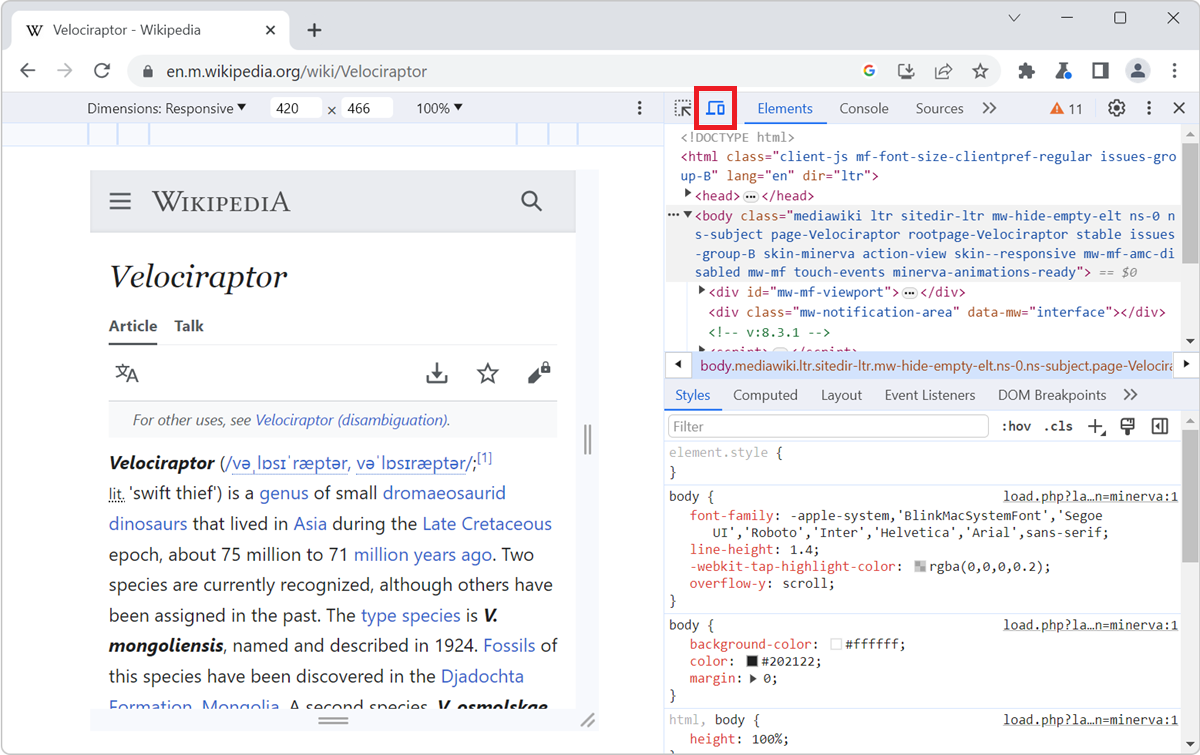You can simulate various different devices from DevTools, to get an idea of how your webpage might render on those devices (note that this is only a simulation, the tool only changes the screen dimensions, touch event handling, and user agent string, but ultimately, the rendering of the webpage is still done by the browser you are using).
But what's even better, is that you can create your own simulated devices. This is useful if what's available in the list isn't enough for you. Here's how:
- Open DevTools (press F12), and start the device mode (on Edge and Chrome, click the Toggle device emulation button, on Firefox, click Responsive Design Mode).
- In the device simulation screen, expand the device drop-down and click Edit.... The device customization screen appears.
- From this screen, you can check or uncheck devices to customize the device drop-down, and you can click Add Custom Device... to add your own devices.
- Choose a device name, dimensions, dpr, and user agent string, and submit. Your new device should now be available in the device drop-down!
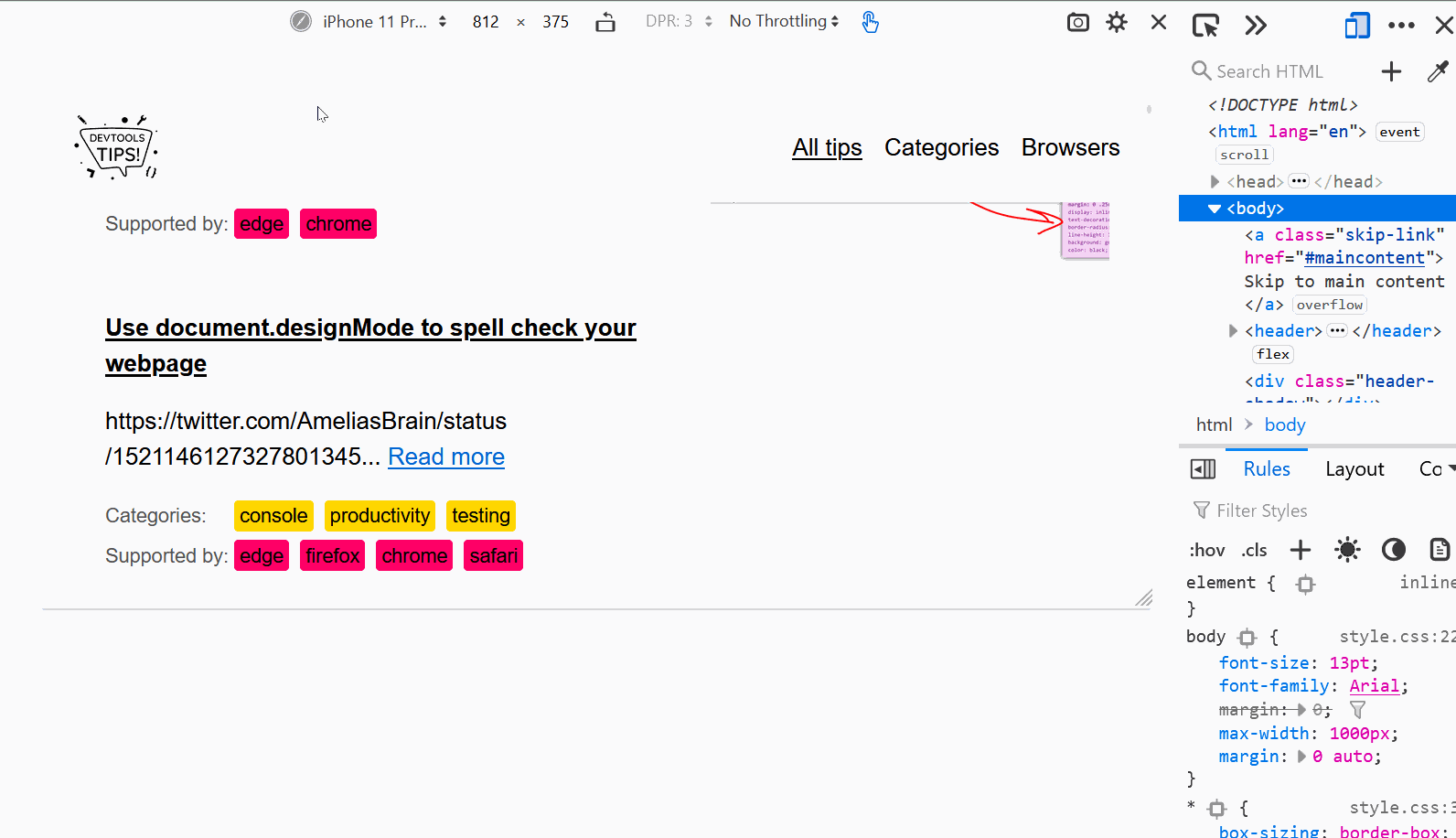
In Polypane these steps are not needed. Double-click anywhere to add a new device and configure its settings from the Emulation options.