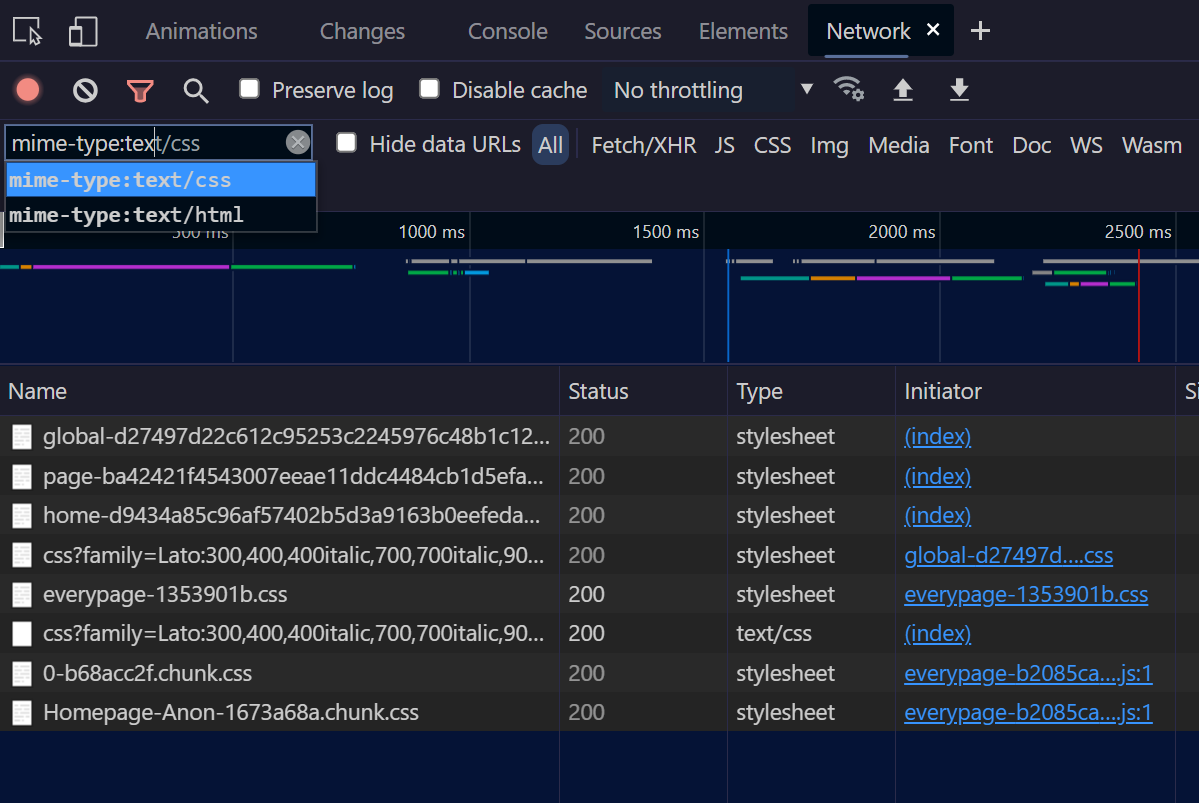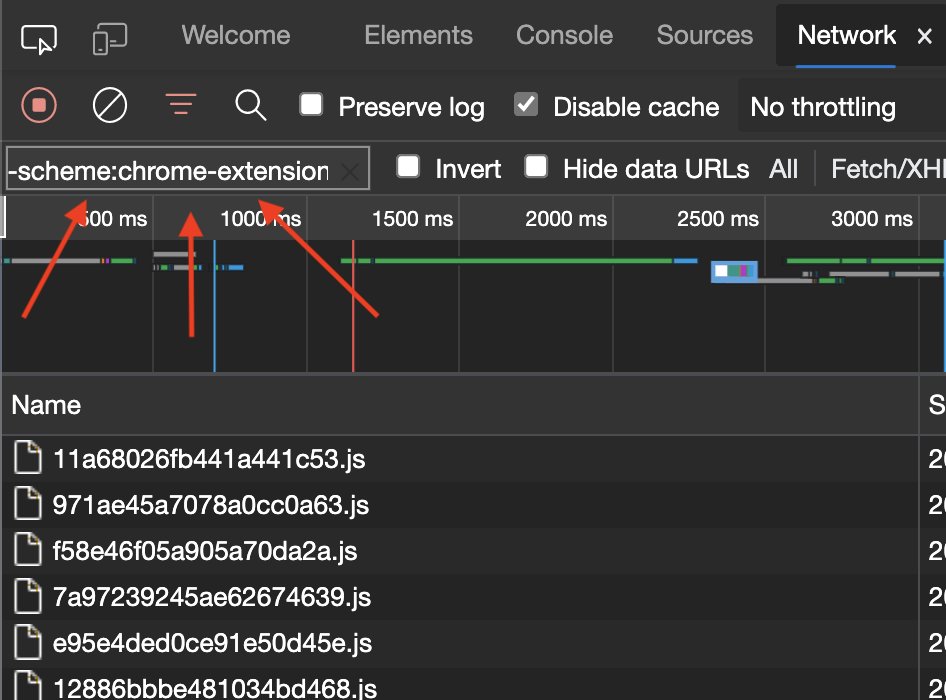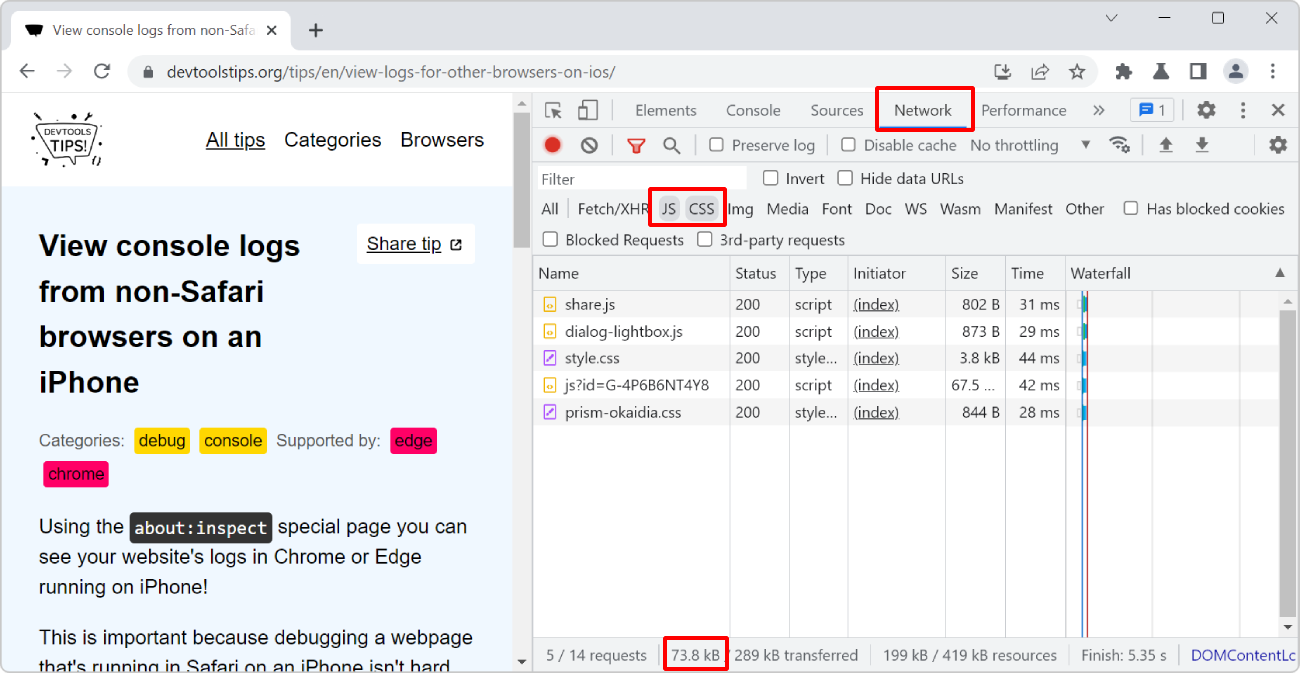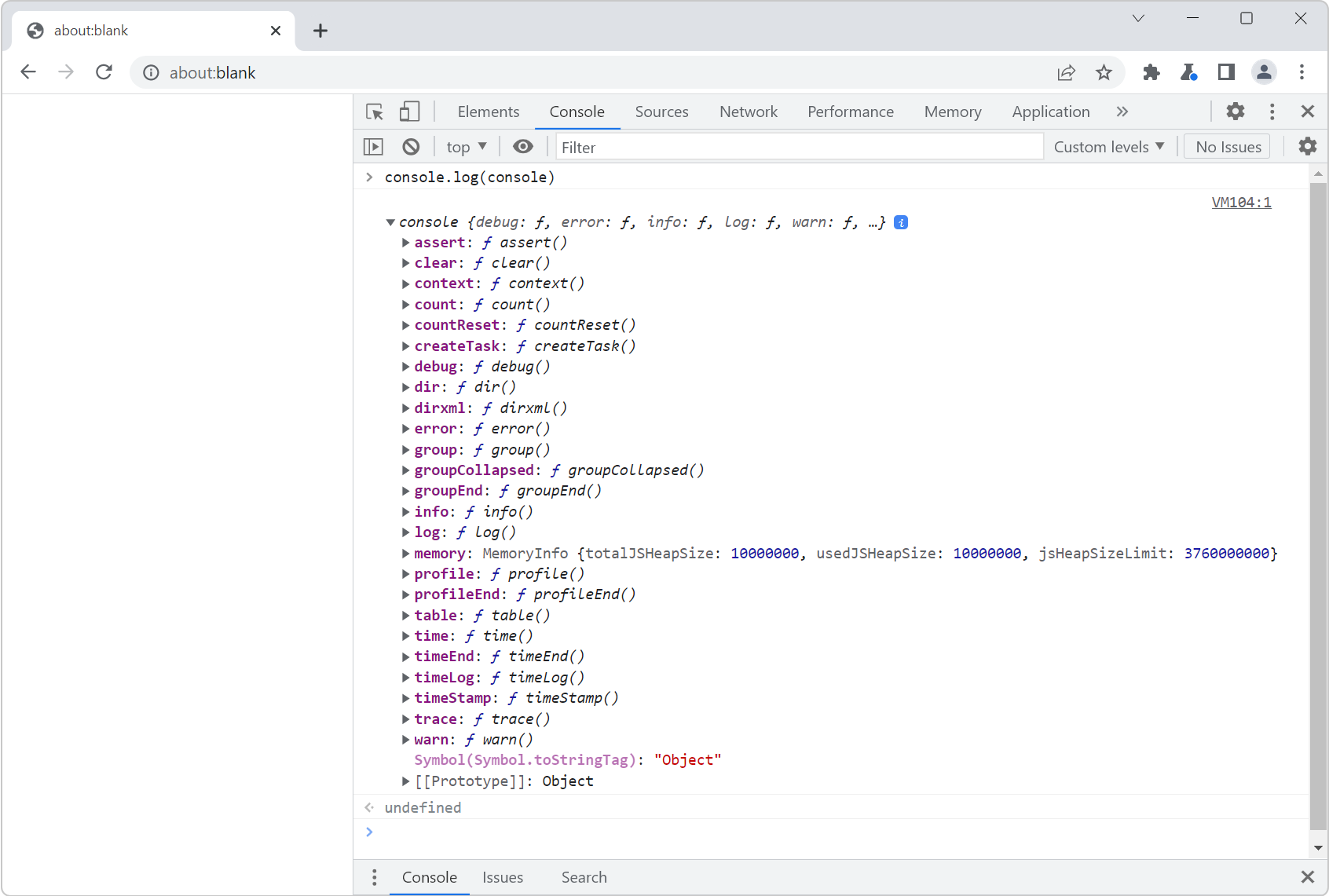The Network panel lets you filter requests by status code, or mime type, and more.
- Click in the filter input field in the toolbar.
- Start typing
status-code, you should see an autocomplete popup letting you know of the possible accepted values. Usestatus-code:404to find all requests that ended up in a 404 error. - Other possible filters include
mime-type,domain,larger-than,method, and more. - You can also negate the search by putting a
-in front (e.g.-status-code:404).