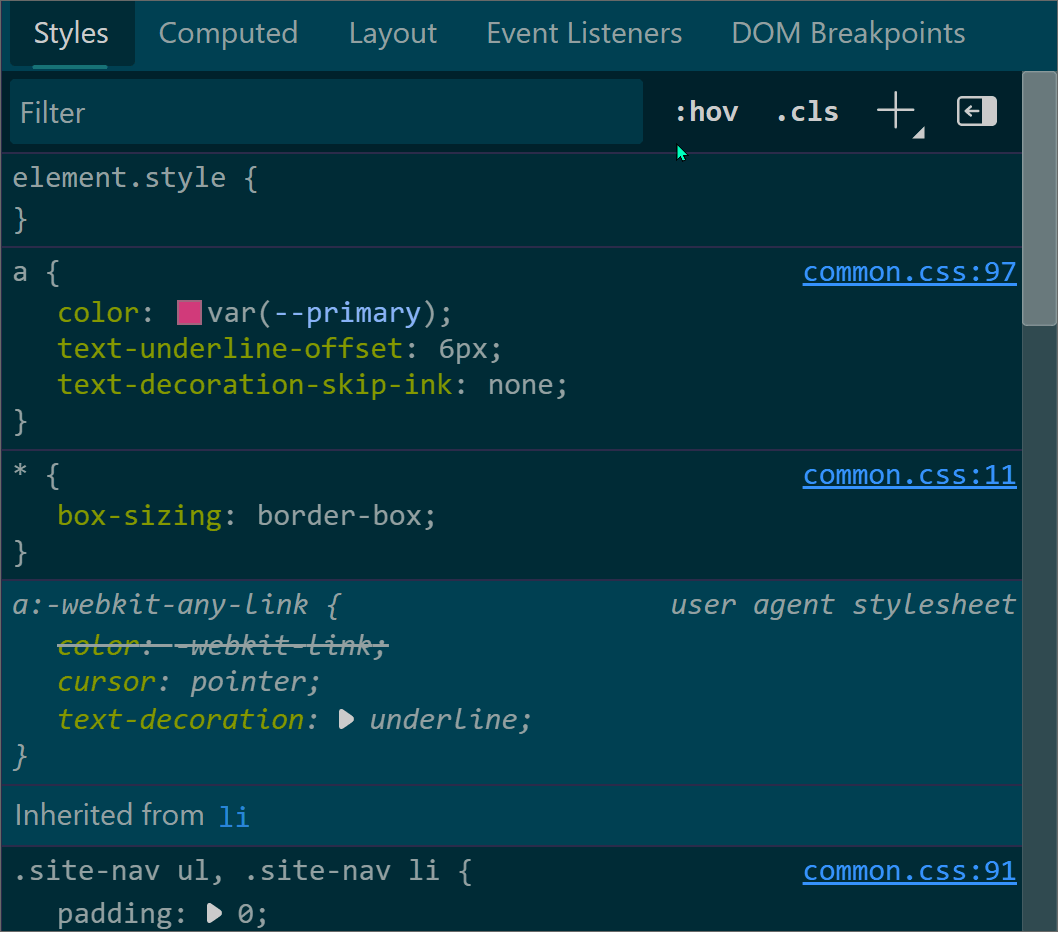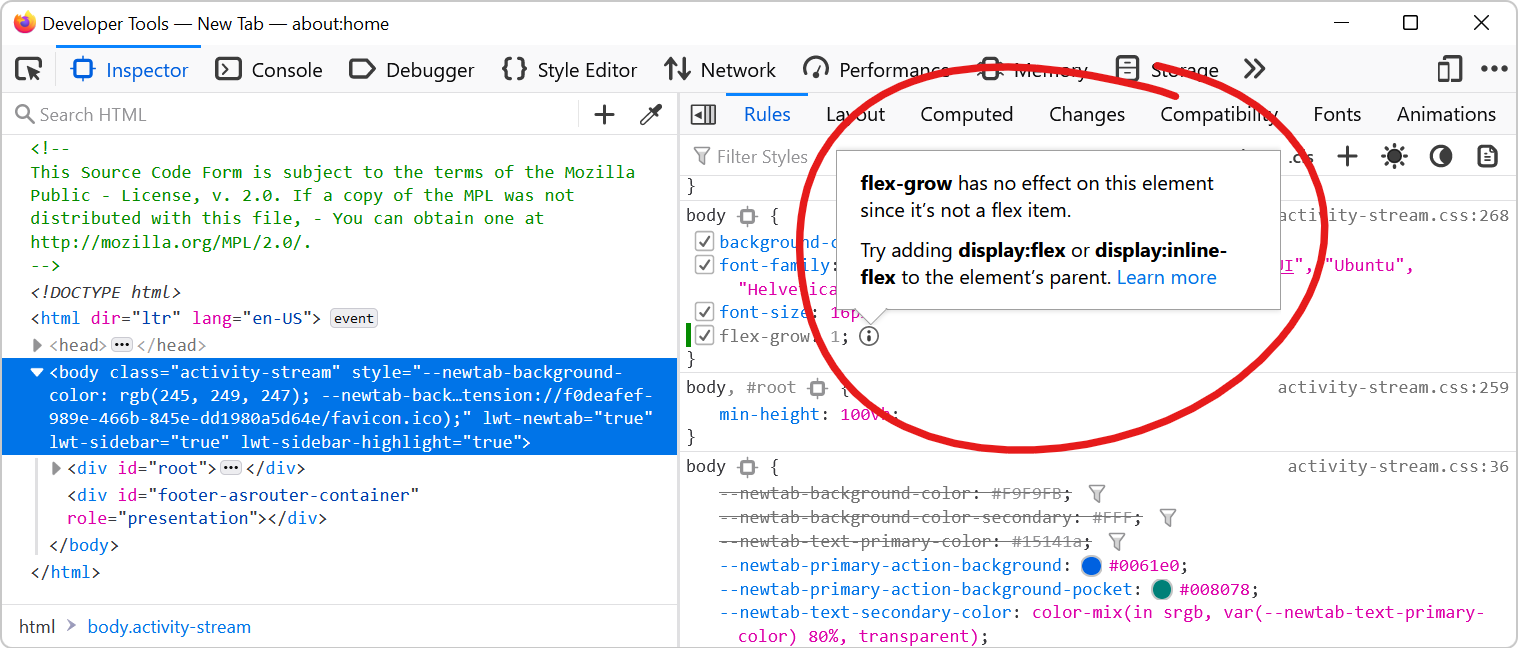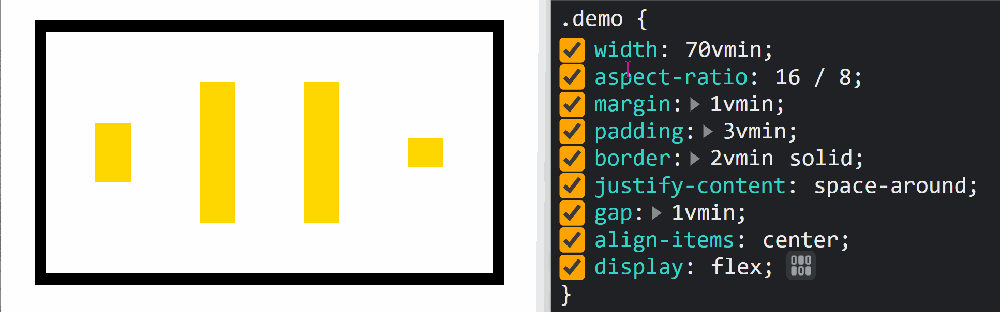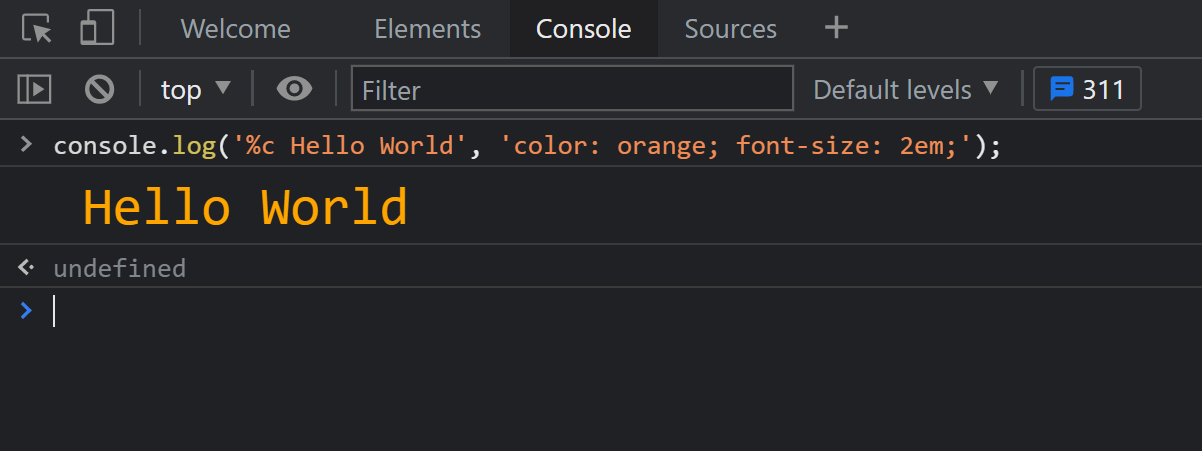CSS custom properties (also called variables) are very useful to avoid repeating values in CSS, like colors for example.
You can define and use a custom property as shown below:
rule-1 {
--my-main-color: blue;
}
rule-2 {
color: var(--my-main-color);
}Sometimes, it can be hard in DevTools to see both the place where the variable is used and the place where it is defined. There may be a lot of rules and properties that apply to an element, requiring a lot of scrolling and searching.
In Edge and Chrome, you can simply click on a var(--foo) function to jump to where the --foo variable is defined!
- In Edge or Chrome, select an element in the Elements panels which has CSS rules applied that use custom properties.
- Hover over the property name inside the
var()function. You can see the value in a tooltip. - Click on the property name.
- The Styles panel scrolls to where the property is defined and highlights it for a second.