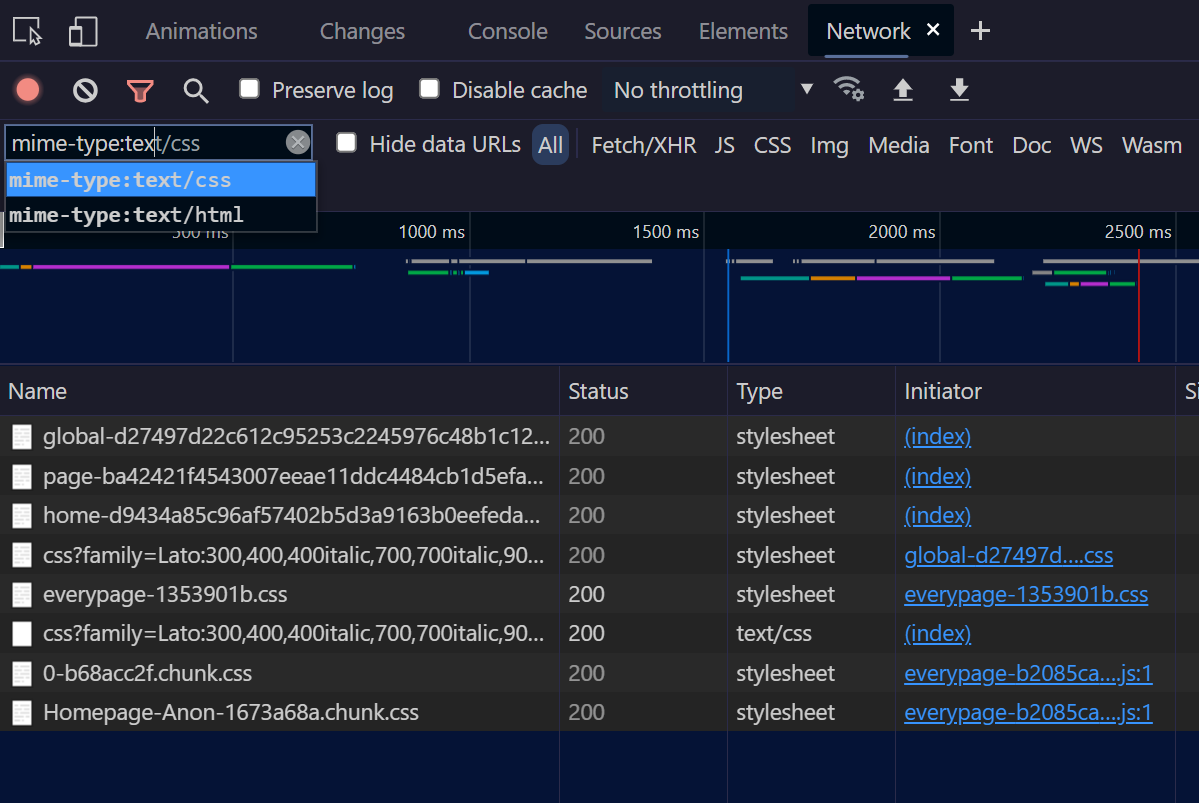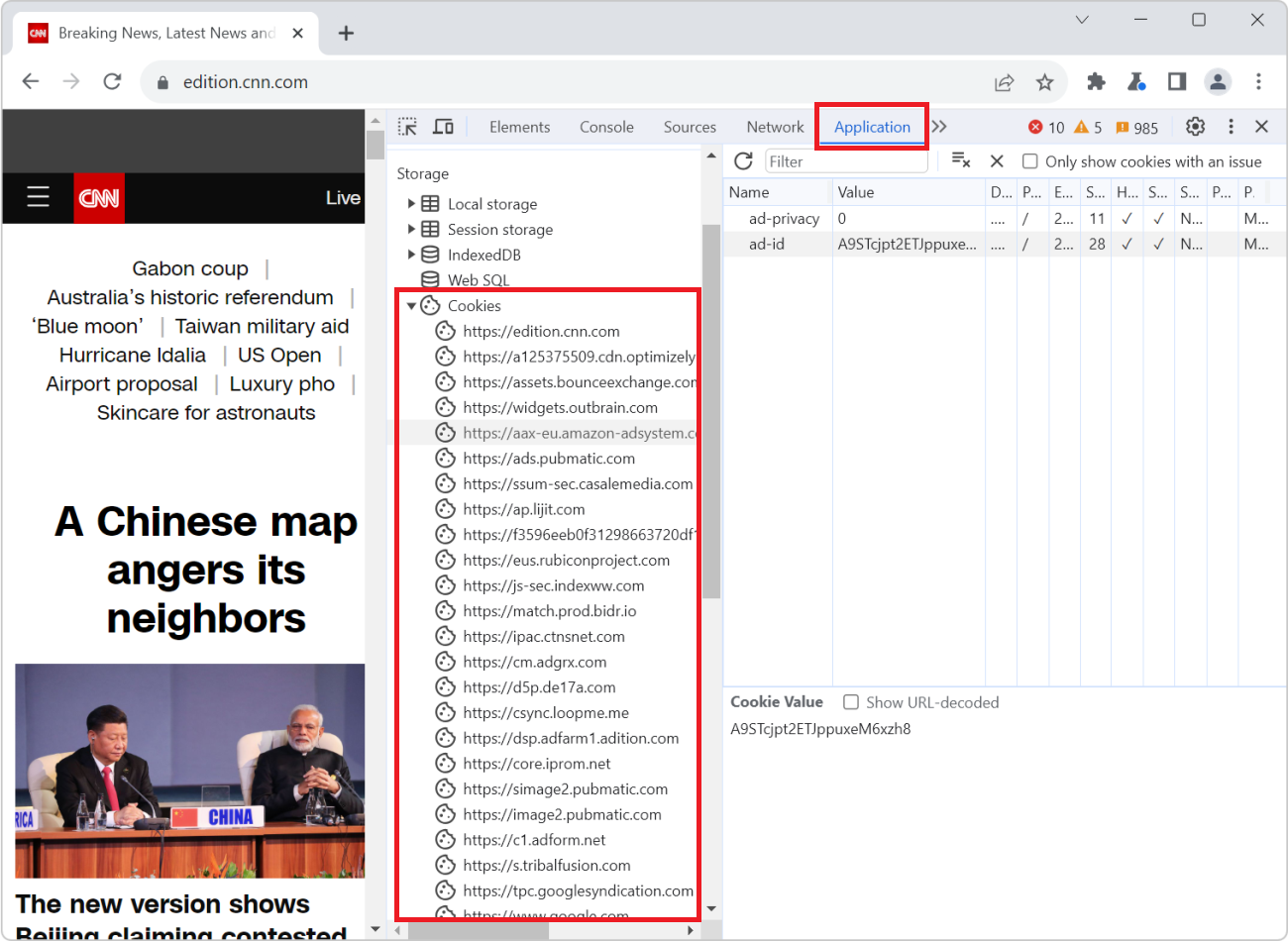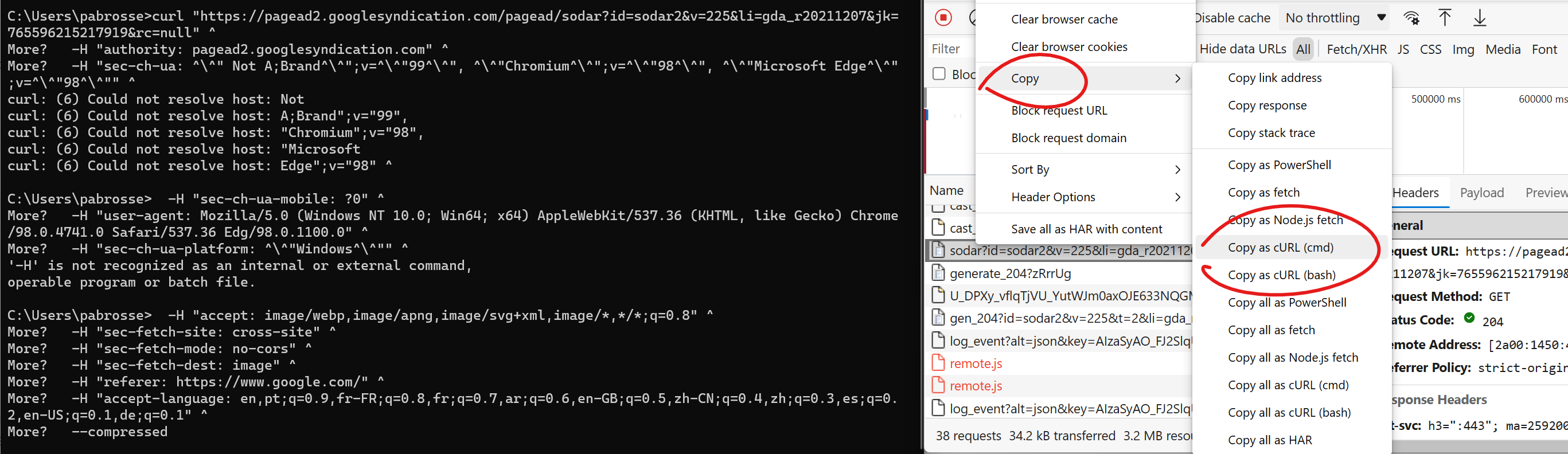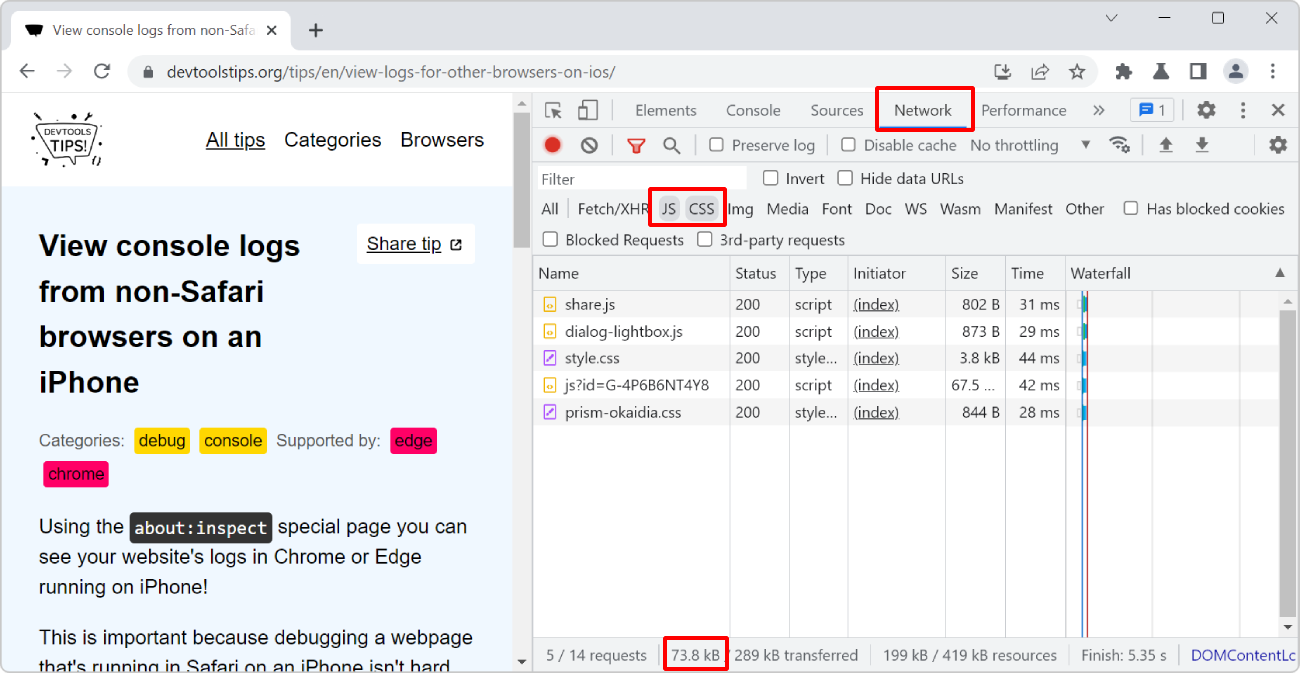By default, the Network tool displays the name of each requested resource. For example, if a webpage requests an image from https://mysite.com/assets/img/image.png then the tool only displays image.png by default instead of the full file path.
Chrome and Edge #
In Chrome and Edge DevTools, you can see the full path instead, which can be useful to more easily identify resources in the request list:
- In the Network tool, right-click one of the table headers.
- In the list of columns, select Path, and deselect Name.
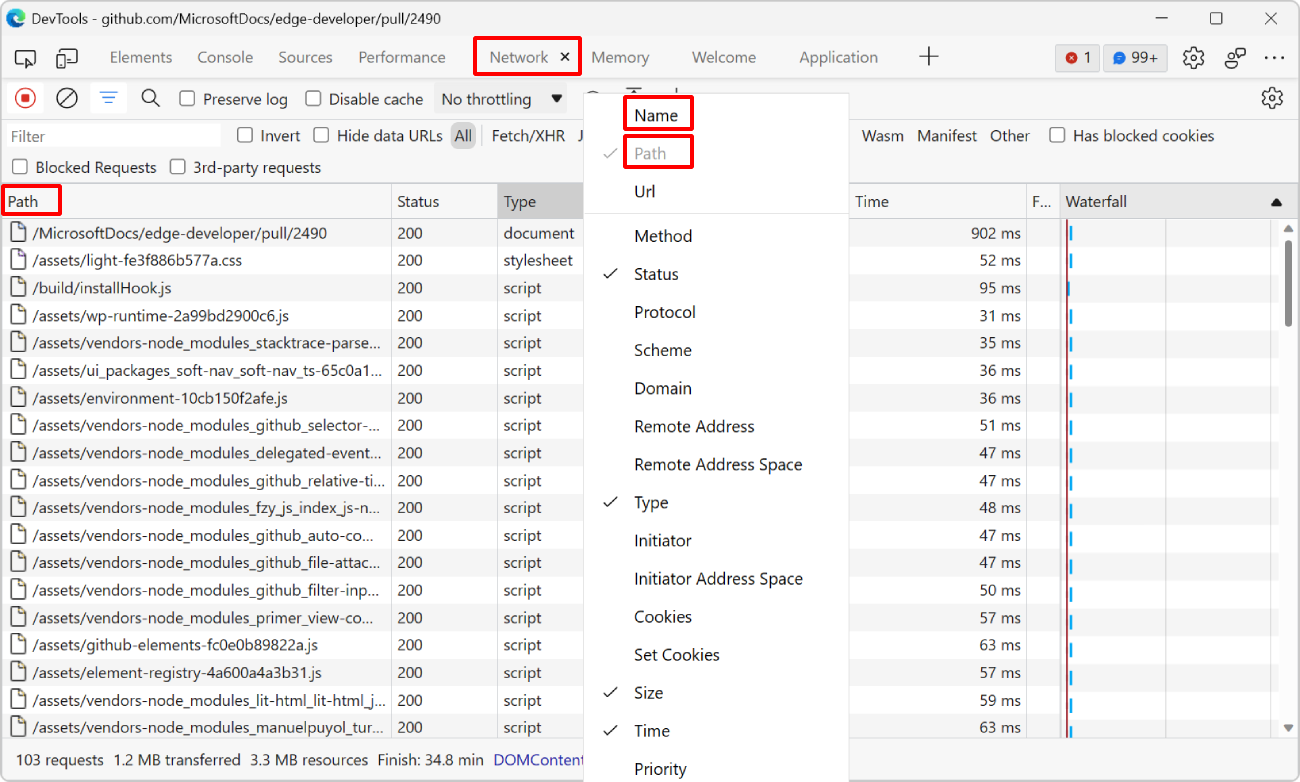
Firefox #
Firefox doesn't have a Path option, but you can display URLs instead:
- In the Network tool, right-click one of the table headers.
- In the list of columns, select URL, and deselect File.
Thank you Ryan Staniforth for sharing this tip on Twitter.