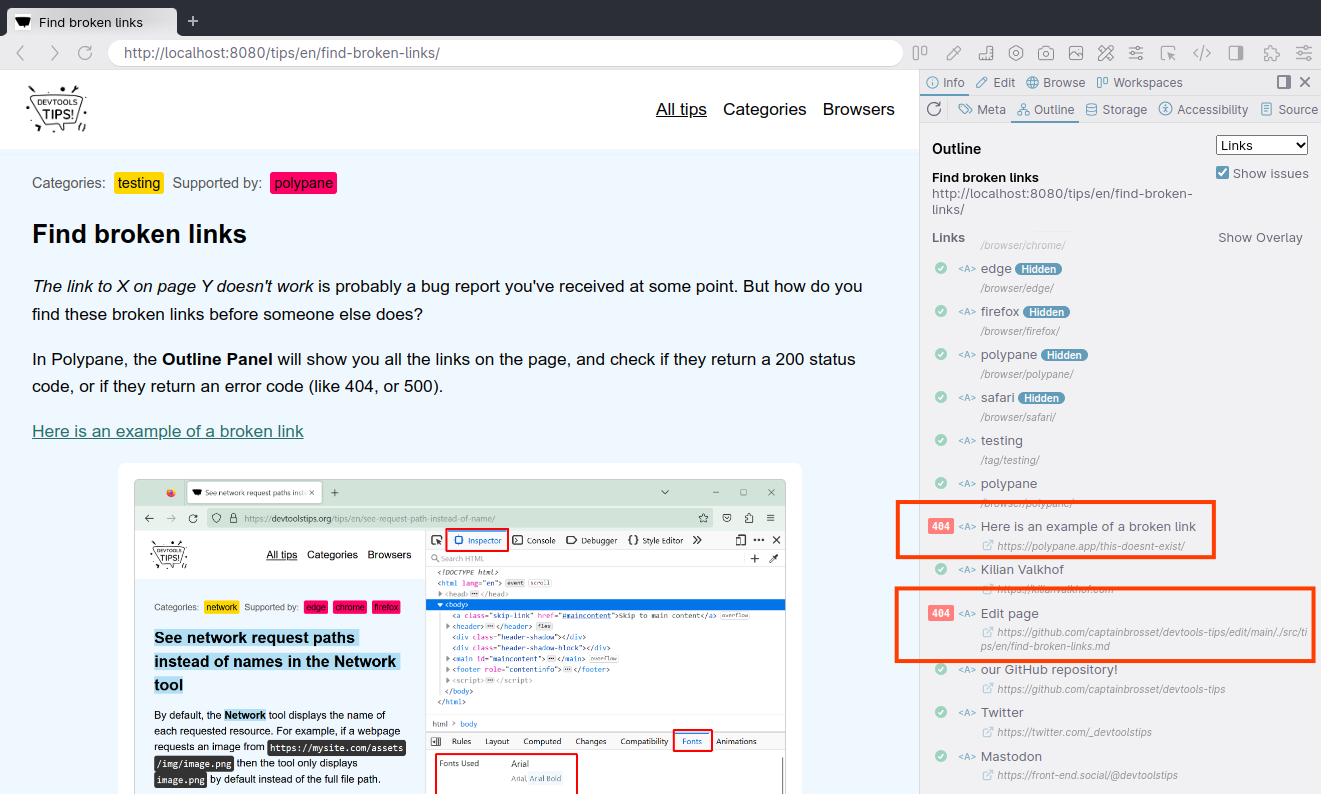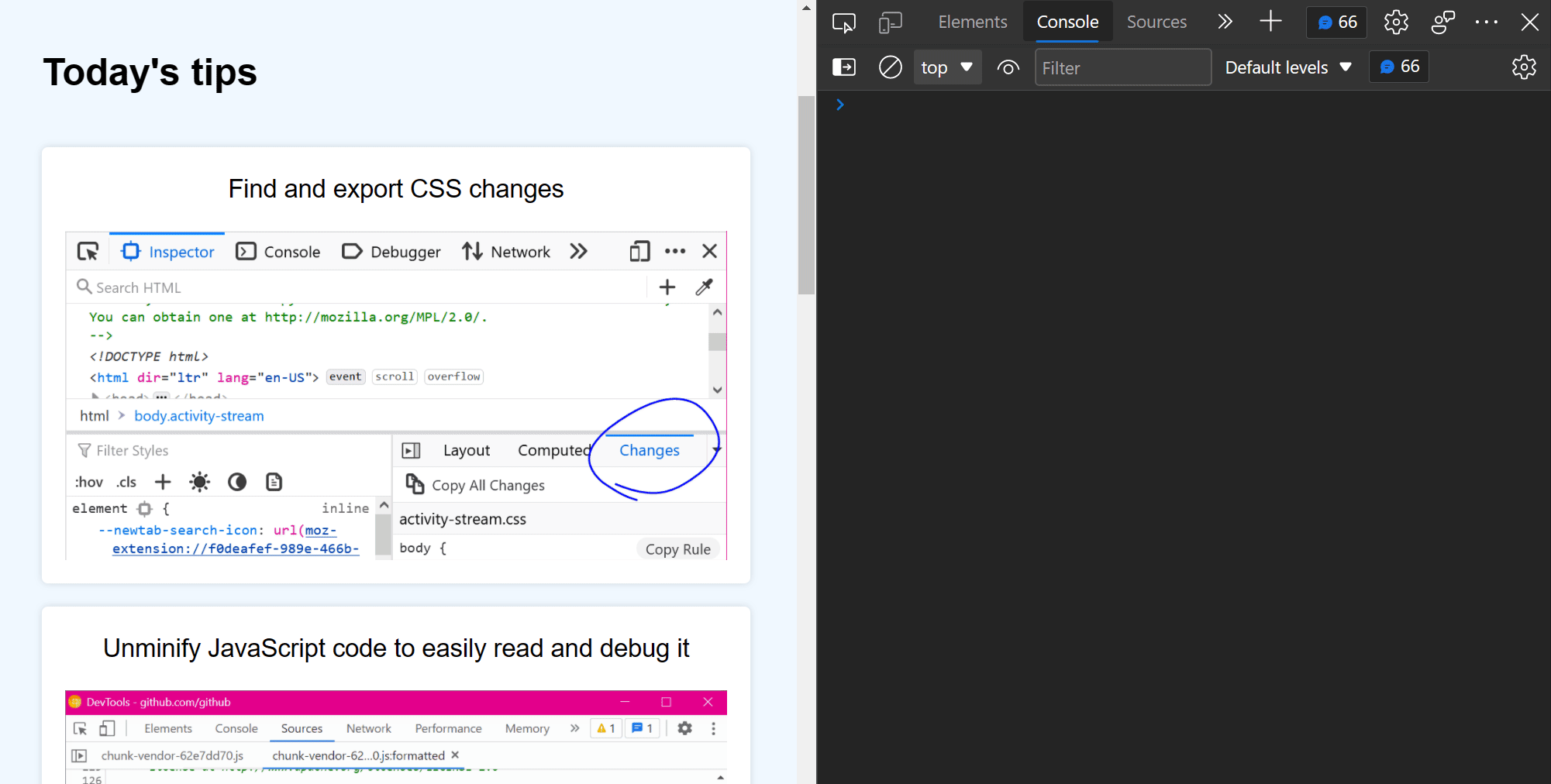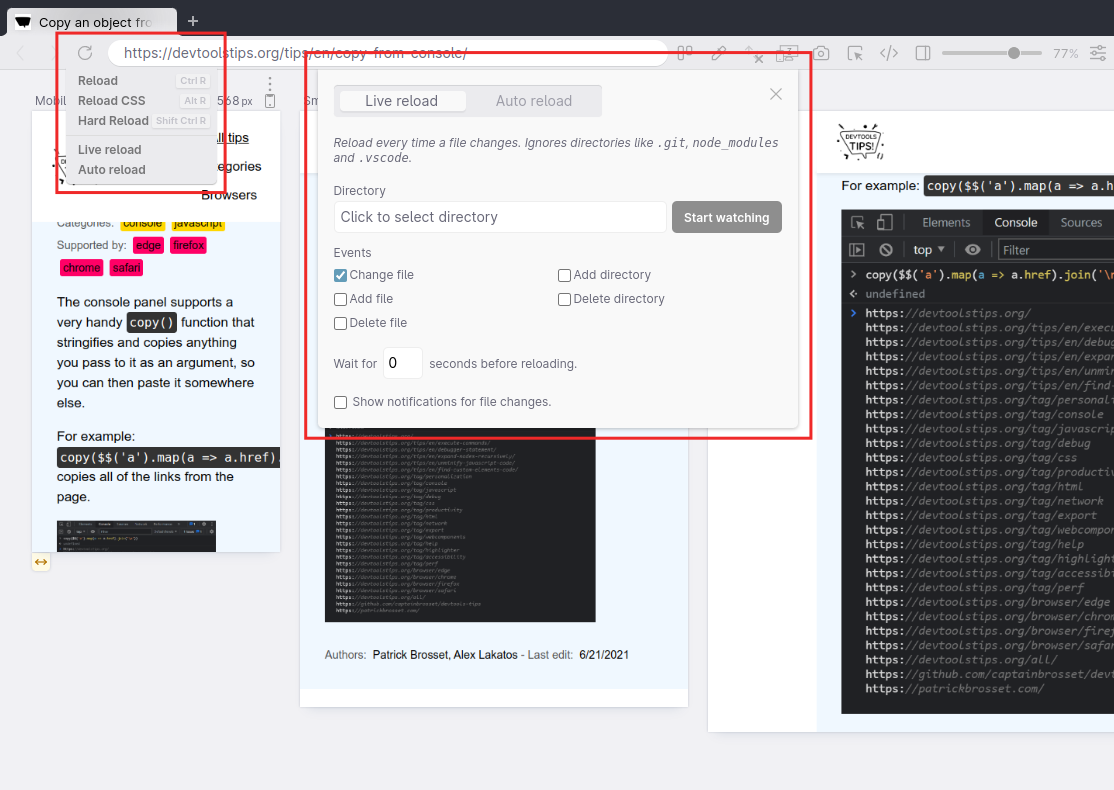Web vitals are a set of metrics that help you determine how well-built your page is. You can learn more about them here. These scores can be obtained with various online checks like PageSpeed Insights.
In Polypane you can show the current web vitals score of a page and compare it to global averages (CrUX data), as well as find out which parts of the page contribute to your scores.
To turn them on:
- Open the Settings menu
- Toggle Web Vitals Status
- Each pane now shows a small icon that will change from a circle to a square to a rectangle depending on your web vitals score.
- Hover the icon to show an overview:
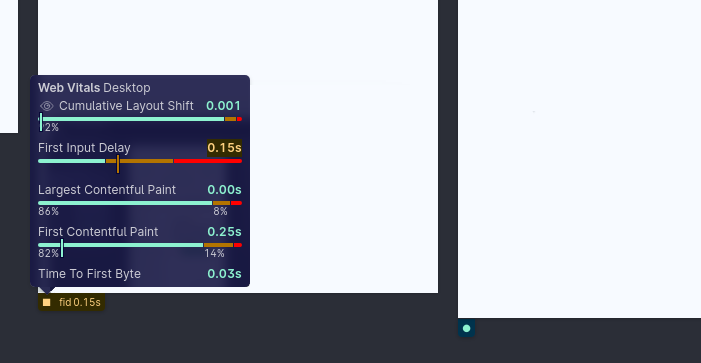
In the overview you will find for each web vital the score for the current page and a bar chart of what percentage of visits were good, needed improvement or were bad. Click the Eye icon in front of a web vital, when available, will show which elements contributed to that score. Learn more here.