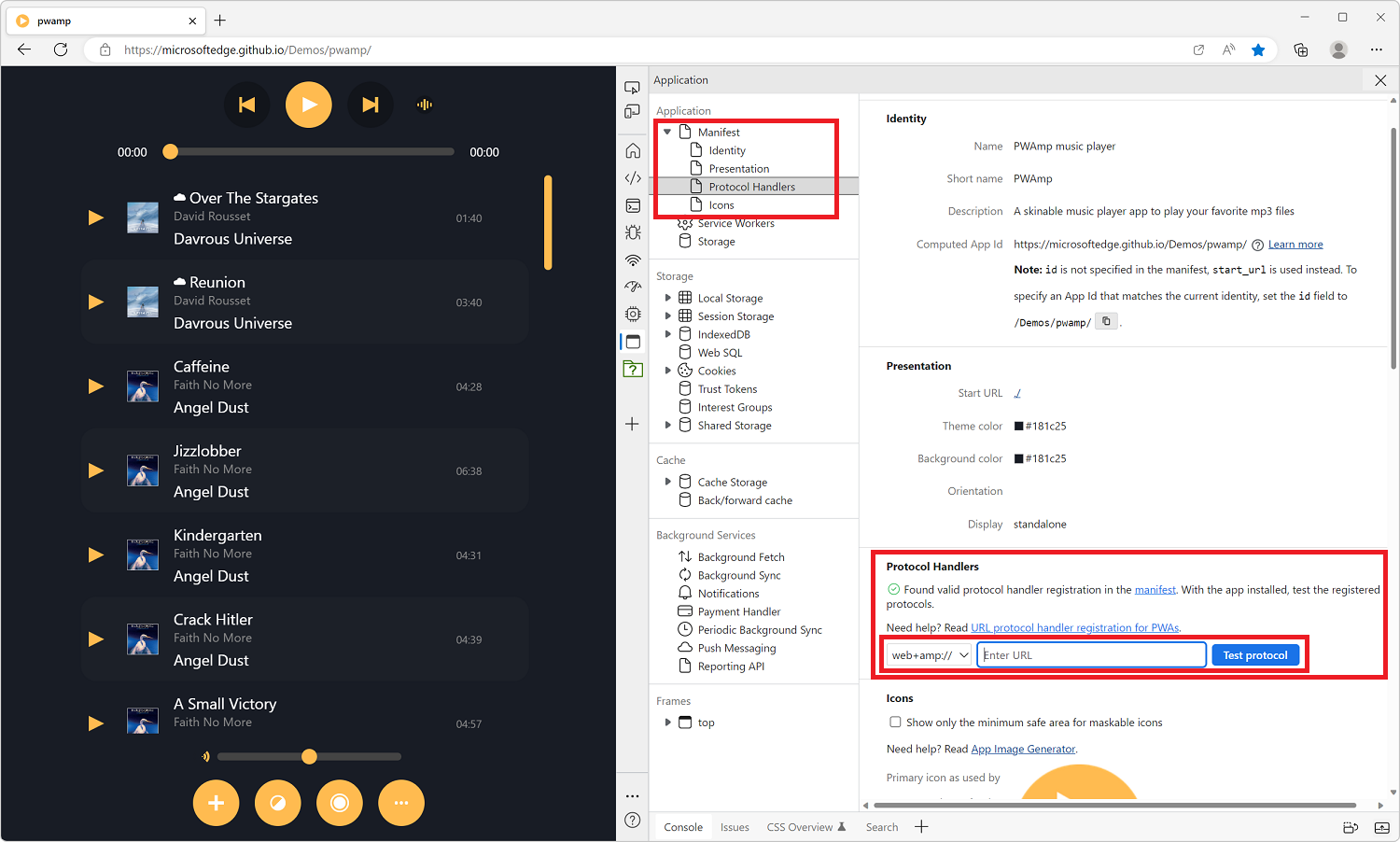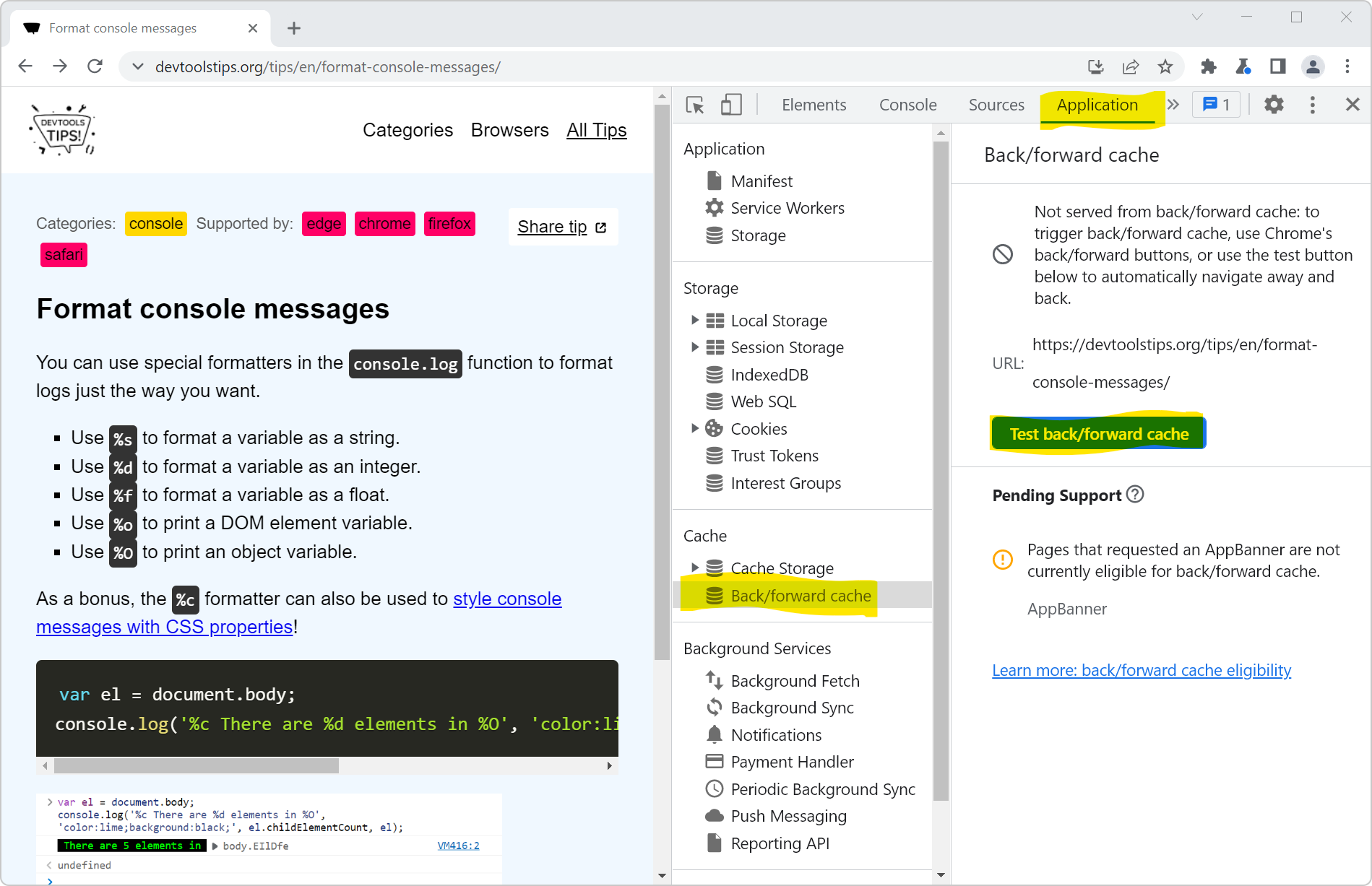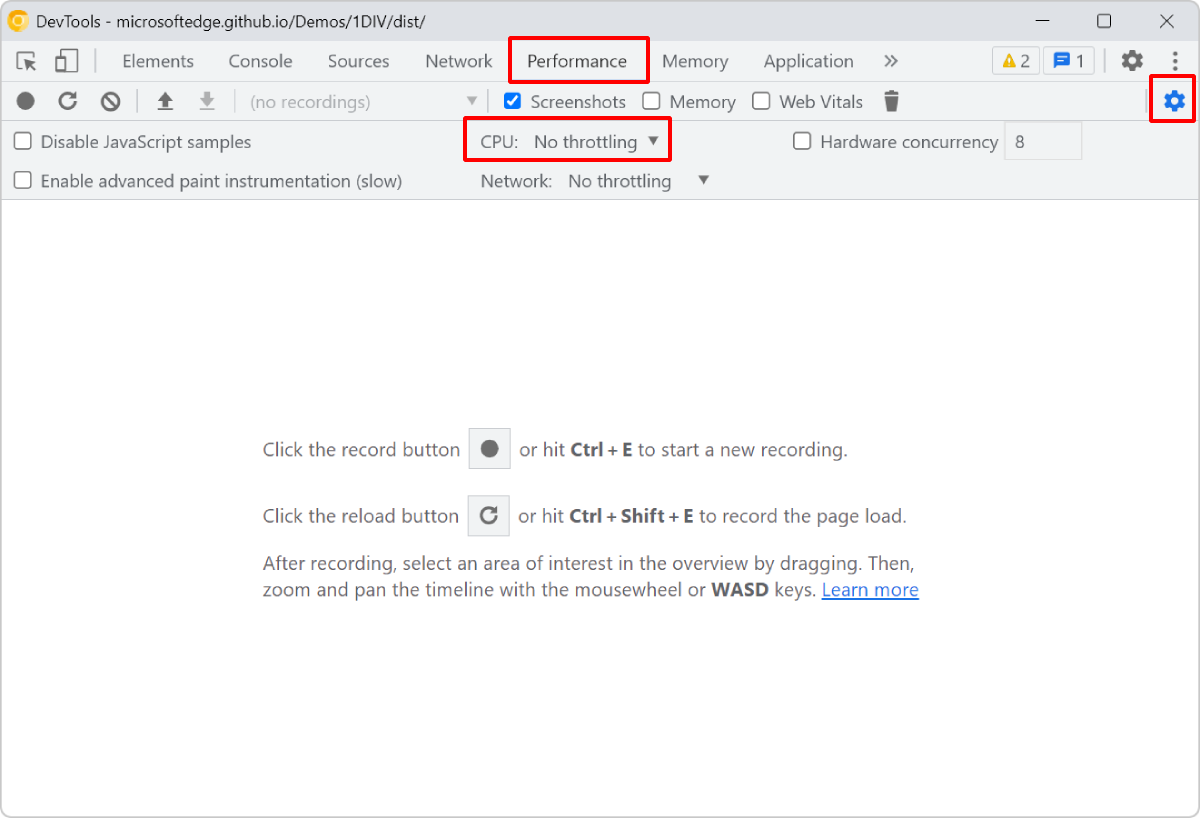Progressive Web Apps (PWA) can register themselves to handle URIs with pre-defined or custom protocols (such as mailto, geo, or web+foo). This is a great capability that makes it possible for installed PWAs to feel more like real apps.
To learn more about how to register a PWA as a protocol handler, see Handle protocols in Progressive Web Apps or URL protocol handler registration for PWAs.
However, testing your protocol handlers can be difficult. Thankfully, DevTools in both Chrome and Edge, provide a nice little tool that makes it all a lot easier.
To test your handler:
-
Make sure your PWA is installed first.
-
Open your PWA in a browser tab, and open DevTools.
-
Open the Application tool and then click Manifest.
-
Scroll down to the Protocol Handlers section.
If you see a green checkmark, that means your protocol handlers were detected correctly.
-
Use the dropdown to select the protocol you want to test, and the textfield to type the rest of the URI.
-
Click Test protocol.
Your installed PWA should now be launched automatically, and you can test your protocol handling code.