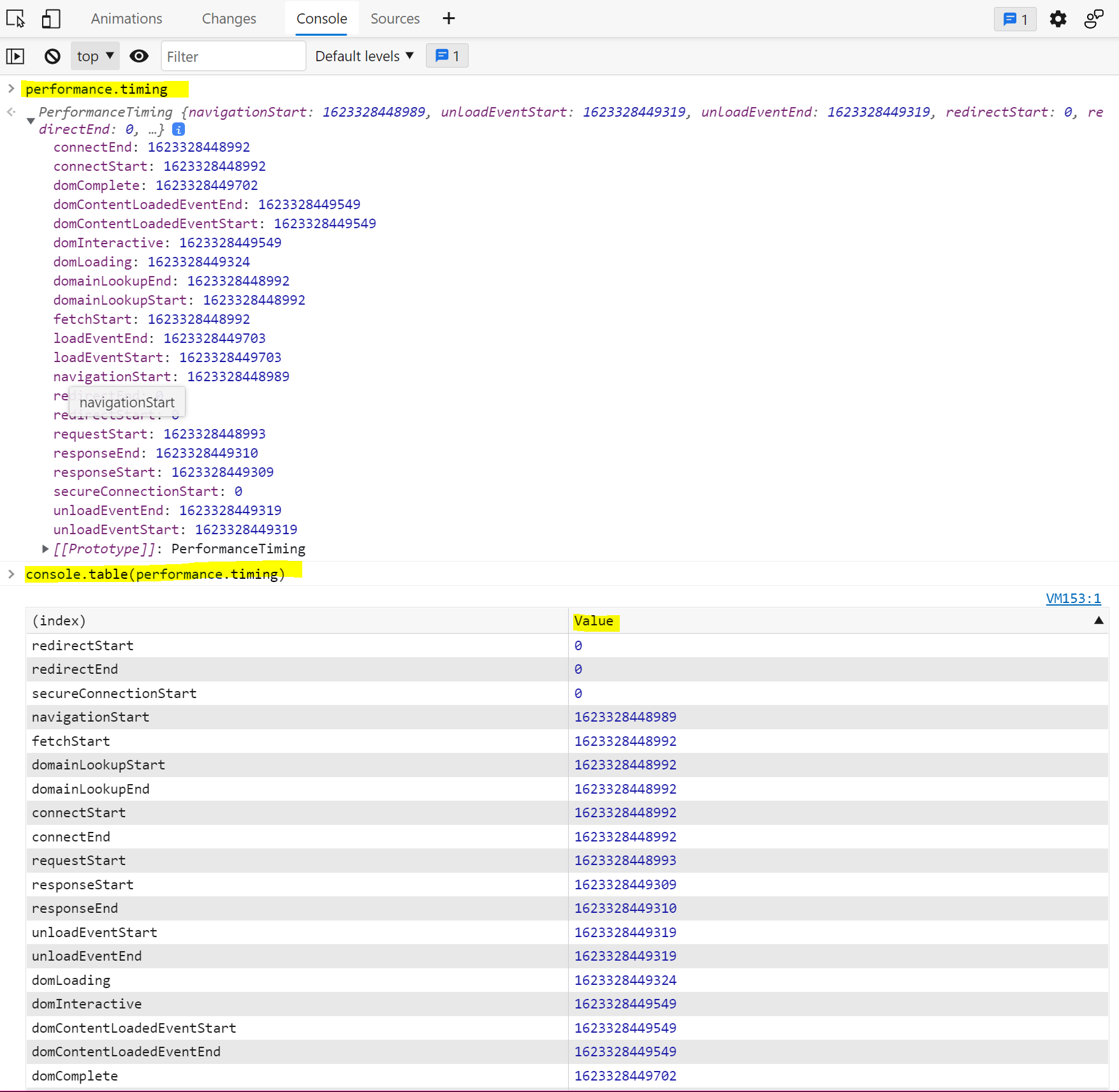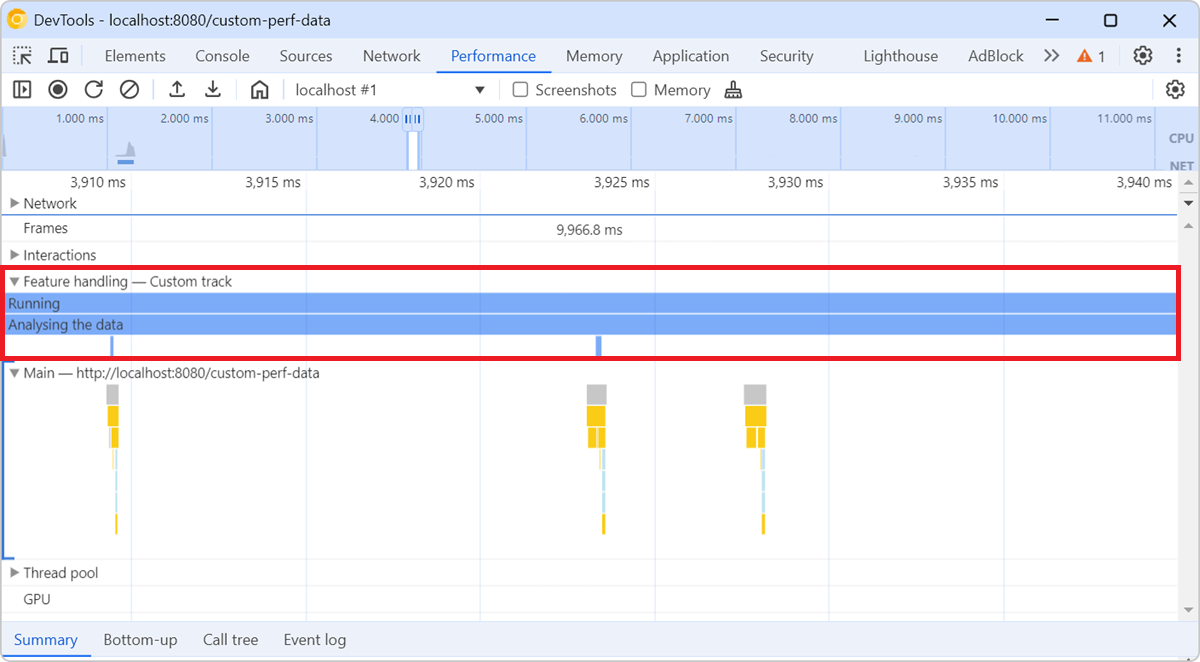When logging performance.timing events to the console, they appear in alphabetical order since they are properties of the PerformanceTiming object.
In order to view them in order, you can use console.table(performance.timing) and click on the column heading to sort them by time.