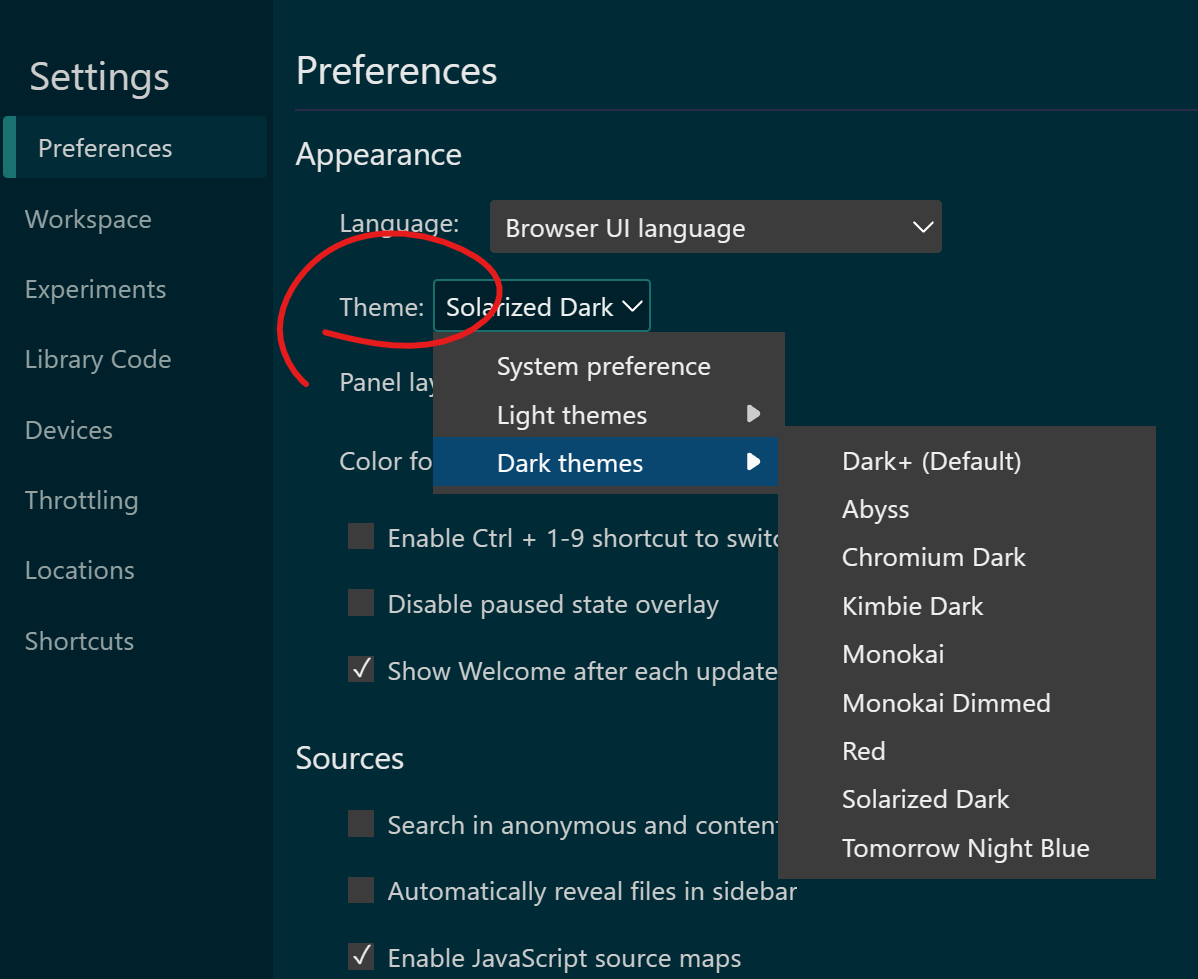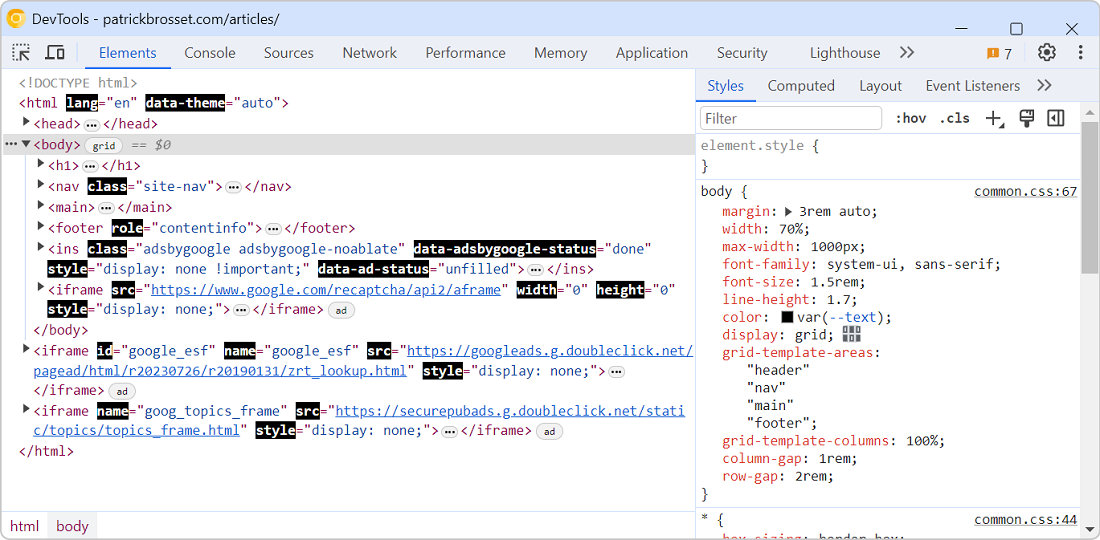Chrome, Firefox and Safari all have a light and dark theme for their DevTools. On top of these two themes, Edge also has about 10 VS Code themes such as Monokai and Solarized Dark.
To change the theme based on your preference:
- In Firefox:
- Open the Settings page (press F1).
- In the Themes setting, choose between Light, Dark, or Auto to match the theme of your operating system.
- In Chrome:
- Open the Settings page (press F1).
- In the Preferences section, under Appearance, use the Theme dropdown to choose between Light, Dark, or System preference to match the theme of your operating system.
- In Edge:
- Open the Settings page (press F1).
- In the Preferences section, under Appearance, use the Theme dropdown to choose one of the available Light or Dark themes, or System preference to match the theme of your operating system.
- In Safari:
- Open the Settings page (press F1).
- In the Appearance section choose between Light, Dark, or System.