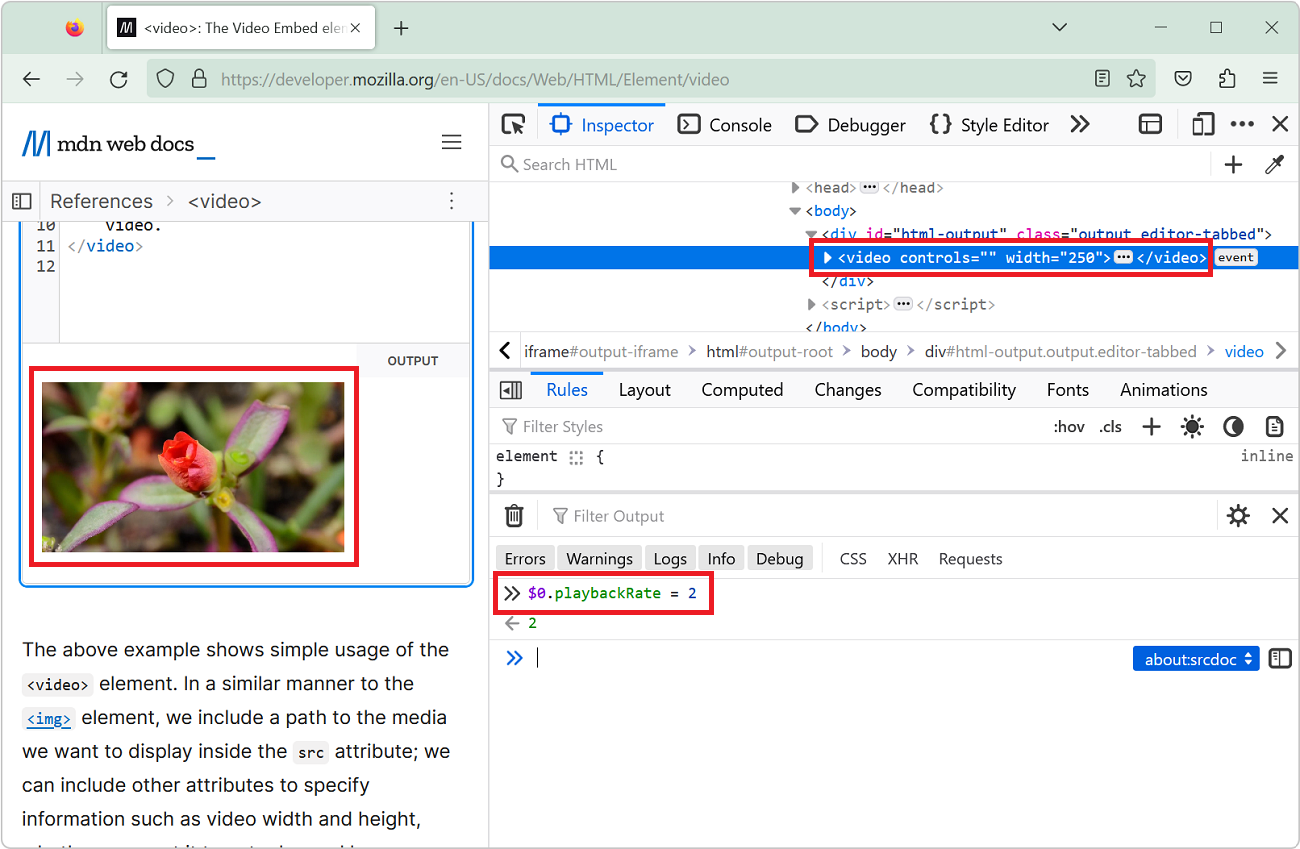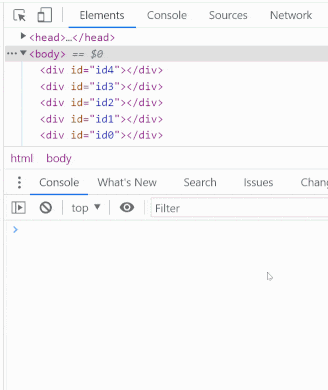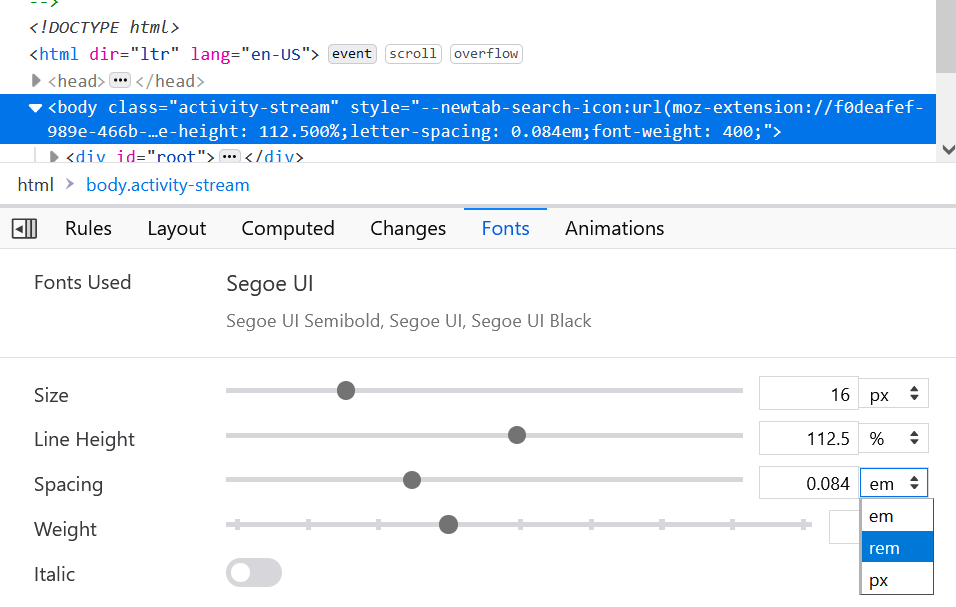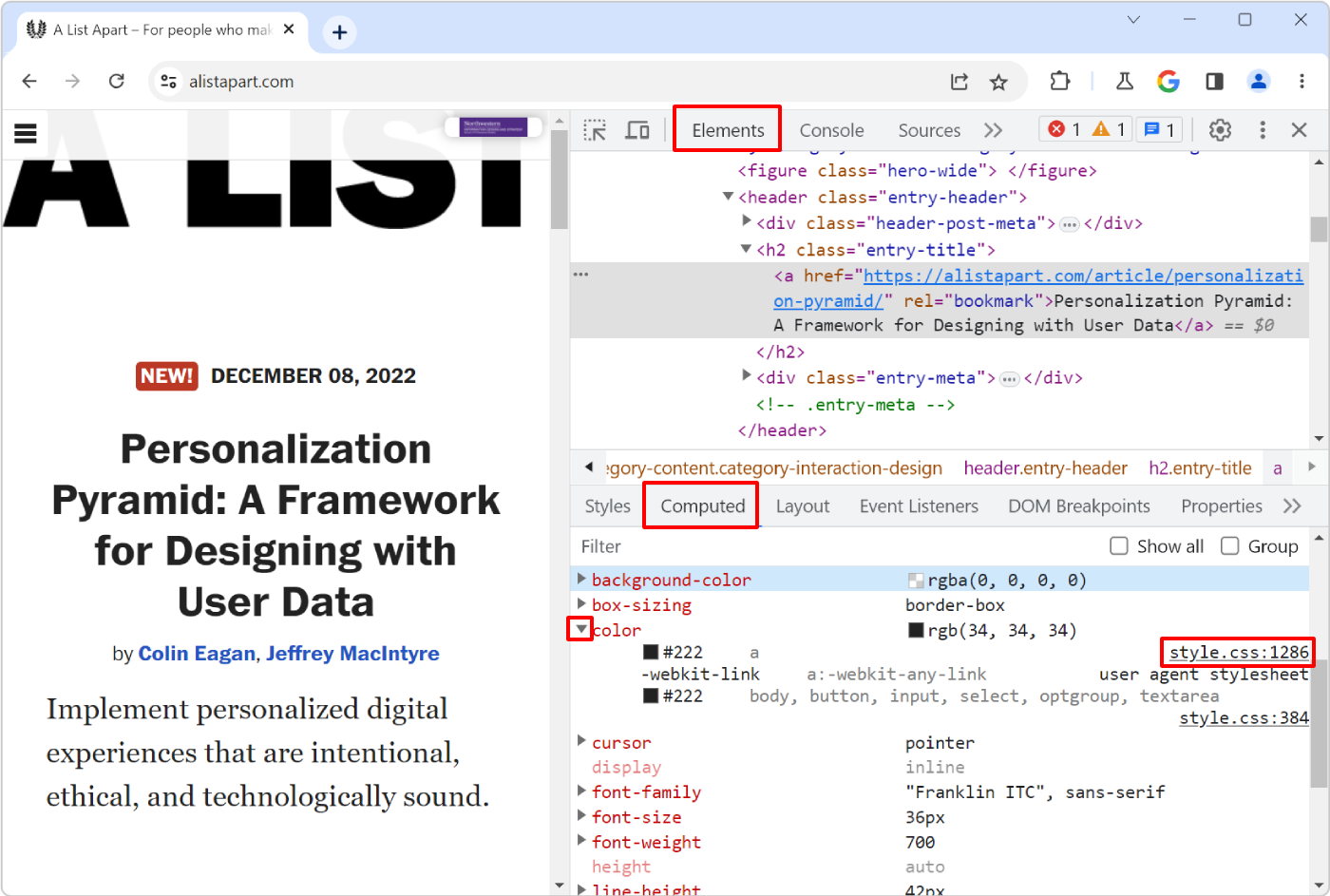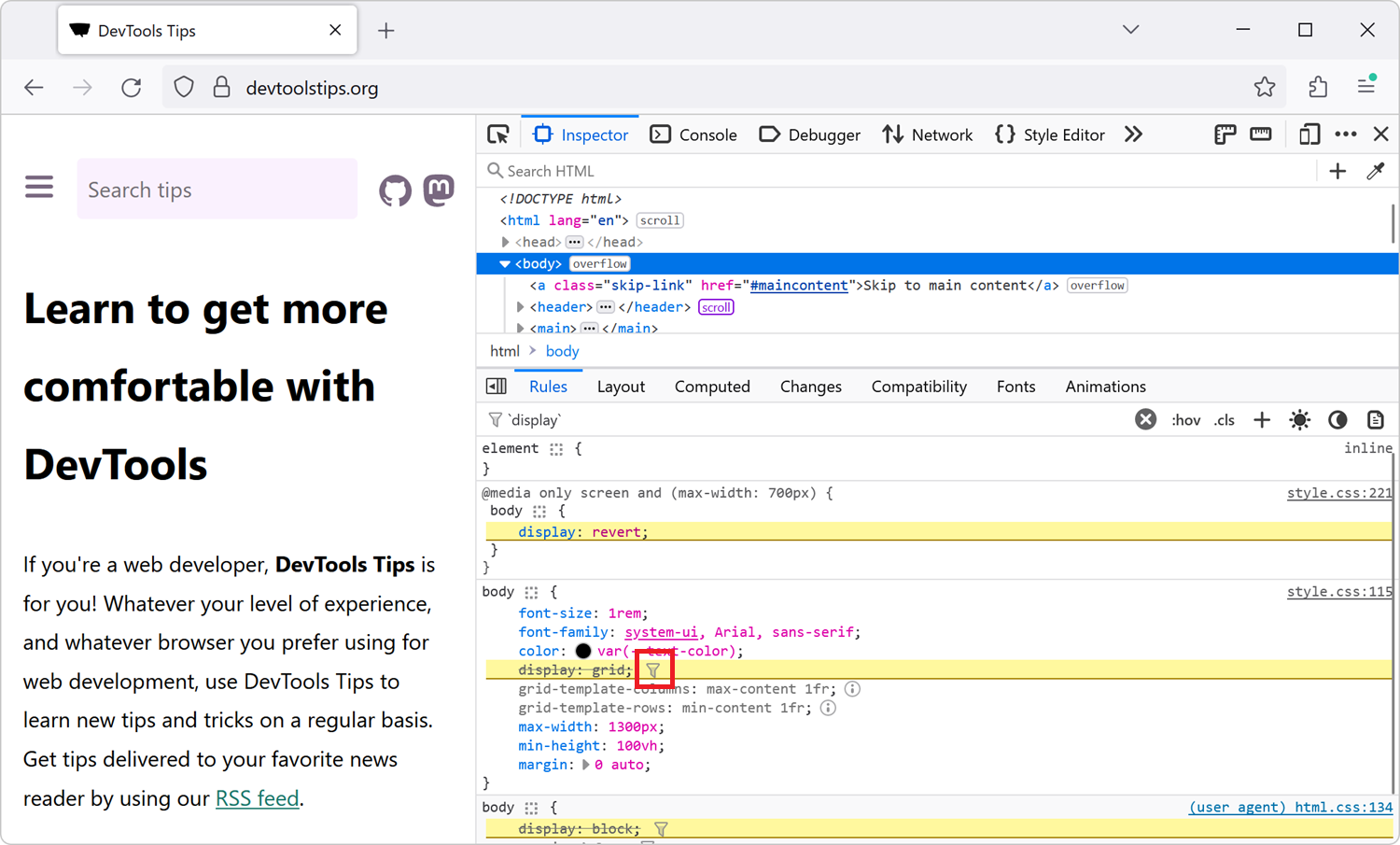You can speed up or slow down a video on a website by using the playbackRate property of the video element.
This can be very useful for when the website makes it tricky to do this in the UI!
- Open DevTools.
- Select the
<video>element by either right-clicking on it and choosing Inspect Element or by using the Elements or Inspector tool. - Go to the Console tool.
- Type
$0.playbackRate = 2and press Enter.
This number you choose is the multiplier for the playback speed. So 2 will make the video play twice as fast, 0.5 will make it play at half the speed, etc.
Thank you Umar Hansa for this tip!