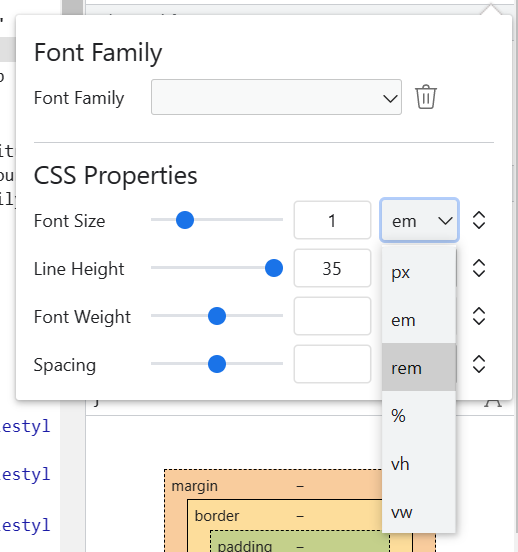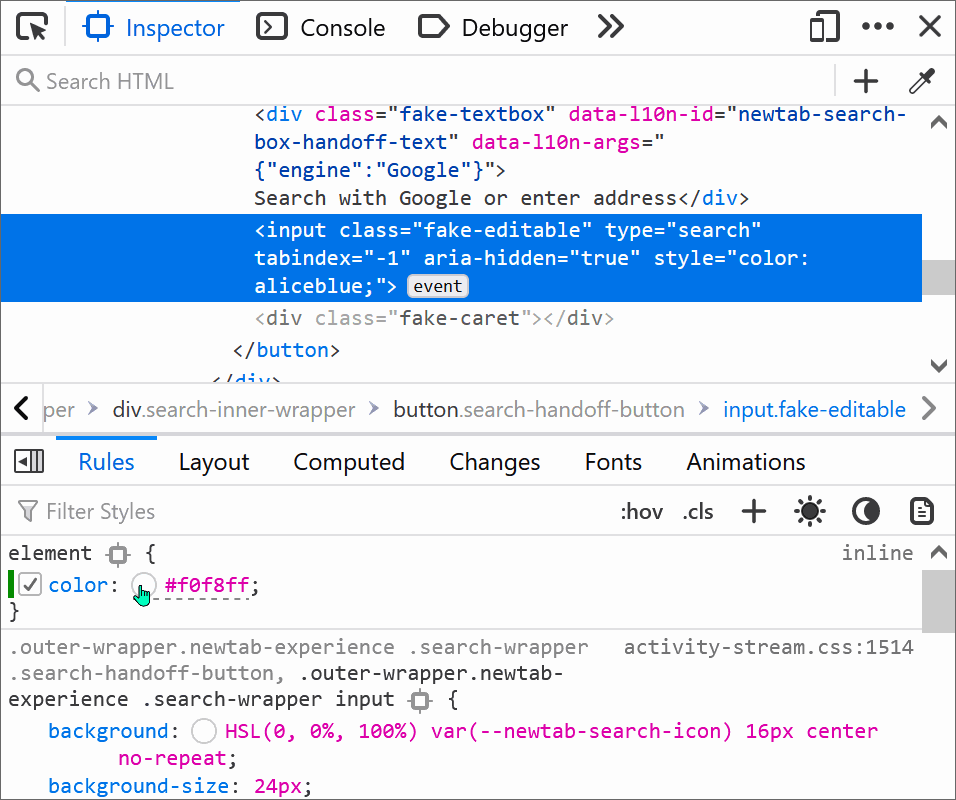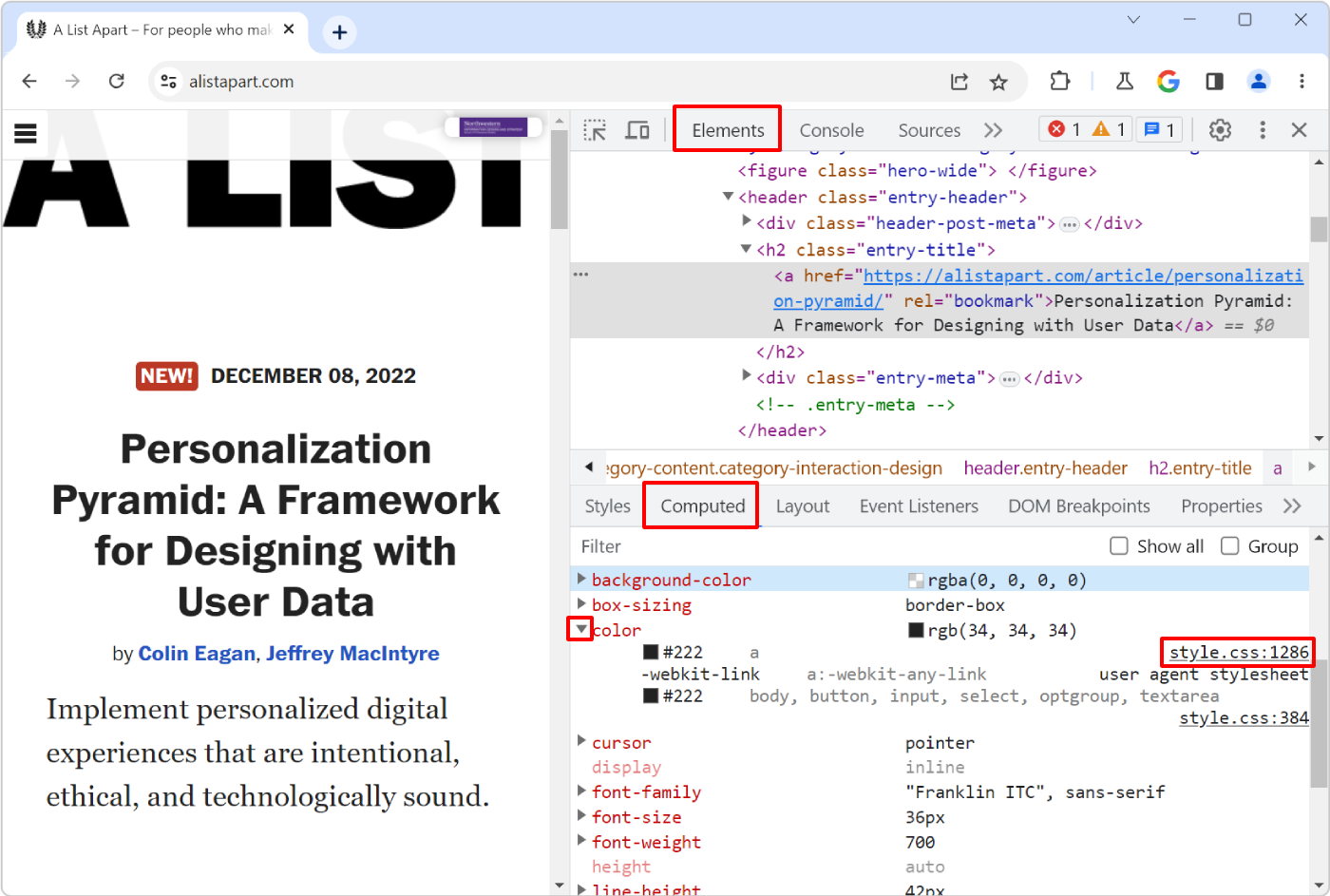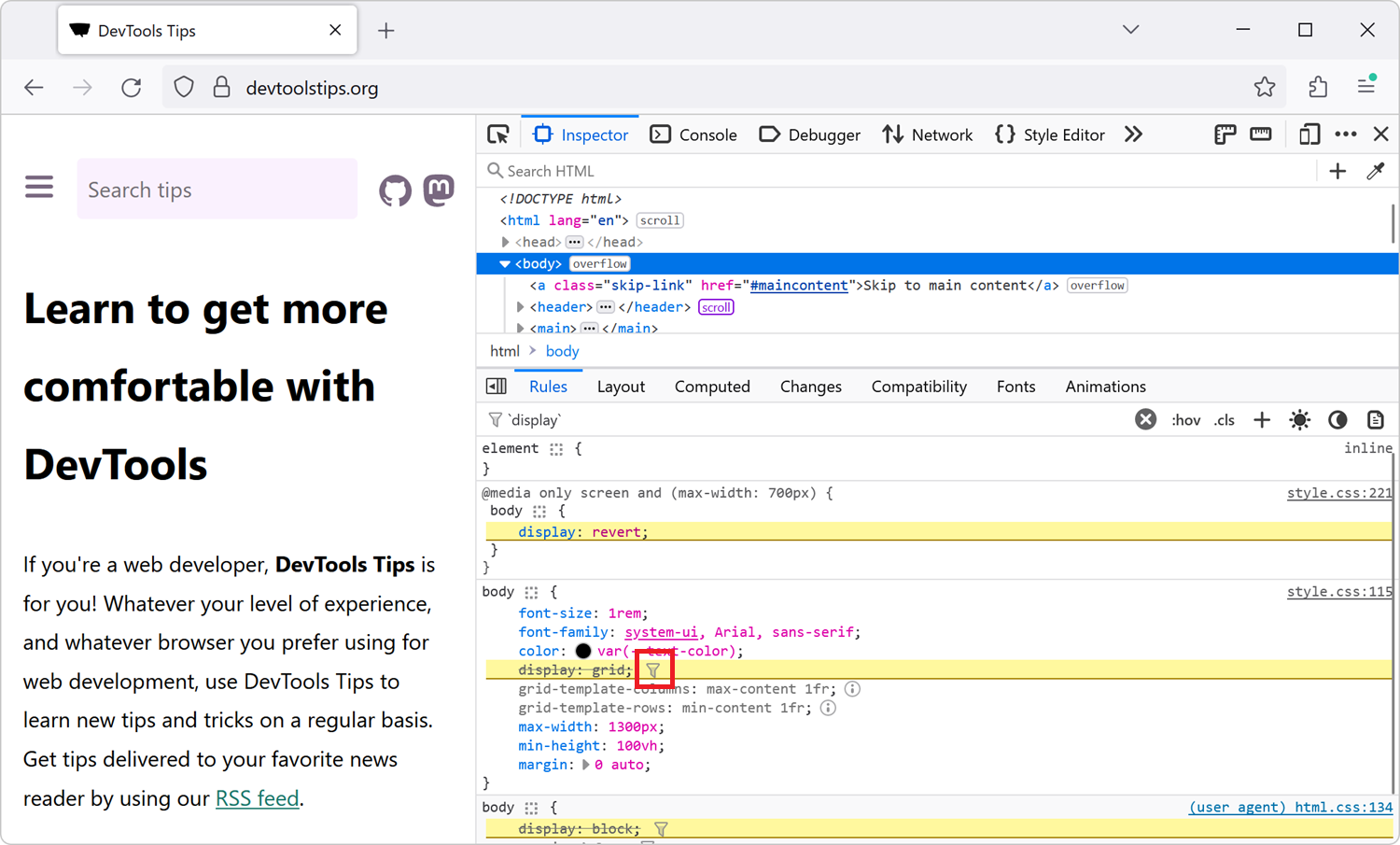Font CSS properties such as font-size, line-height or letter-spacing can be expressed in multiple different length units (like many other CSS properties).
Firefox, Chrome and Edge allow you to convert values between these units easily.
- In Firefox
- Find an element in the Inspector panel that has font properties which you'd like to change
- Select the Fonts sidebar tab
- Use the unit drop-downs next to
Size,Line HeightorSpacingto convert the current value to another unit
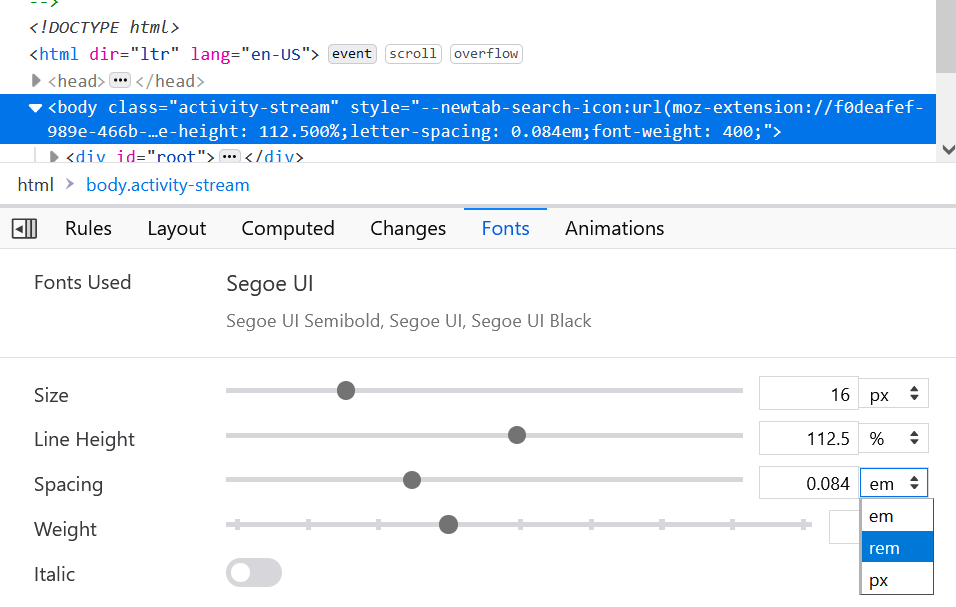
- In Chrome or Edge
- You first need to enable the Fonts editor experiment
- Go to the DevTools settings (F1)
- Go to the Experiments tab
- Check the "Enable the new Font Editor tool within the Styles pane" box
- Re-start DevTools
- Find an element in the Elements panel that has font properties which you'd like to change
- Click on the
Aaicon in the Styles sidebar, in the CSS rule that contains the property you want to convert - Use the unit drop-downs next to
Font Size,Line Height,Font WeightorSpacingto convert the current value to another unit
- You first need to enable the Fonts editor experiment