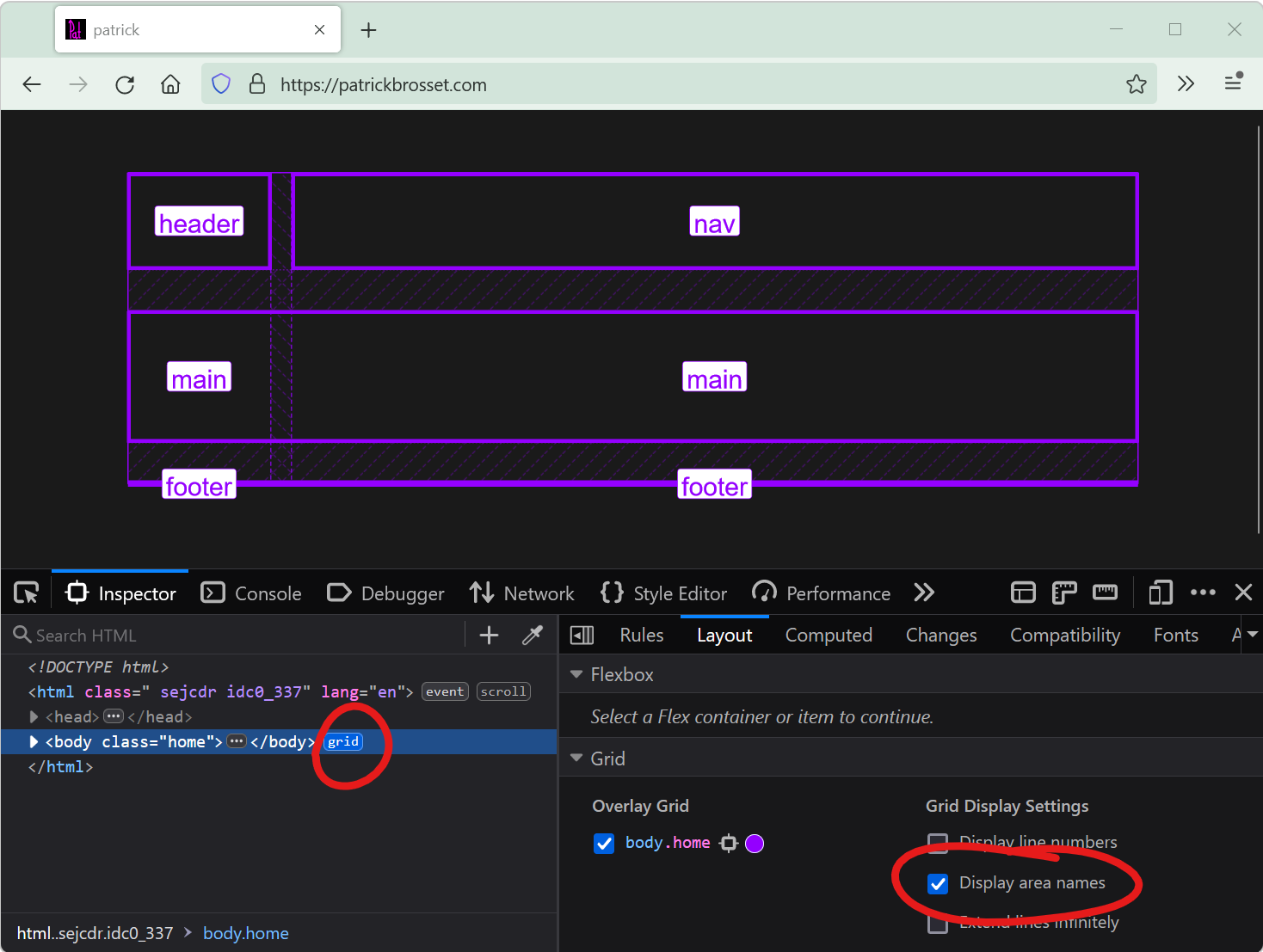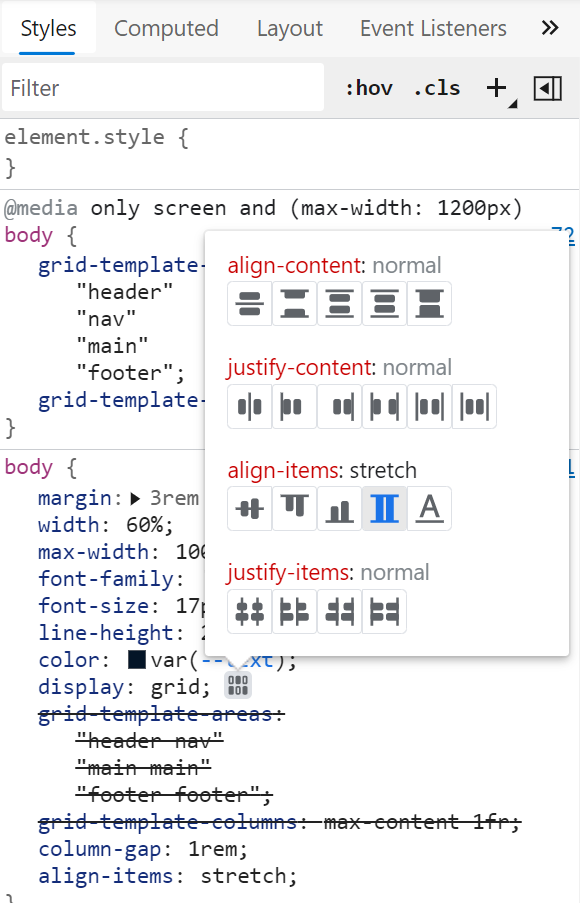A really useful way to position elements on a CSS grid is using the grid-template-areas property. With it, you can give names to various areas of your grid (potentially spanning multiple cells), and then simply position your elements by referring to those names.
The syntax for the grid-template-areas property is a bit special though. It consists in a series of strings where each corresponds to one row in the grid. For example:
.container {
grid-template-areas: "header header"
"sidebar main "
"sidebar footer";
}DevTools makes it very easy to debug potential problems that may occur when making mistakes with the above syntax:
- Open the Elements tool (or Inspector tool in Firefox).
- Select an element from the page that defines a grid container with named areas (you can use the grid badge in the DOM tree to find grid containers).
- Open the Layout sidebar pane.
- Under the Grid section, enable the Show area names checkbox (named Area Names in Safari).