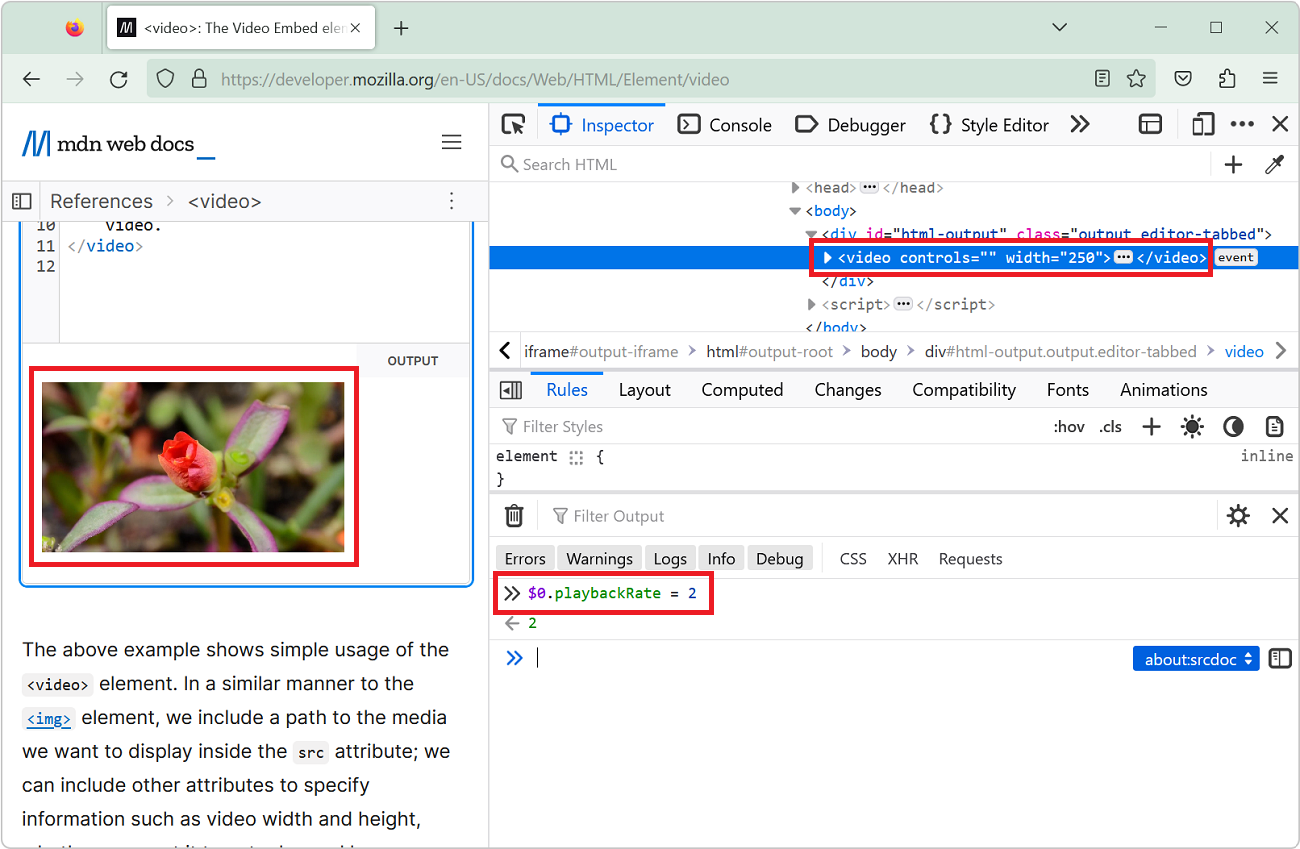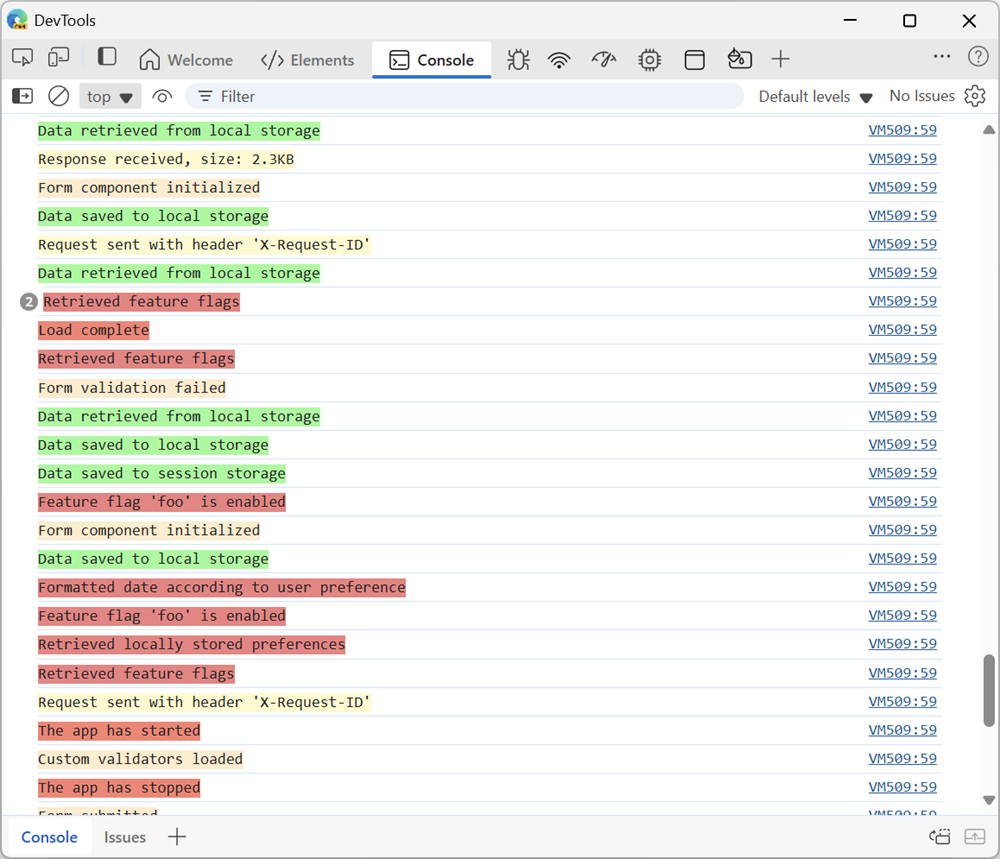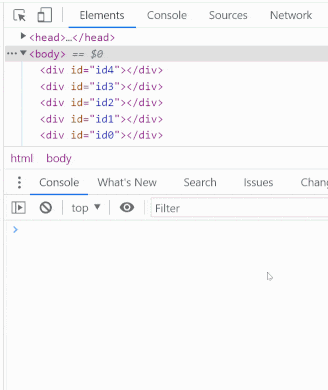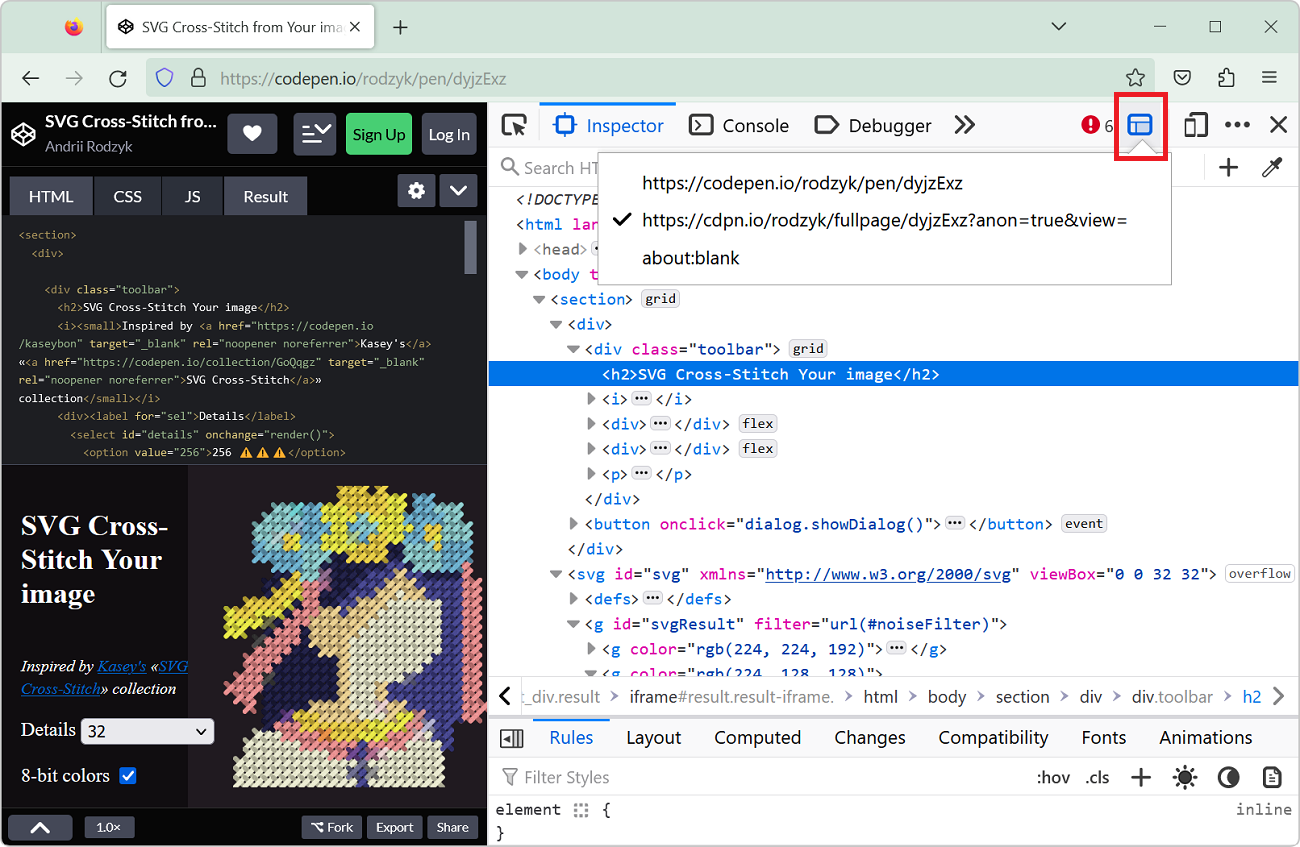Certain web APIs are user gesture restricted. This means that they can only be called as a result of a user action, such as in a click event handler.
For example, you can't simply put yout website in fullscreen mode by using document.body.requestFullscreen() in your JavaScript code. You're only allowed to do this if the user initiated the action. This is for security reasons and is all well and good.
However, it can be a pain when you need to test a user gesture restricted API in the Console tool of DevTools.
Thankfully, Chrome, Edge, and Safari let you do it:
-
In Chrome or Edge, this is done by default. All JavaScript code you run in the Console is treated as a user action. You can, however disable this:
- Go to the Console tool.
- Click the Console Settings button in the top-right corner of the tool.
- Clear the Treat code evaluation as user action setting.
-
In Safari:
- Go the Console tool.
- Check the Emulate User Gesture setting in the toolbar.
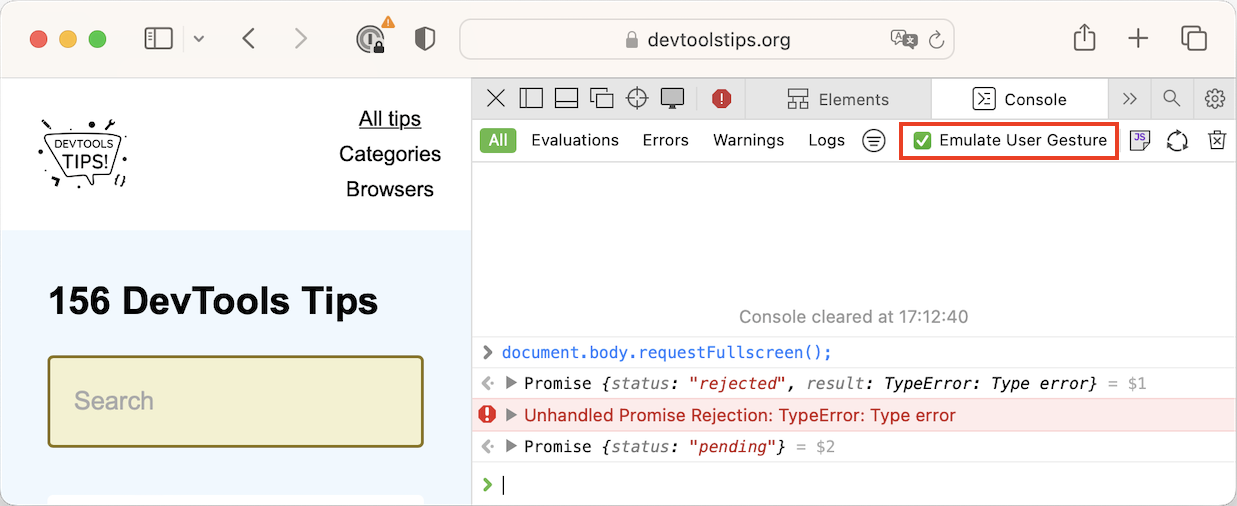
And that's it! You can now use and test any APIs in the Console, including those that normally require a user gesture.