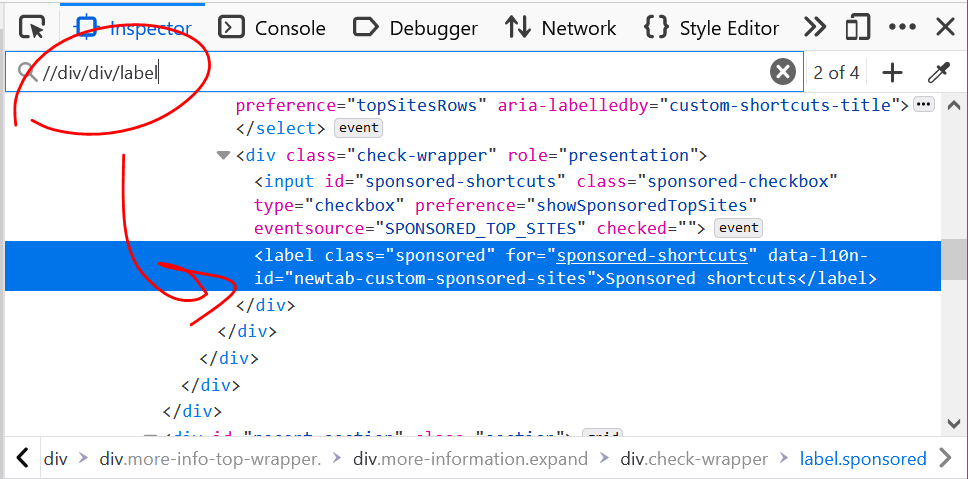To find occurrences of a string in all of the files of the webpage you are inspecting, for example to find where a specific CSS class is defined, or where a specific JavaScript API is used:
-
In Firefox:
-
Open the Debugger tool.
-
Press Ctrl+Shift+F (or Cmd+Option+F on macOS).
The Search sidebar panel appears.
-
Enter the string you want to search for and then press Enter.
The results are displayed in the Search sidebar panel.
Results from CSS stylesheets don't appear in the results however. To find occurrences in CSS stylesheets, open the Style Editor tool and press Ctrl+F (or Cmd+F on macOS).
-
Click one of the results to display the file, at the right location, in the Debugger tool.
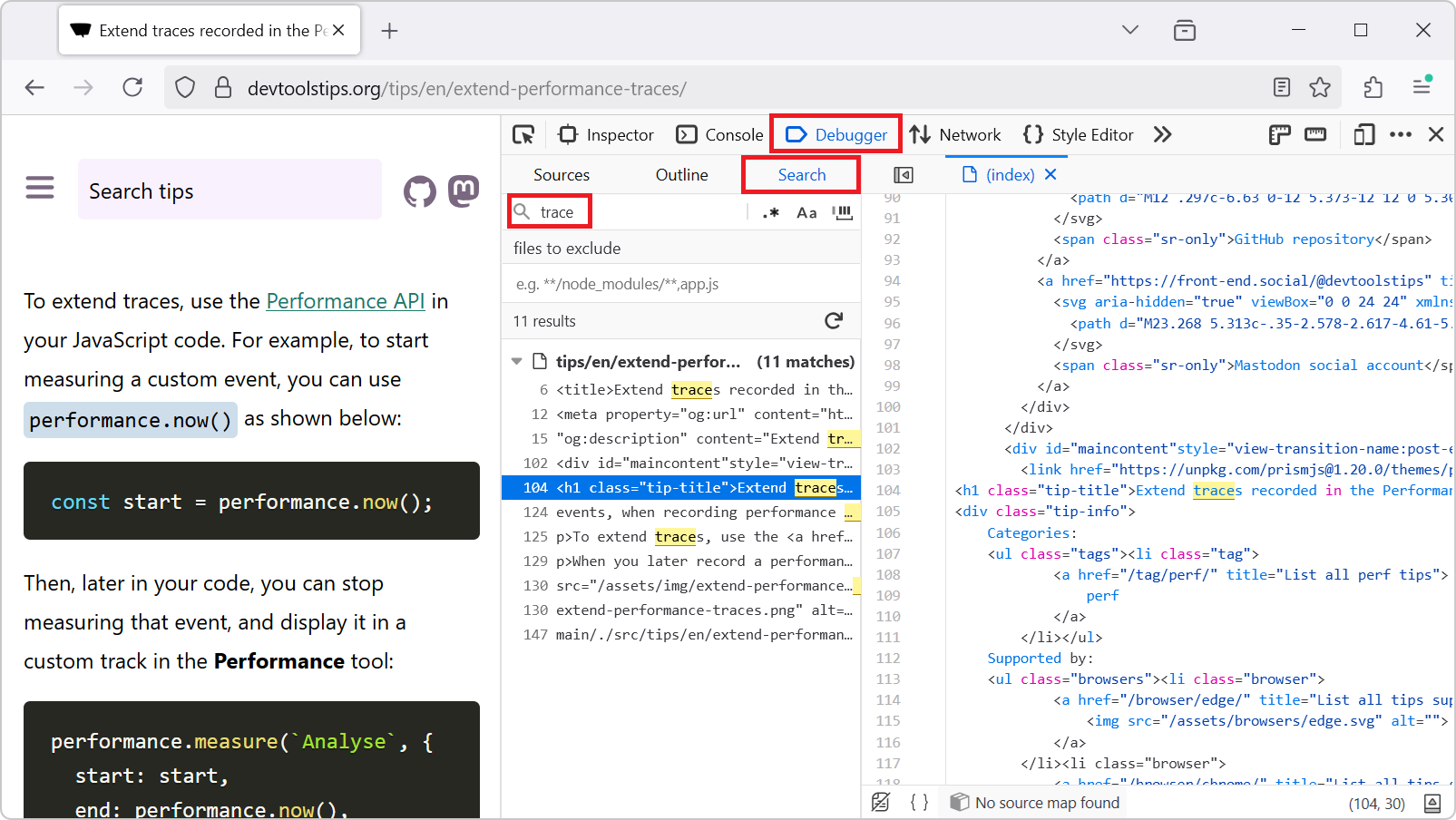
-
-
In Chrome or Edge:
-
Press Ctrl+Shift+F (or Cmd+Option+F on macOS).
The Search tool appears in the bottom drawer area.
-
Enter the string you want to search for and then press Enter.
The results are displayed in the Search tool.
-
Click one of the results to display the file, at the right location, in the Sources tool.
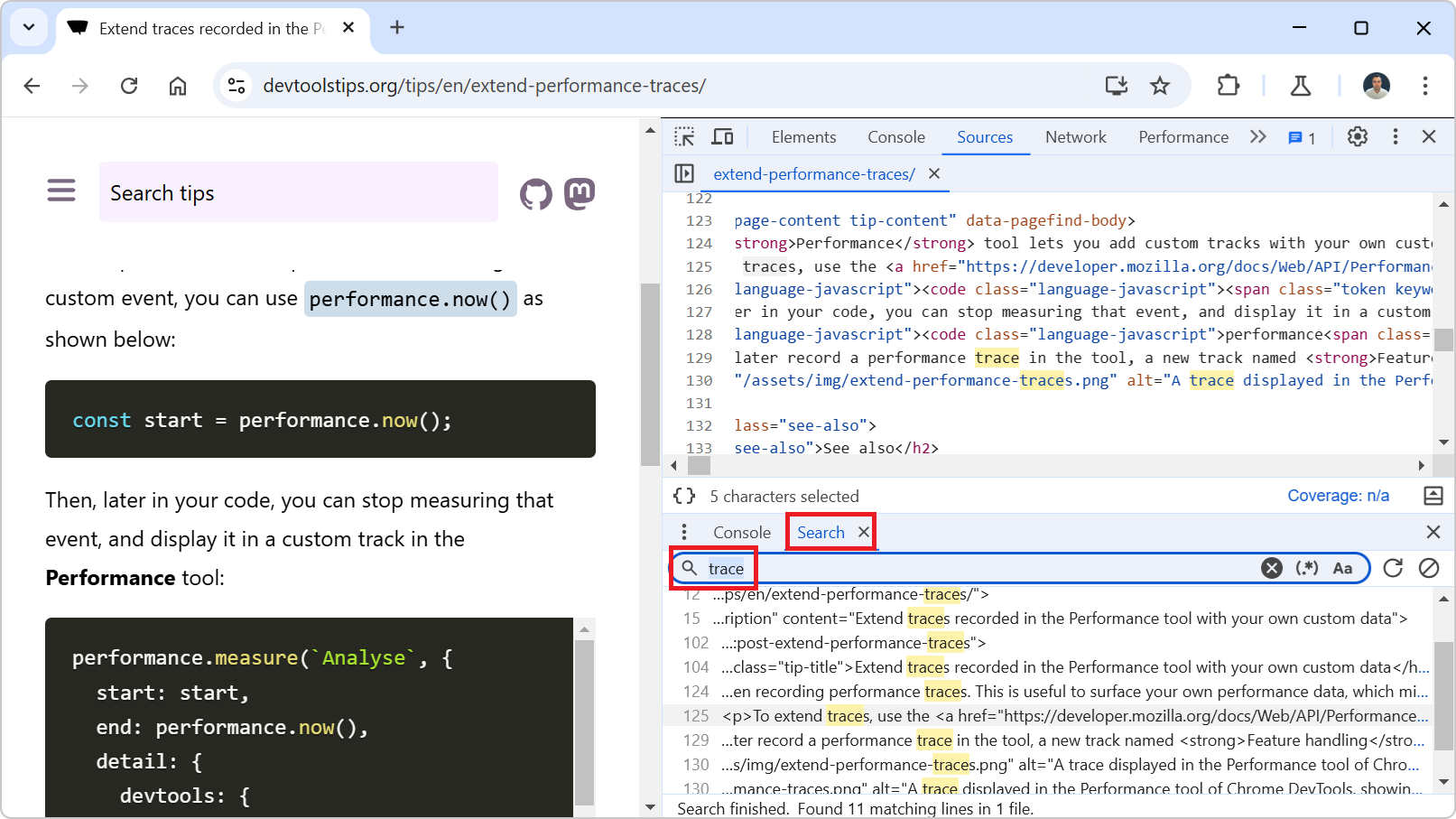
-
-
In Safari:
Missing content. Click Edit this page, at the bottom of the page, to add the missing content.
-
In Polypane:
Missing content. Click Edit this page, at the bottom of the page, to add the missing content.