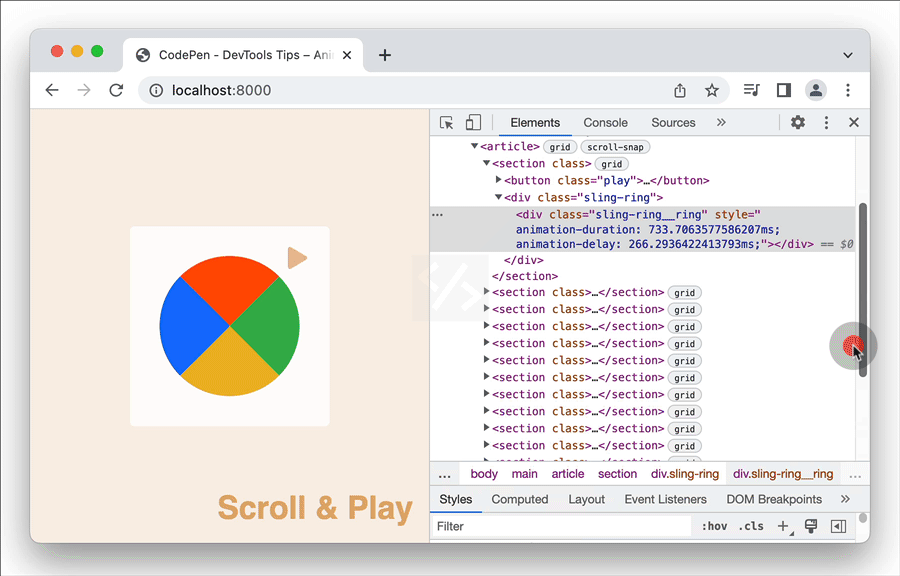Modern browser DevTools provide a handy tool to inspect and modify CSS animations, CSS transitions, and Web animations. These tools not only help you debug animations, but also let you modify the various animation properties.
For Chromium browsers (Chrome/Edge)
Open the Command Menu (Cmd+Shift+P or Ctrl+Shift+P), type "Show Animations", and press Enter.
This will open the Animations tool.
Next, trigger an animation in the webpage to record it in the tool. The Animations tool is divided into 4 sections:
- Controls: From here, you can clear all currently captured animation groups, or change the speed of the currently selected animation group.
- Overview: Select an animation group here to inspect and modify it in the Details pane.
- Timeline: Pause and start an animation from here, or jump to a specific point in the animation.
- Details: Inspect and modify the currently selected animation group like adding delay or changing timing duration.
For Firefox
Inspect an element that uses an animation in the Inspector tool (or a parent of that element) and open the Animations pane from the right sidebar.
Next, trigger the animation to view its timeline in the Animations pane.
Use the draggable vertical line to scrub through the timeline or jump to a specific point. You can also change the playback speed and do much more.