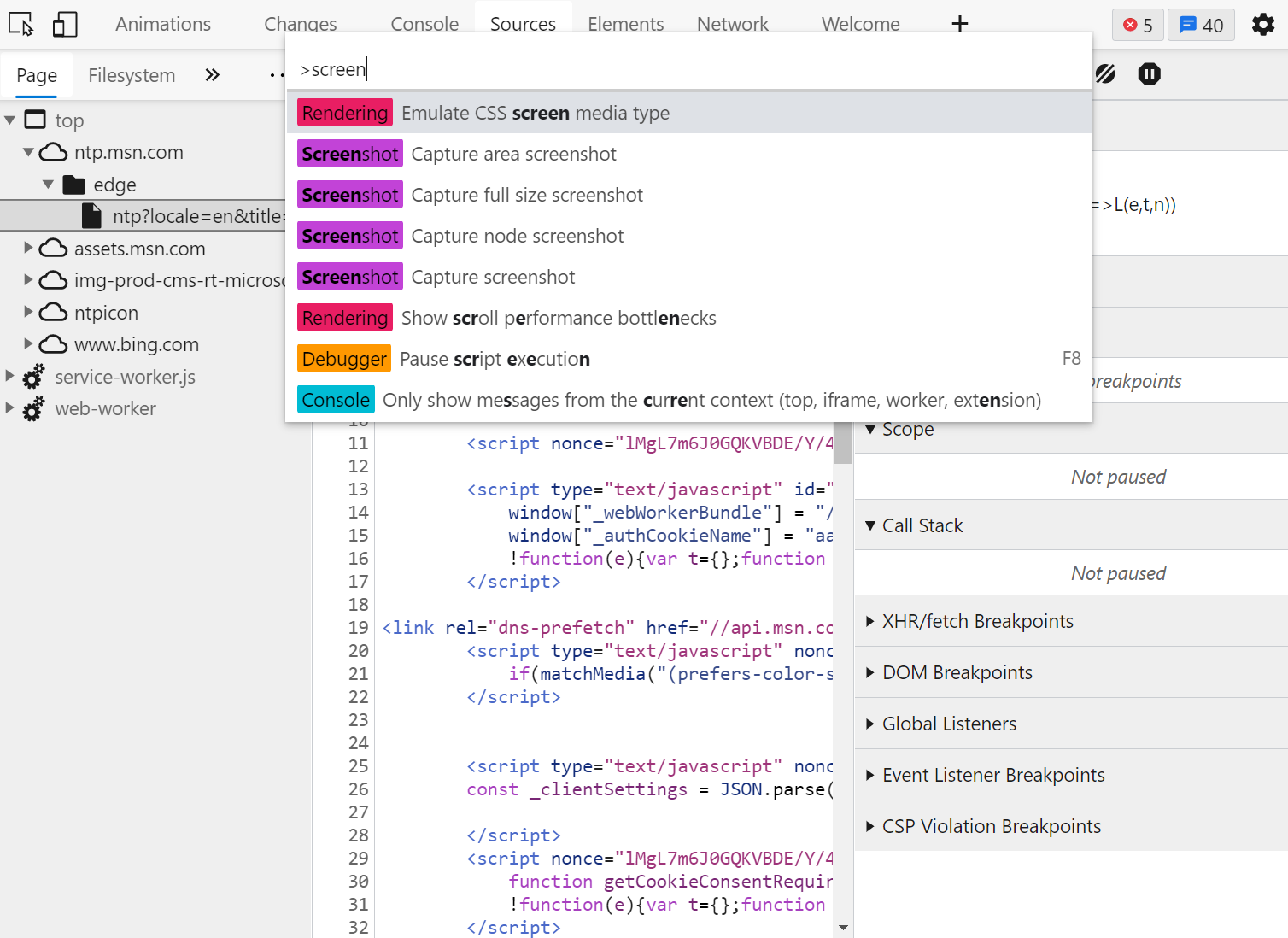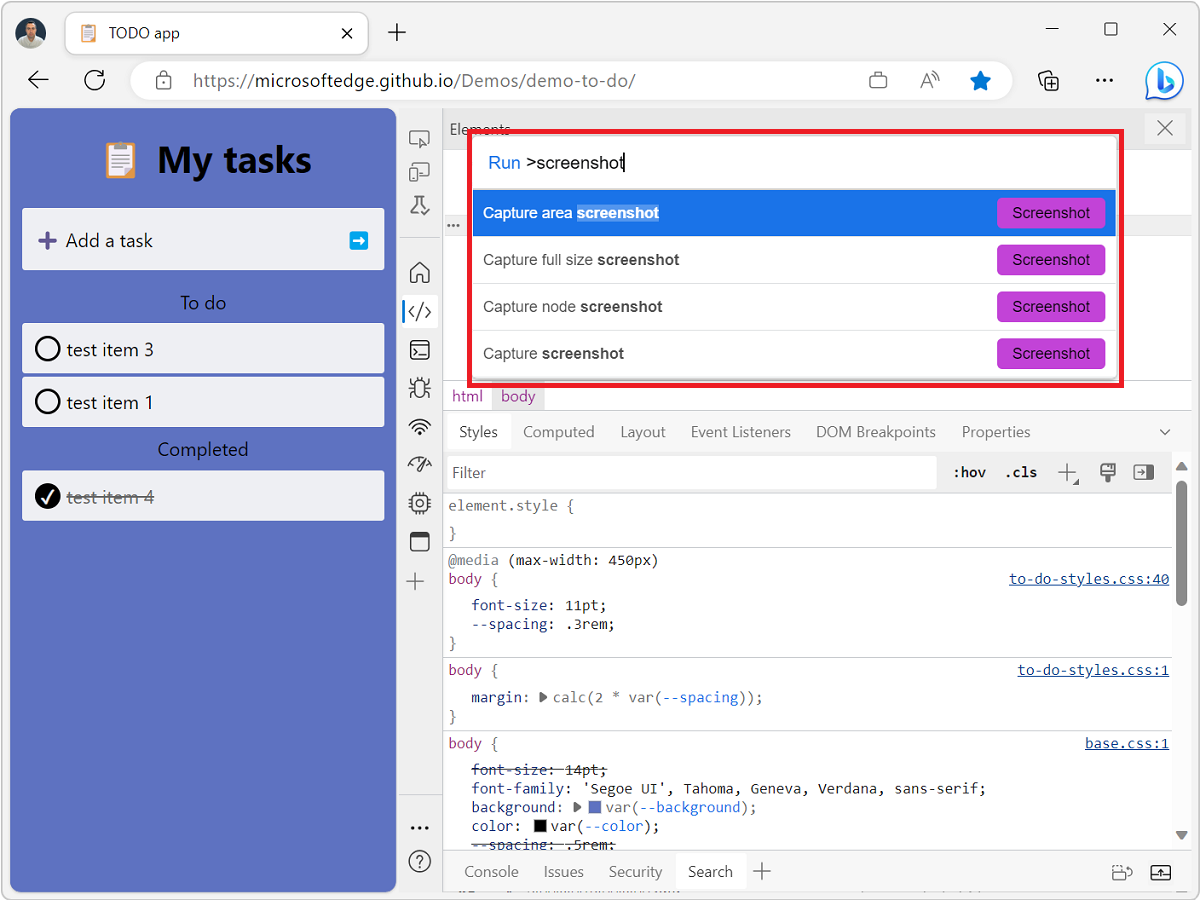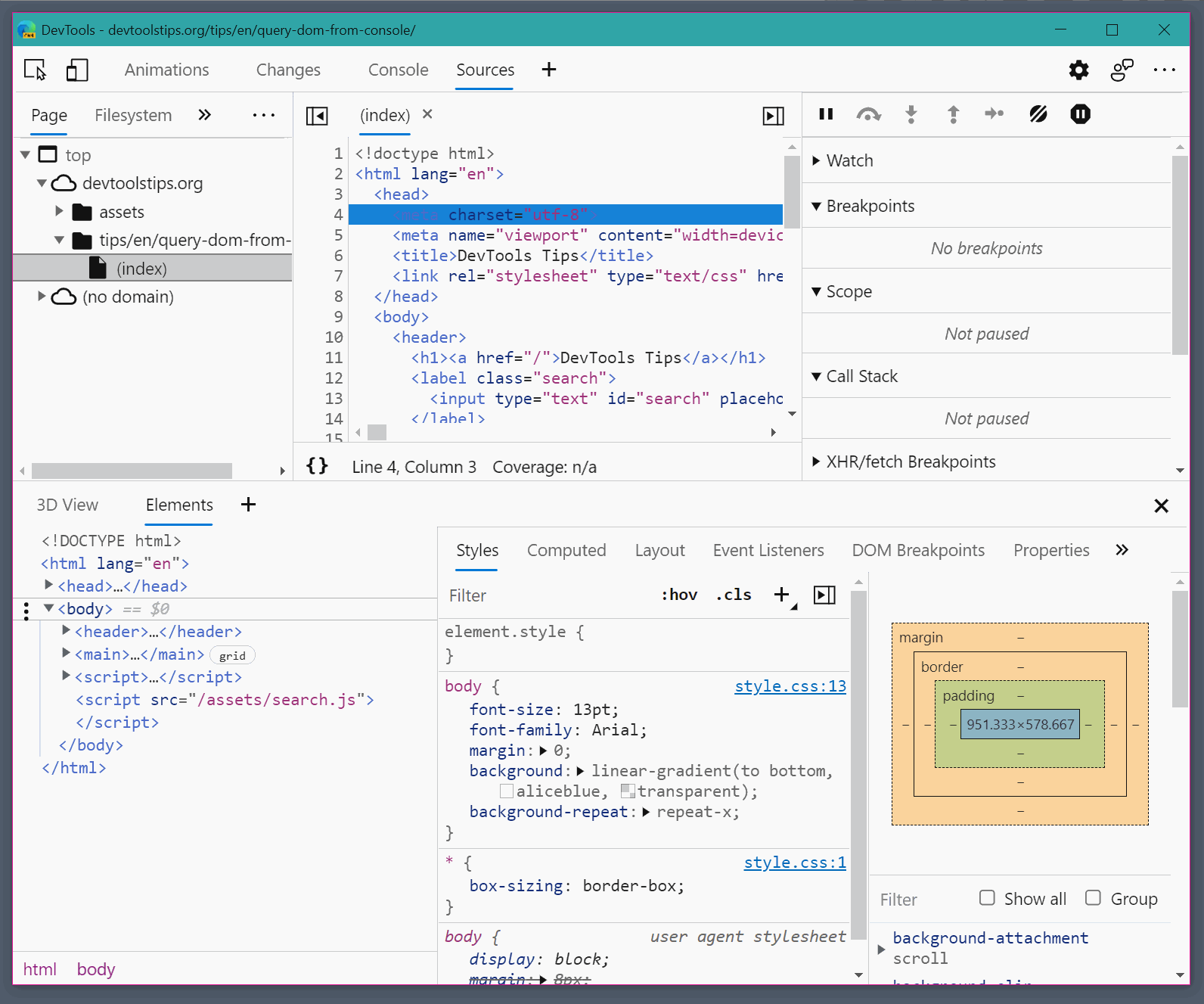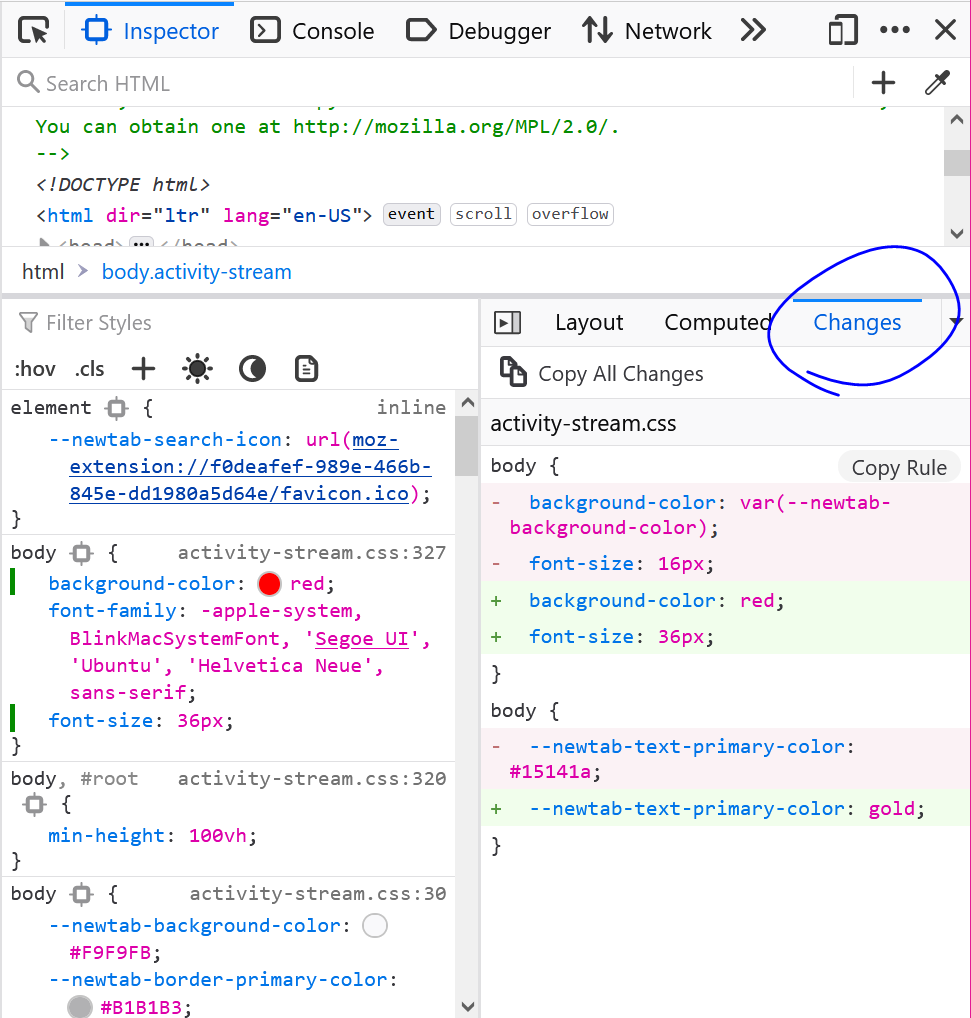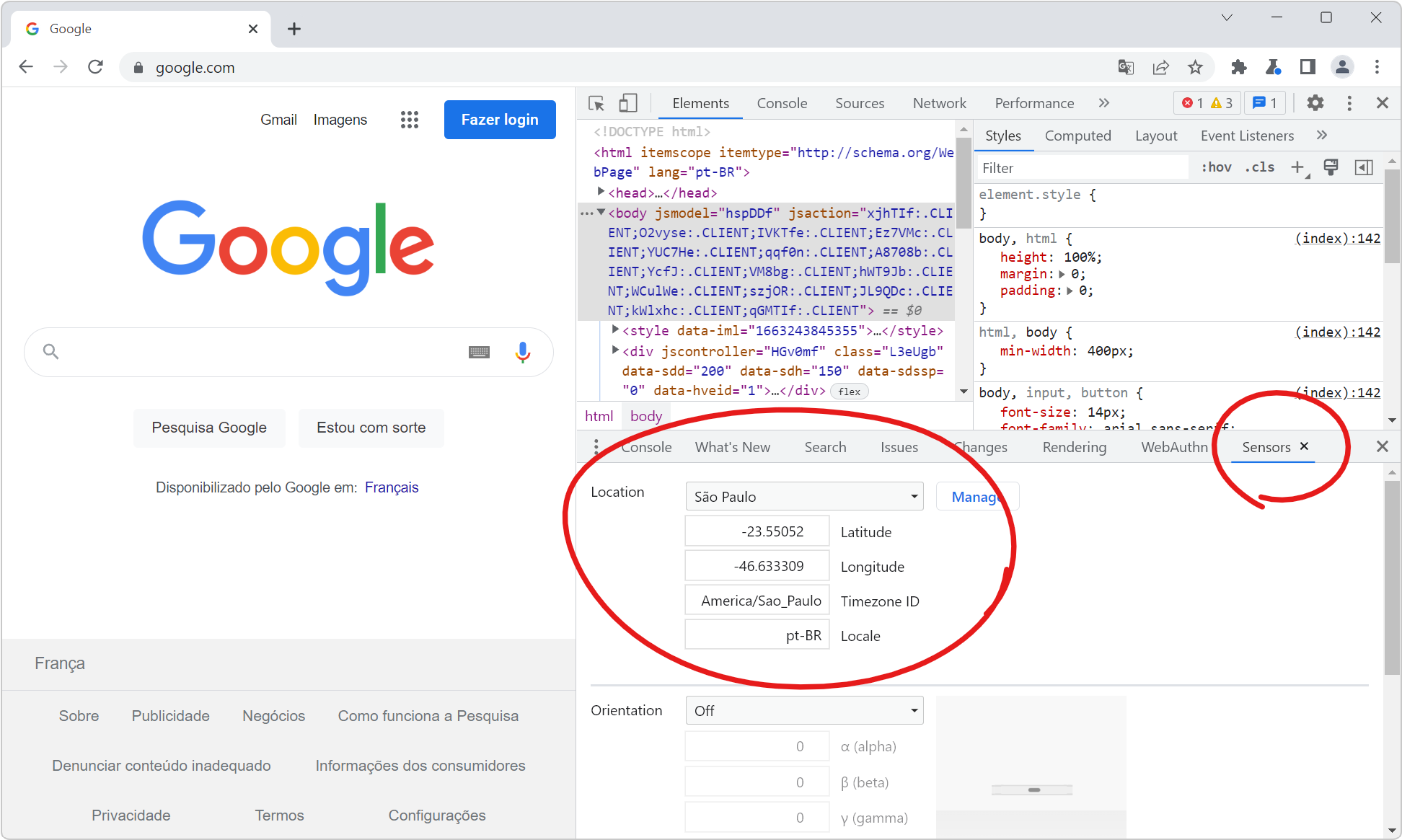There is a command menu in Edge and Chrome that allows you to quickly access many different features of DevTools without having to navigate the UI.
Press Ctrl+Shift+P on Windows or Linux (or Cmd+Shift+P on macOS) to open the command menu, and just start typing.
You can use this to, for example, switch to a different panel by typing its name, change the color theme, change settings, disable javascript, etc.