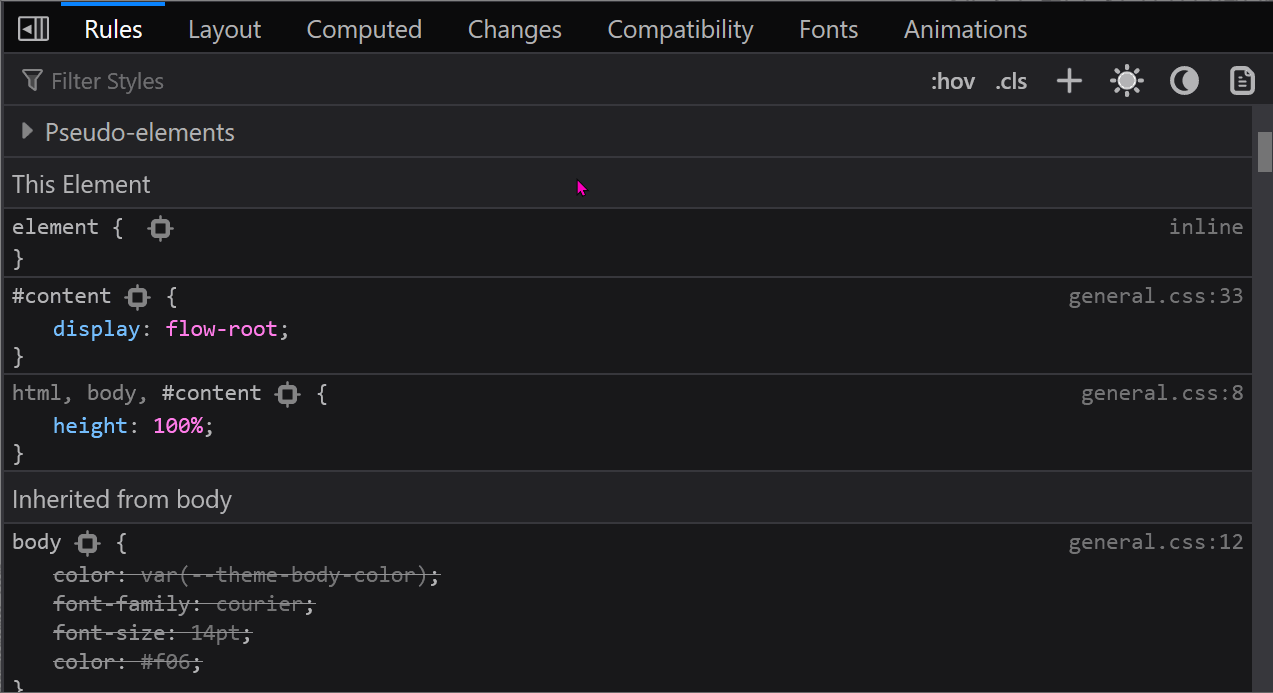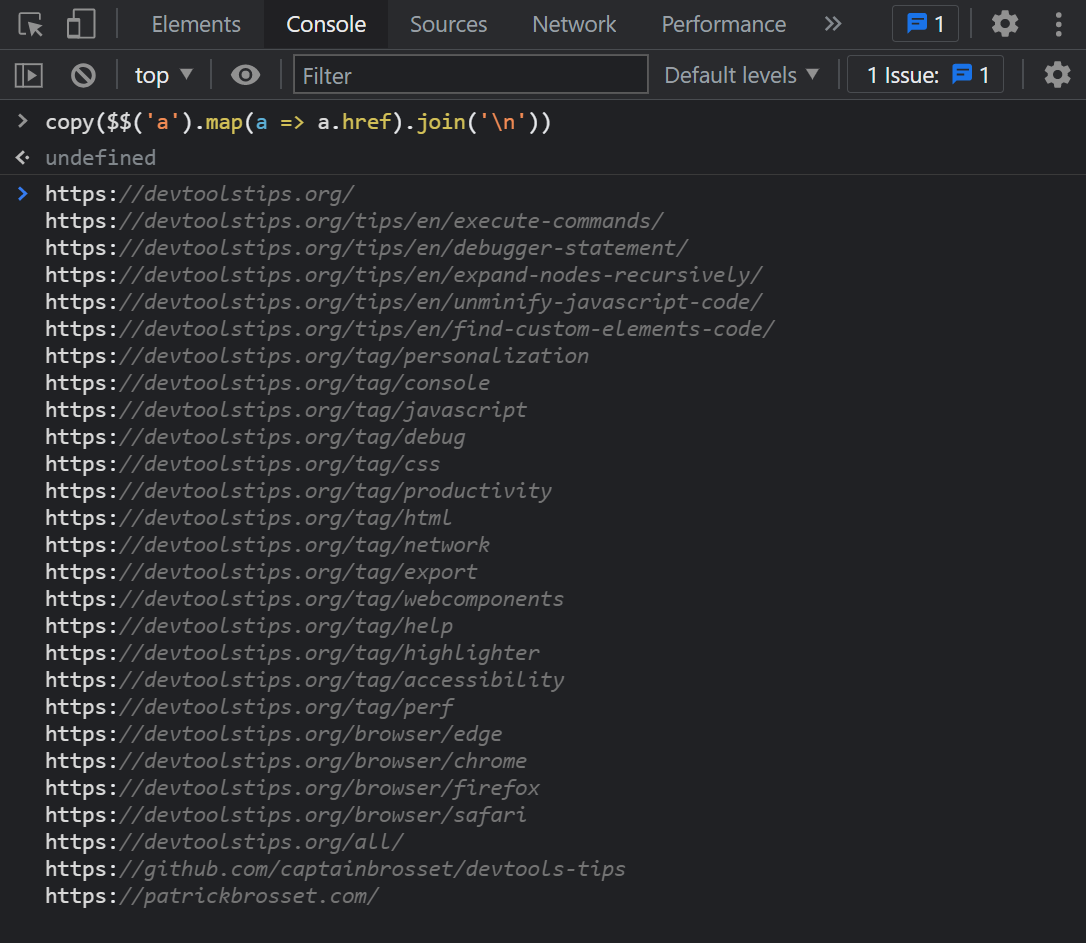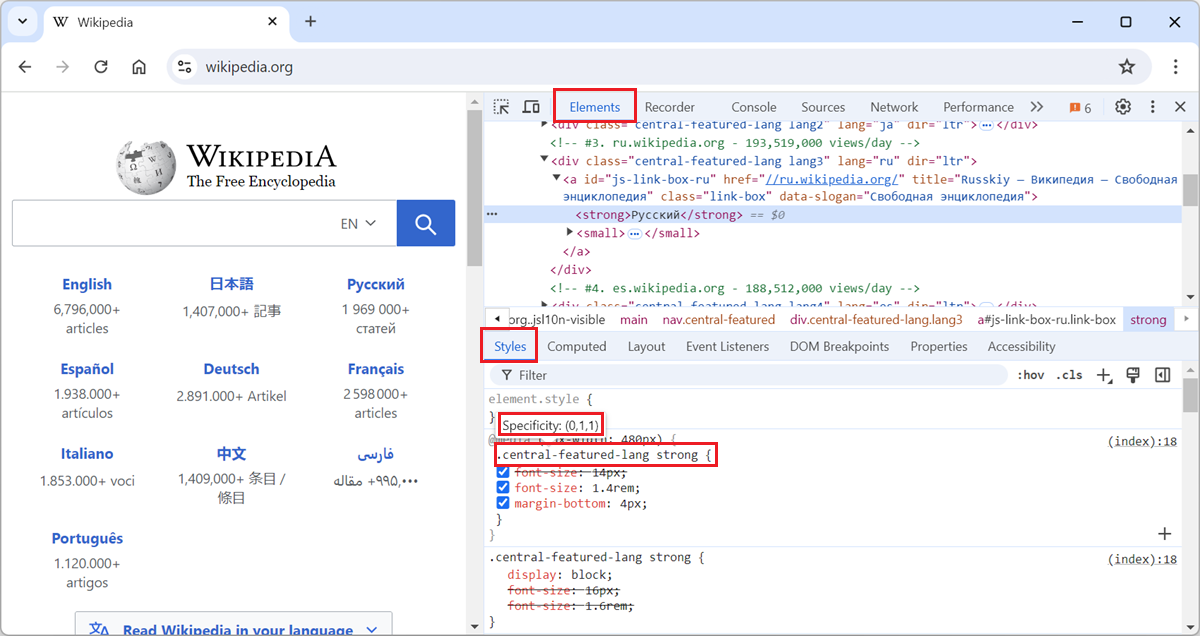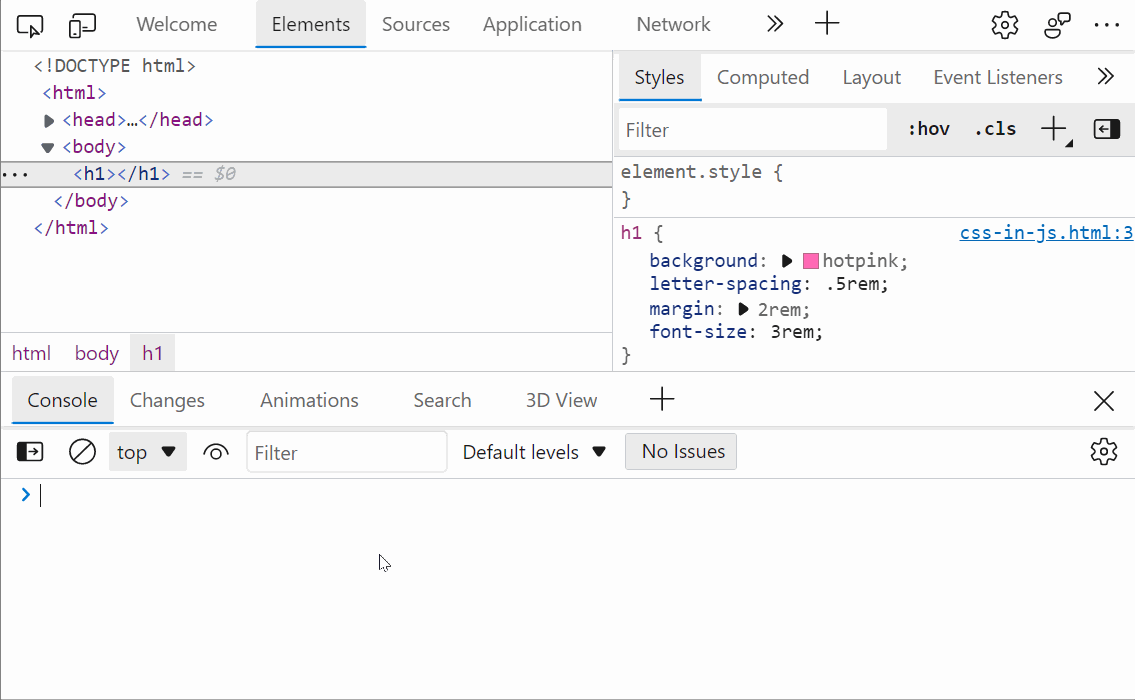You know how you can paste a CSS property name or value in the Styles (or Rules) panel? Well, you can actually paste several declarations at once too!
For example, try copying the following entire CSS code snippet, which includes multiple declarations:
font-family: courier;
font-size: 14pt;
color: #f06;
margin: 4rem;Now open DevTools, and the Elements (or Inspector) panel, find a CSS rule and click somewhere in it as if you were about to type a new property.
And now paste the code in. Instead of everything getting pasted in just this one text field, see how DevTools noticed that your clipboard contained multiple declarations, and created them all for you!