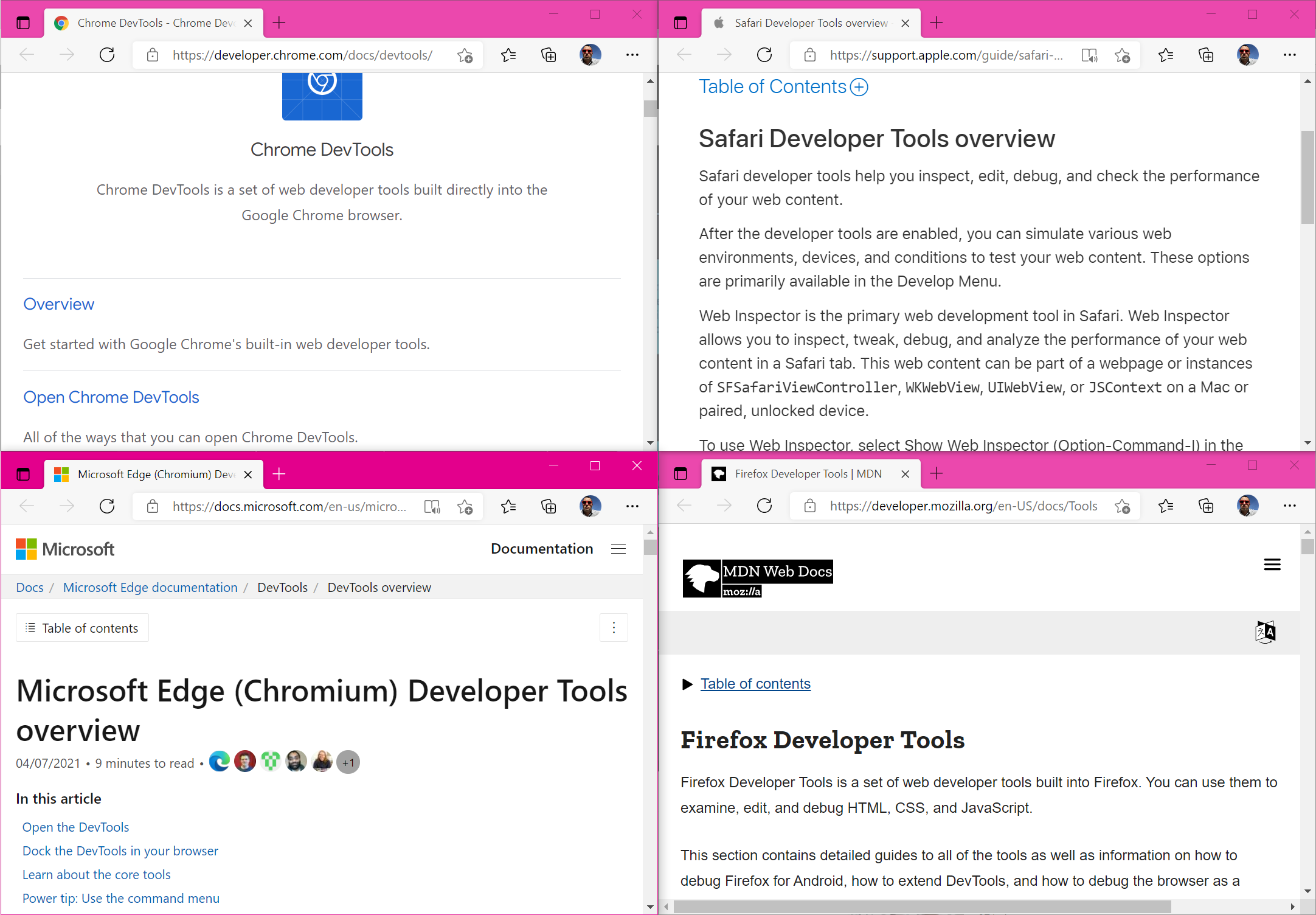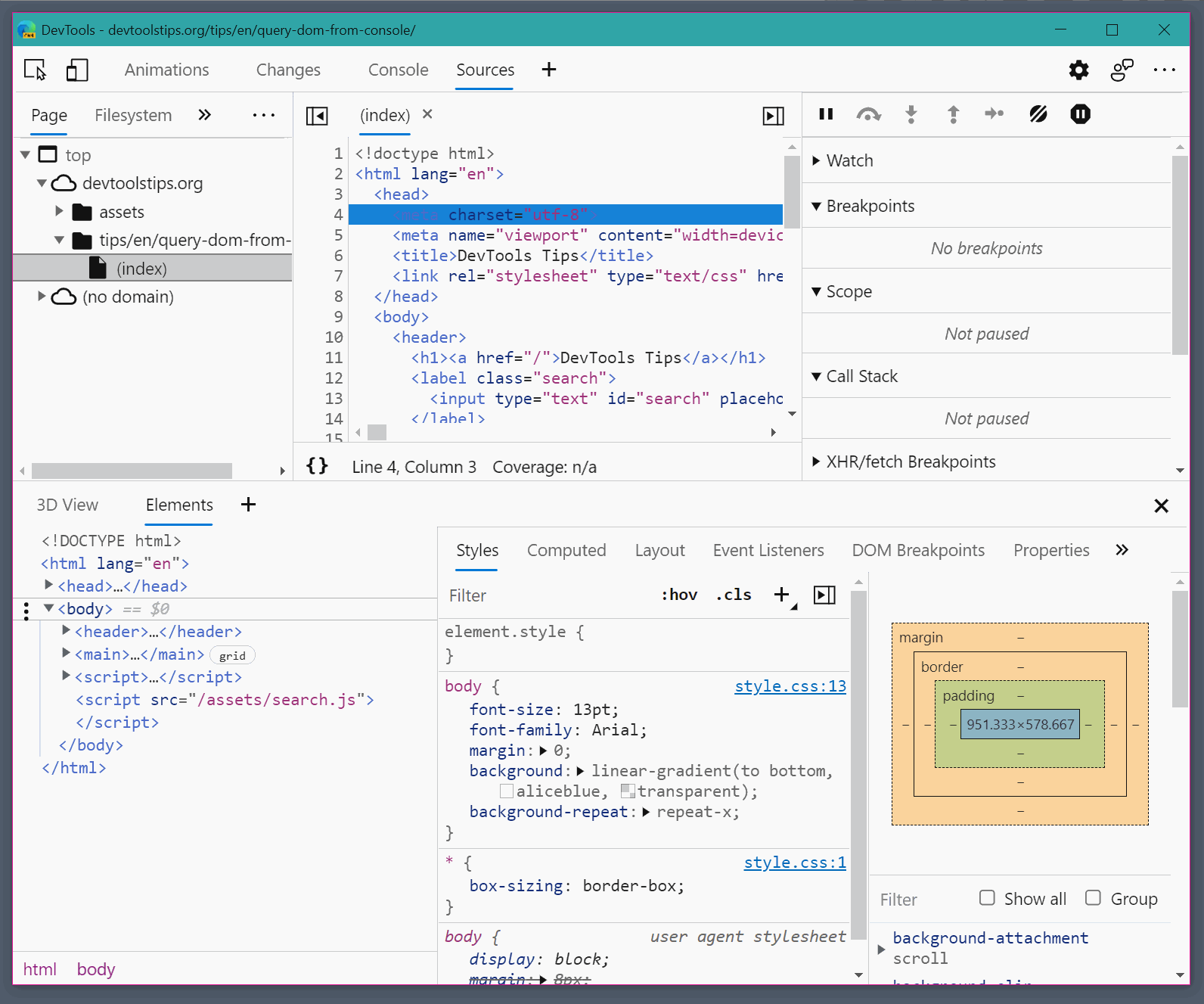Browser vendors depend on your feedback to build the right tools for you. Without hearing from you all about what problems you have, or what features you lack, they can't take the right decisions about what to build.
If you report bugs to the DevTools team when you see them, you won't just be helping you when the fix comes, but you may be helping many others who have the same bug but haven't reported it.
It's worth knowing that the various DevTools teams at Microsoft, Mozilla, Apple and Google are usually fairly small and receive a lot of feedback, so reporting an issue does not mean it will be fixed quickly (or at all, if it's lower priority than others), but it does help, and those teams are listening.
Here are a few ways you can report bugs, ask questions or request features:
- Firefox DevTools:
- Firefox uses Bugzilla as their public bug tracker and anyone is welcome to report bugs or ask for new features by creating a new entry on Bugzilla. All you need is a GitHub account to log in.
- Getting in touch with the team can either be done on Twitter by mentioning the @FirefoxDevTools account, or logging in to the Mozilla chat (find documentation about the chat here).
- Safari Web Inspector:
- Like Firefox, Safari uses the Bugzilla product to track their webkit bugs. Here is documentation about how to search for bugs and report new ones.
- You can also get in touch with the team on Twitter with @webkit.
- Finally, you can also signal bugs about Safari and the Safari Web Inspector using the feedback assistant.
- Chromium
- Chromium is an open-source project that several browsers are based on, including Google Chrome and Microsoft Edge. If you believe you found a bug that pertains to Chromium rather than just one of the browsers based on it, you can head over to the Monorail bug tracker that Chromium uses and find all issues and create new ones here.
- Edge DevTools:
- The easiest way to report a problem you encountered while using the tools is by using the feedback button in DevTools (the little stick figure in the top-right corner of the tools).
- But if you have ideas, questions, feedback, and want to have longer conversations, use the Edge DevTools feedback repository instead.
- Chrome DevTools:
- On top of the Chromium bug tracker, the team also listens for feedback on the devtools-dev mailing list as well as on twitter at @ChromeDevTools.
- Polypane:
- In the Help menu select "Chat with us" to chat with Polypane directly, or click "Get Support" to email them. On top of chat and email, the team also listens for feedback on twitter at @polypane.