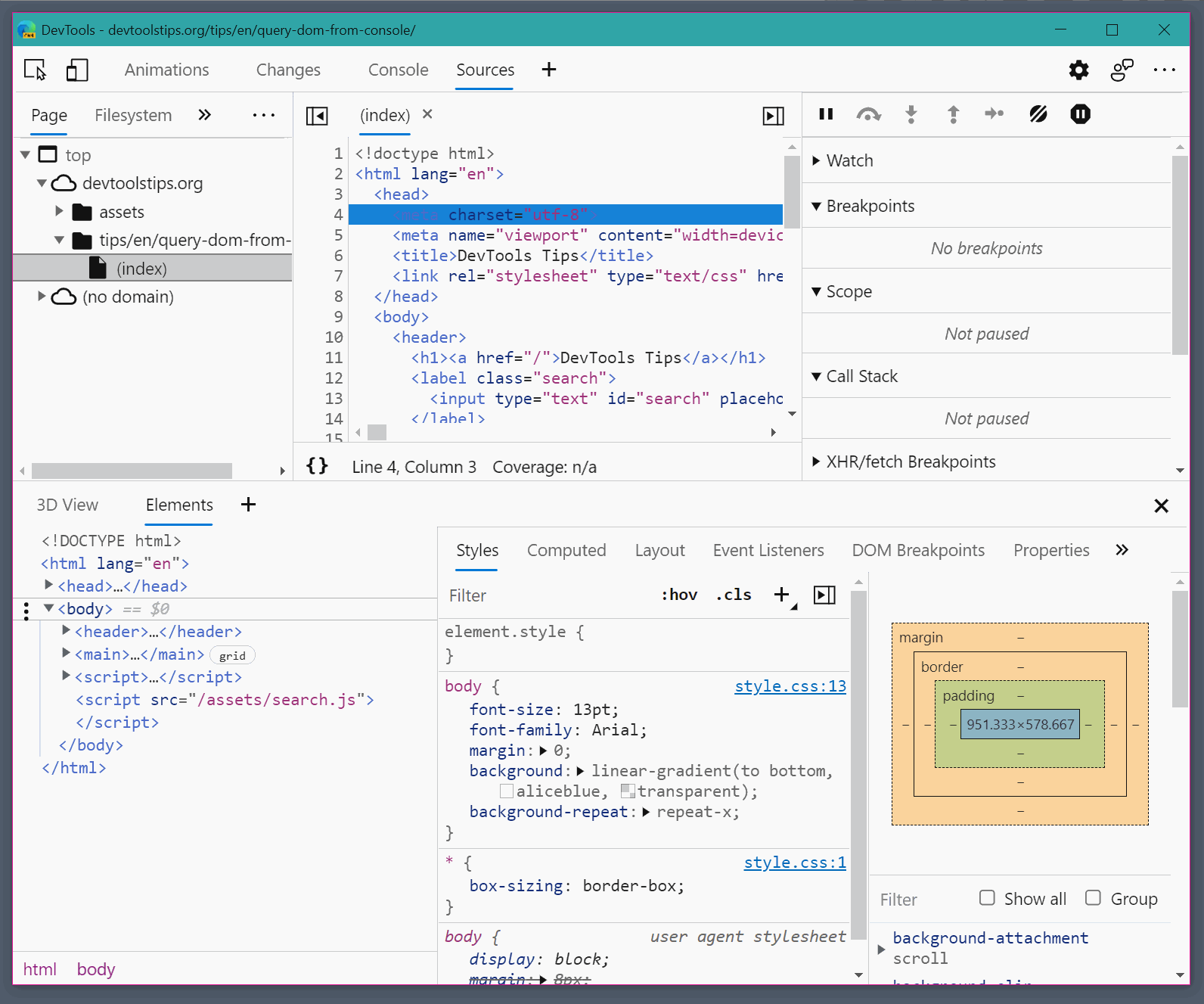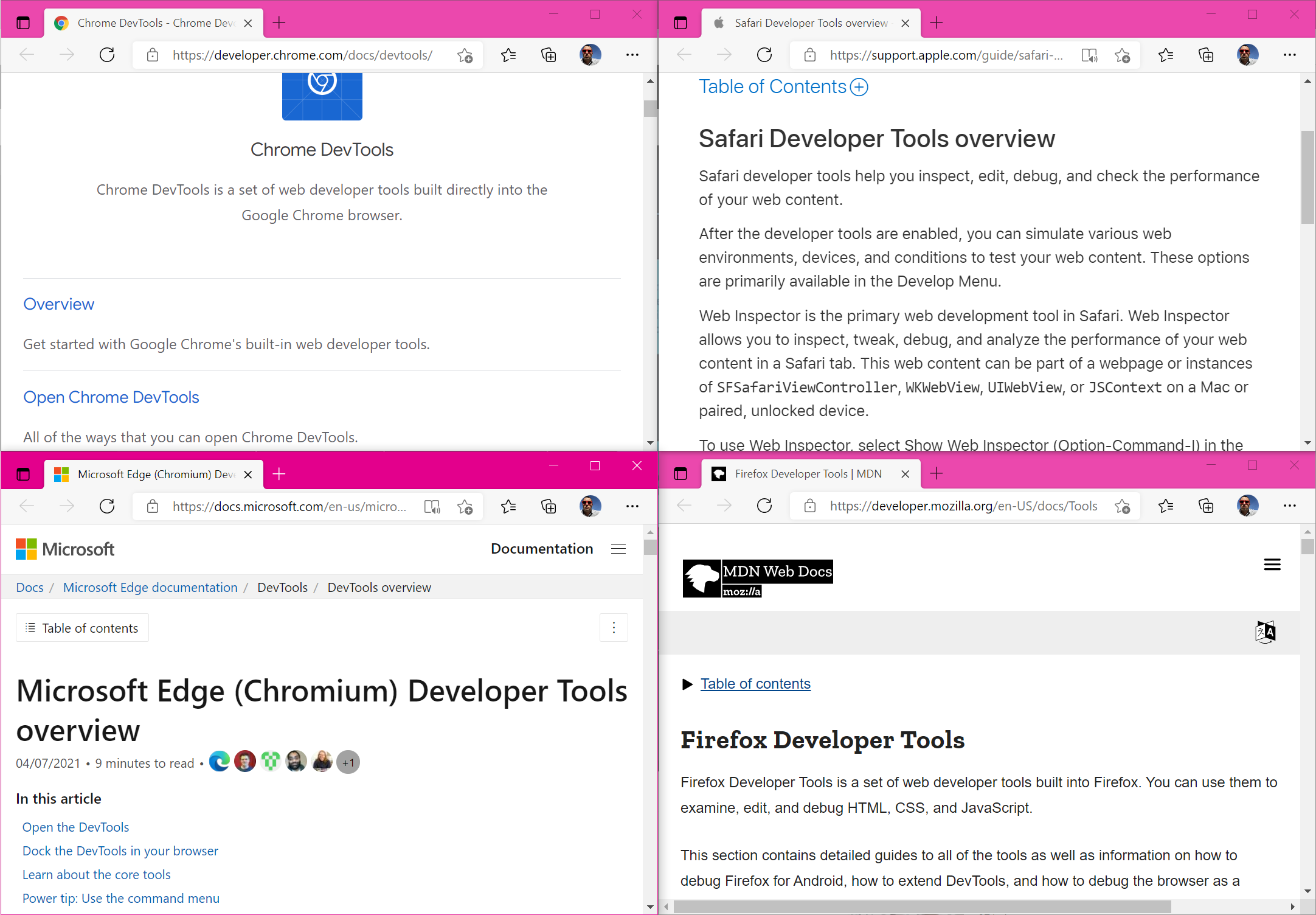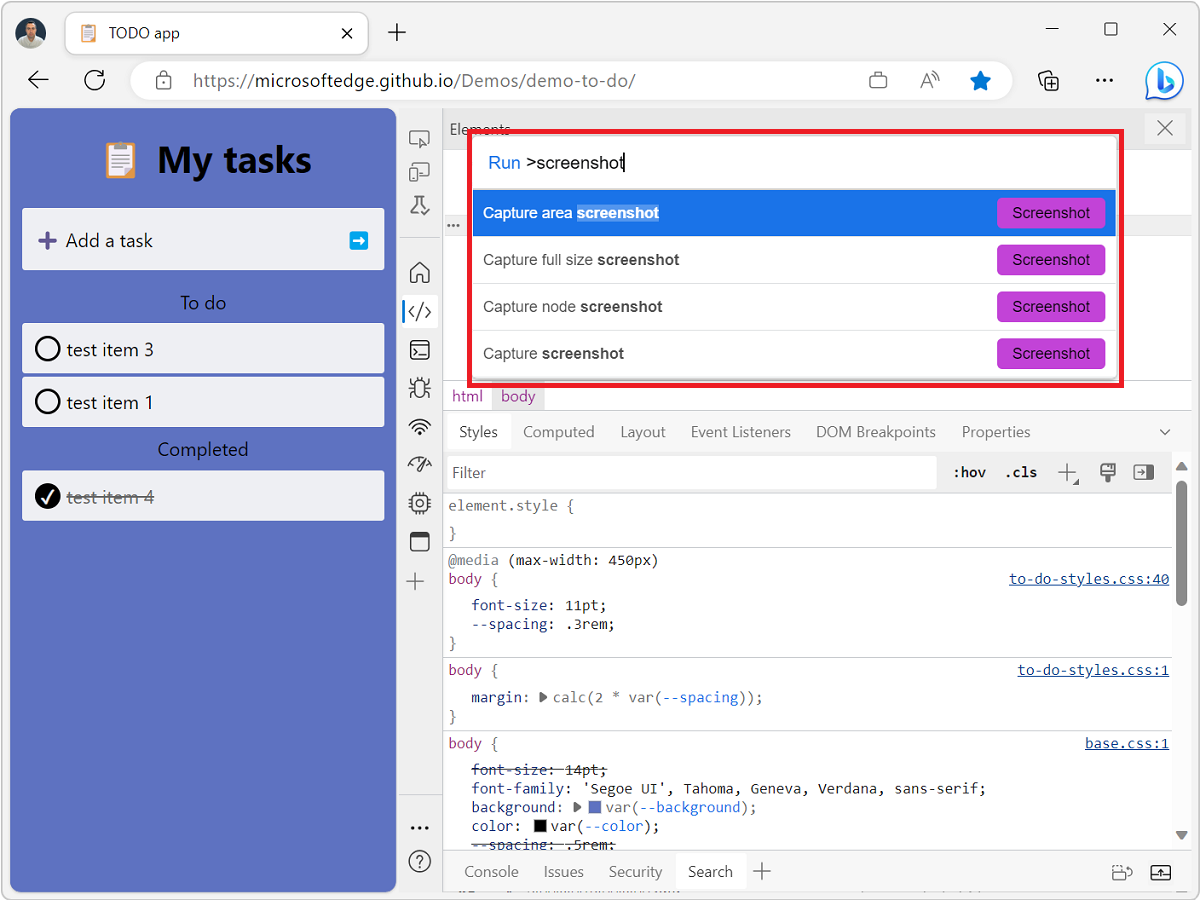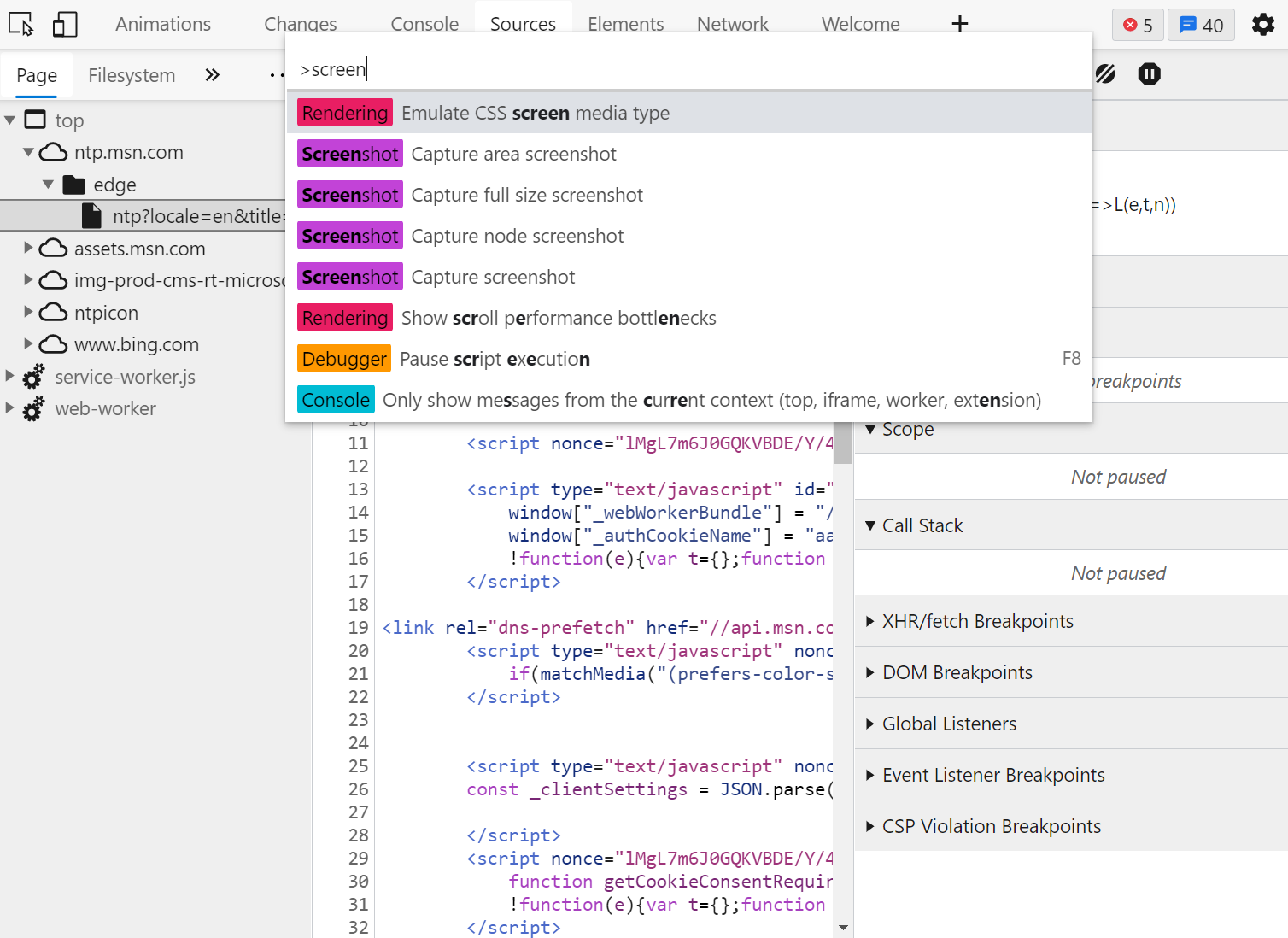Edge has a feature called the DevTools Tooltips that gives you help about the different tools right inside of DevTools.
There are several ways to enable it:
- Press ctrl+shift+H (or cmd+shift+H on mac),
- or click on the three-dots menu icon, then Help, then Toggle the DevTools Tooltips,
- or using the command menu (ctrl+shift+P or cmd+shift+P) and typing "tooltips".
When tooltips are enabled, you can hover over them to get documentation about the tools.