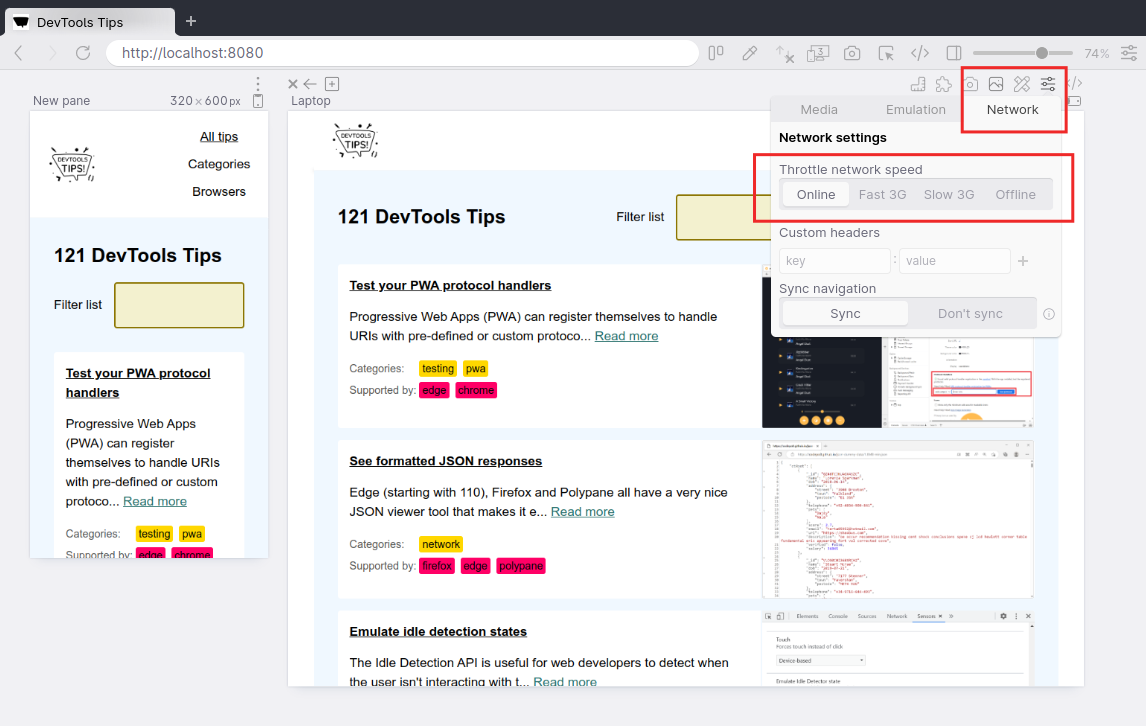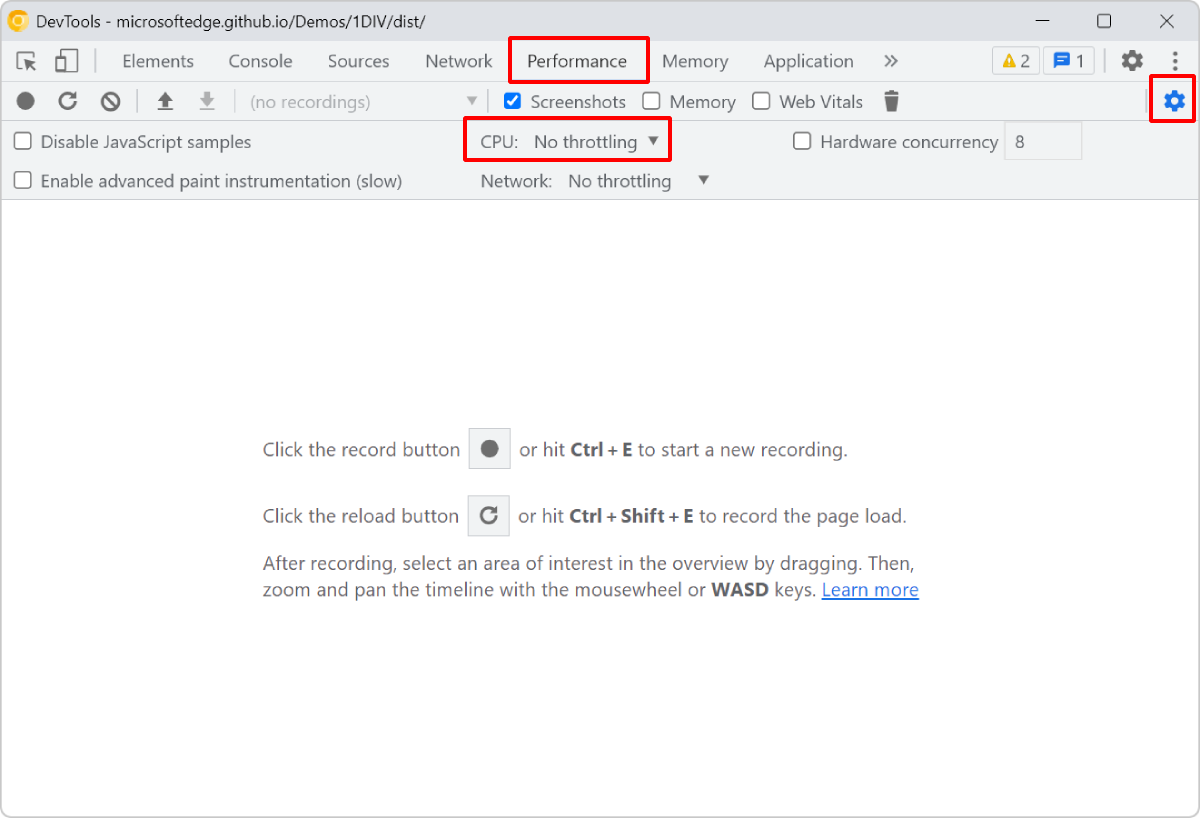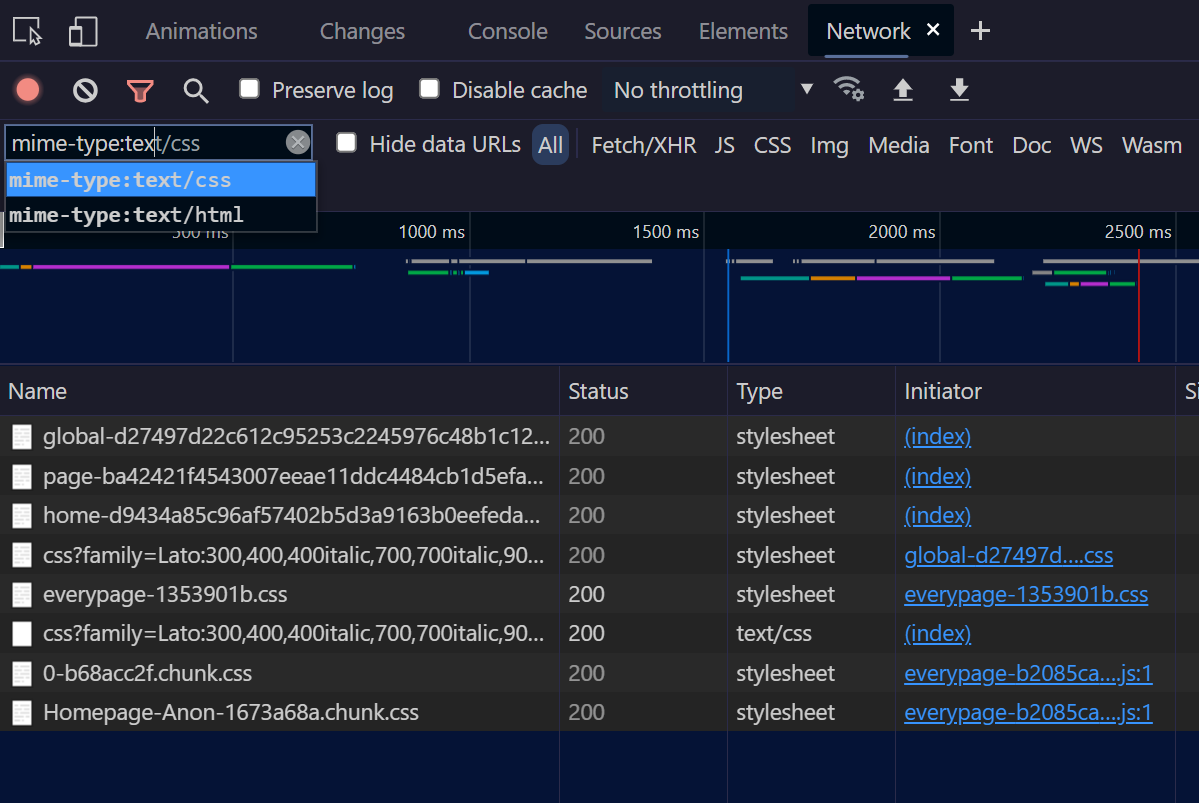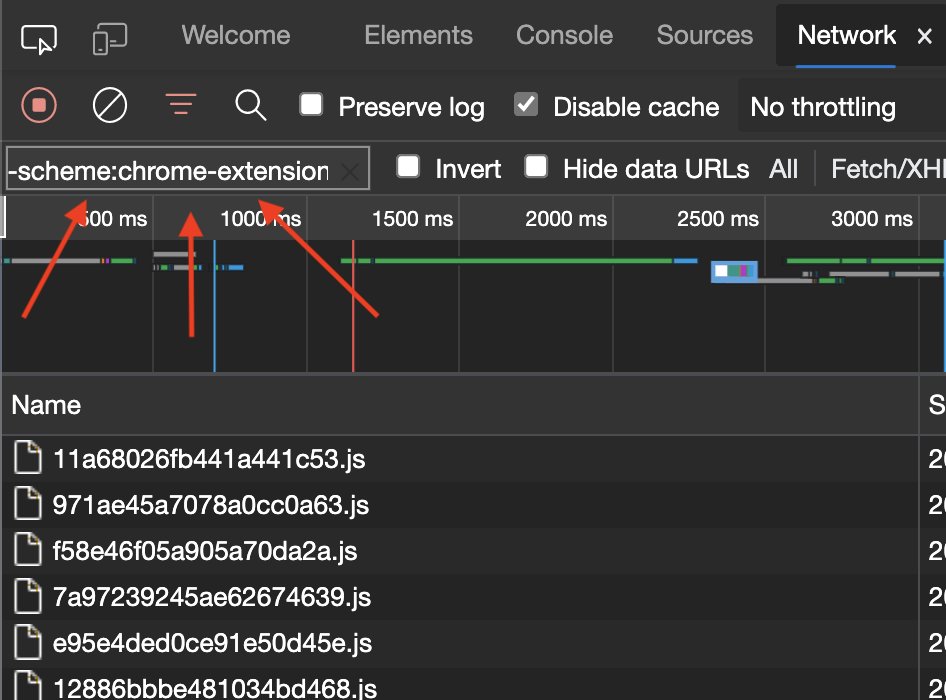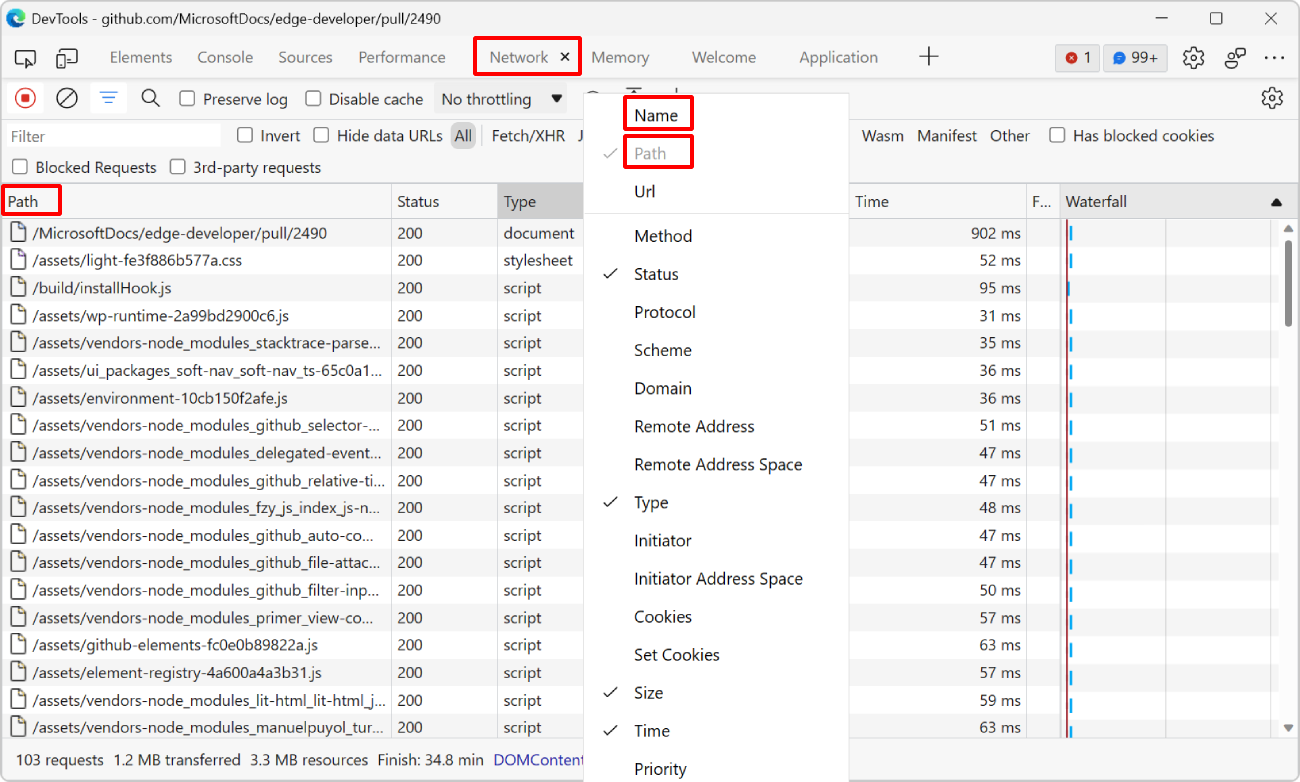While you may develop your website on a fast network connection at home or at work, your users may not be able to use it with an equally fast connection. Perhaps they're in a moving car, or on the subway, or they don't have access to high-speed internet at their place. Whatever it is, they may experience your site very differently than you do because of this.
Testing your site with a slower connection helps you understand how it loads and appears on the screen.
Firefox, Chrome and Edge let you simulate slower network connections to do this.
To throttle your connection:
- Go to the Network tool.
- Use the dropdown that says
No throttlingand choose any of the other values.
You can also do this from the device simulation mode by using the same dropdown there.
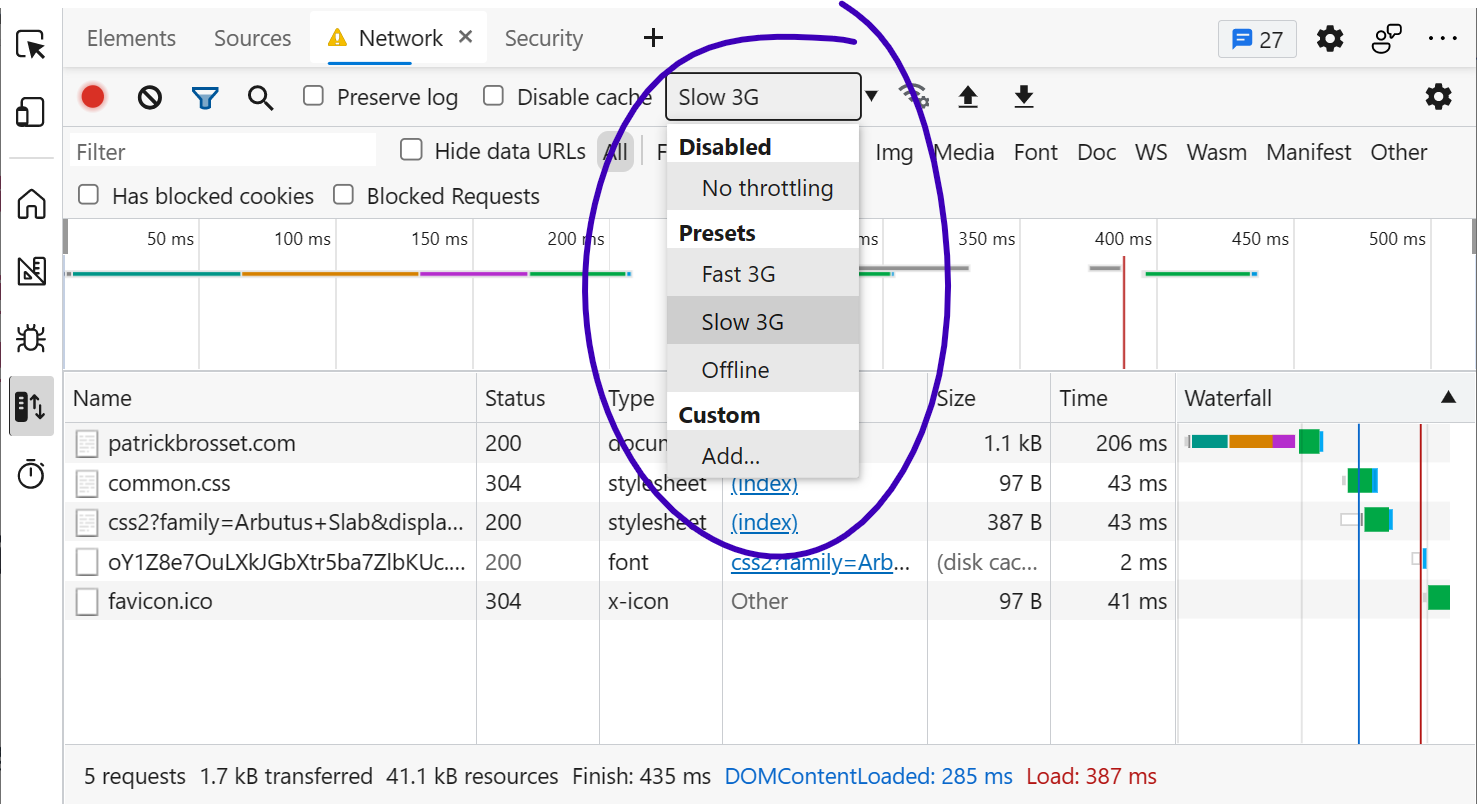
In Polypane:
- Open the Emulation options.
- Go to the Network tab.
- Toggle between the different network speed settings