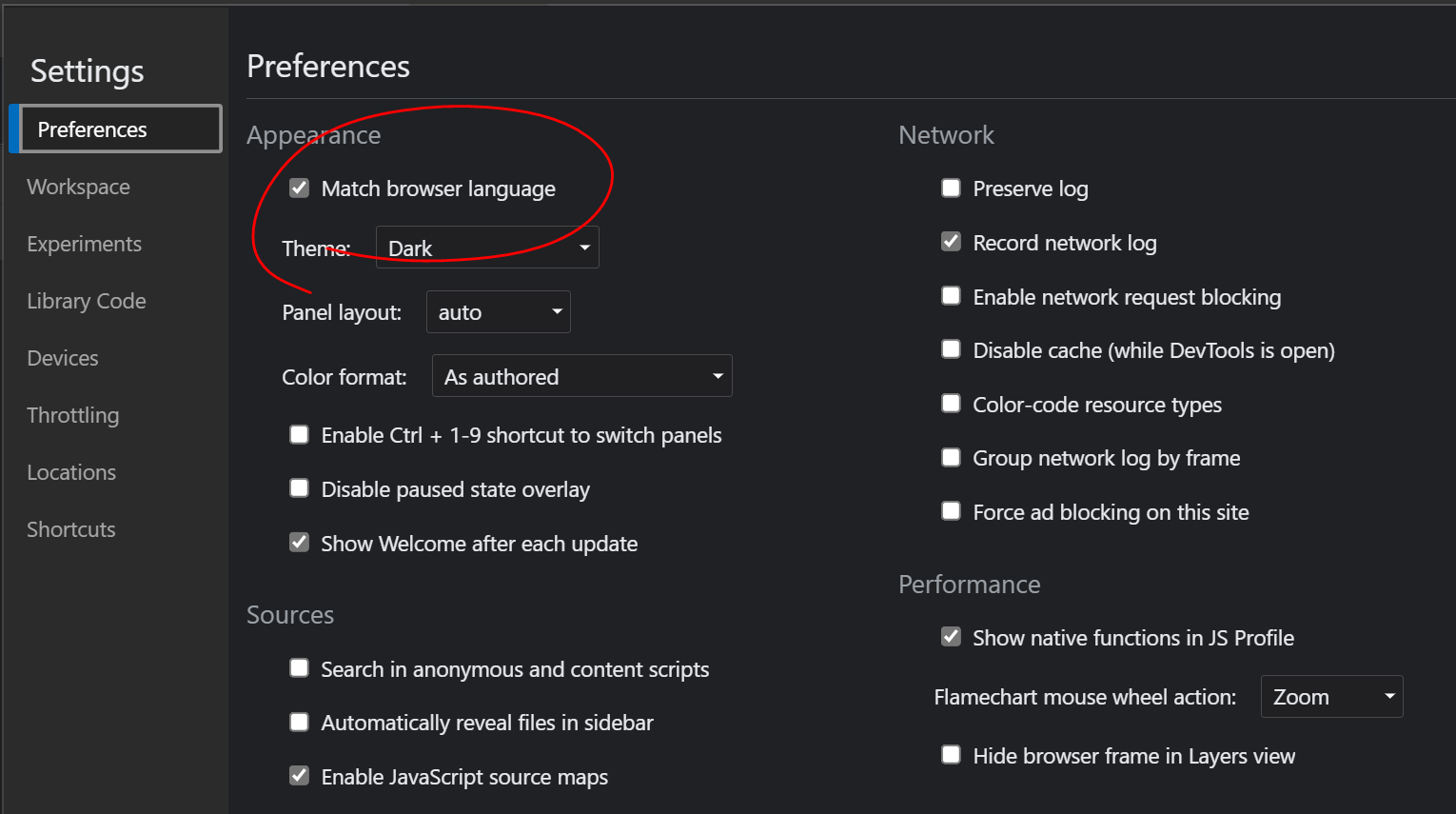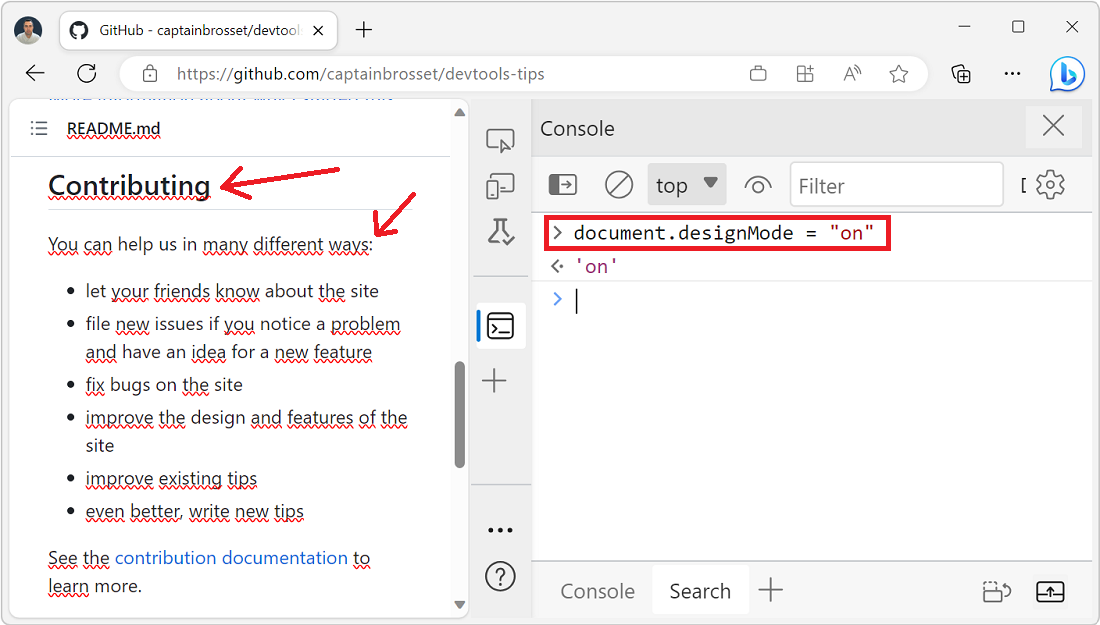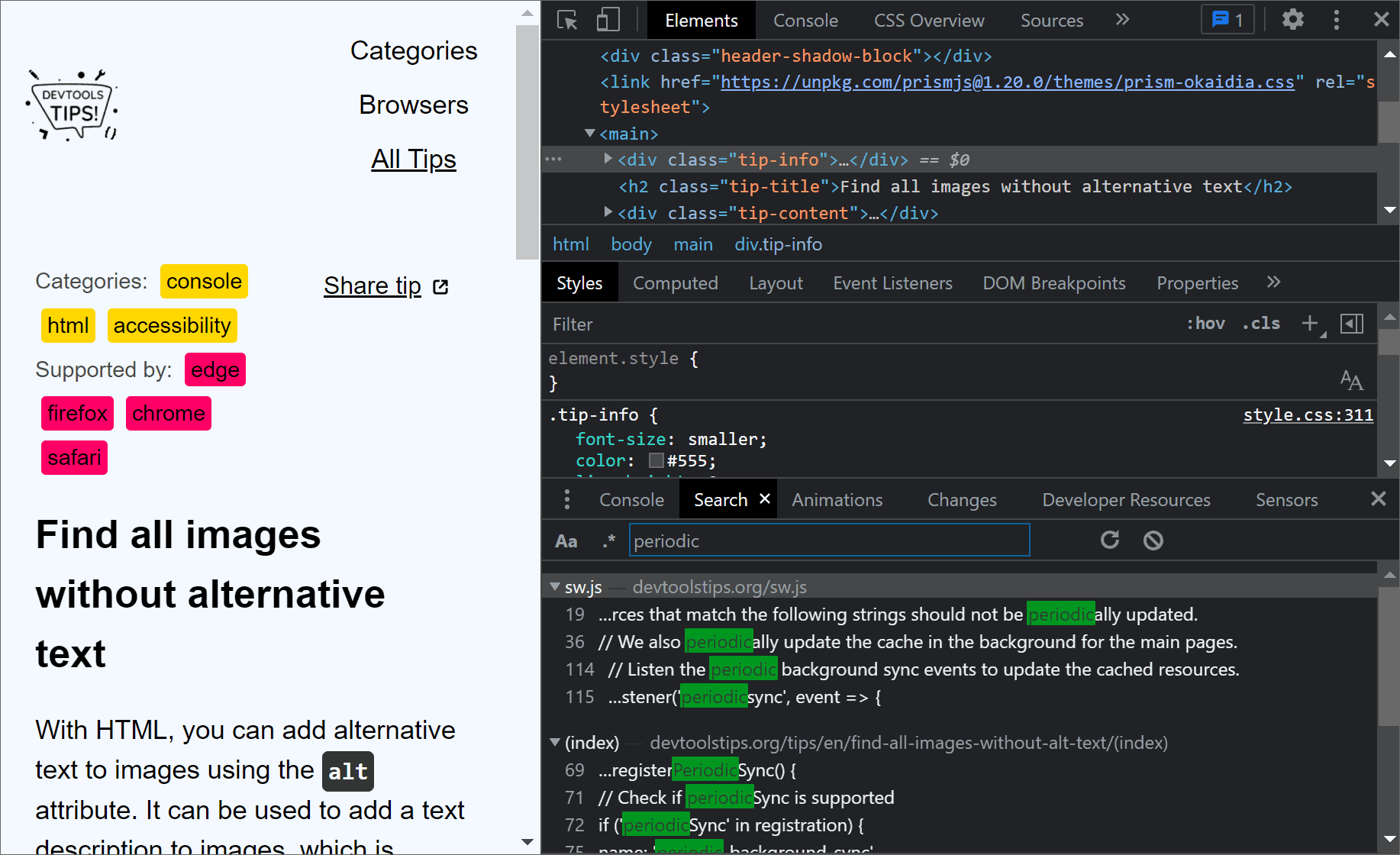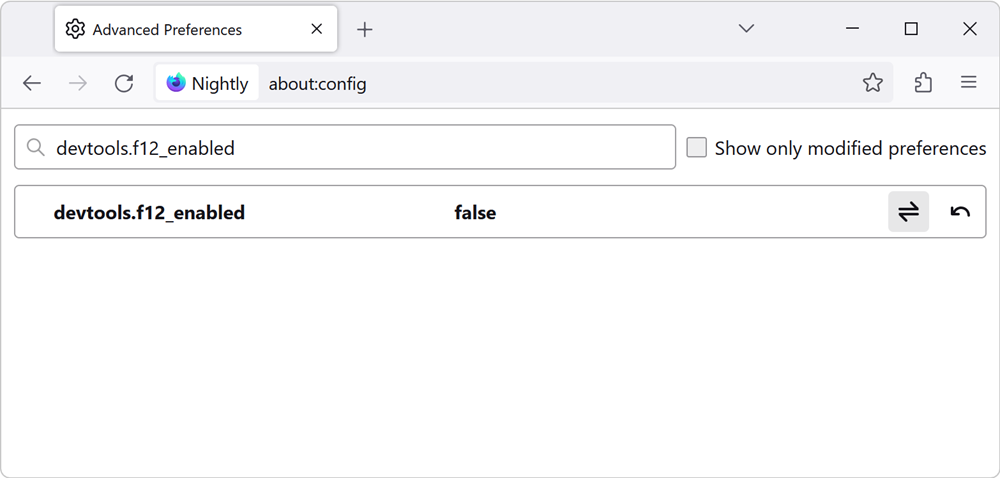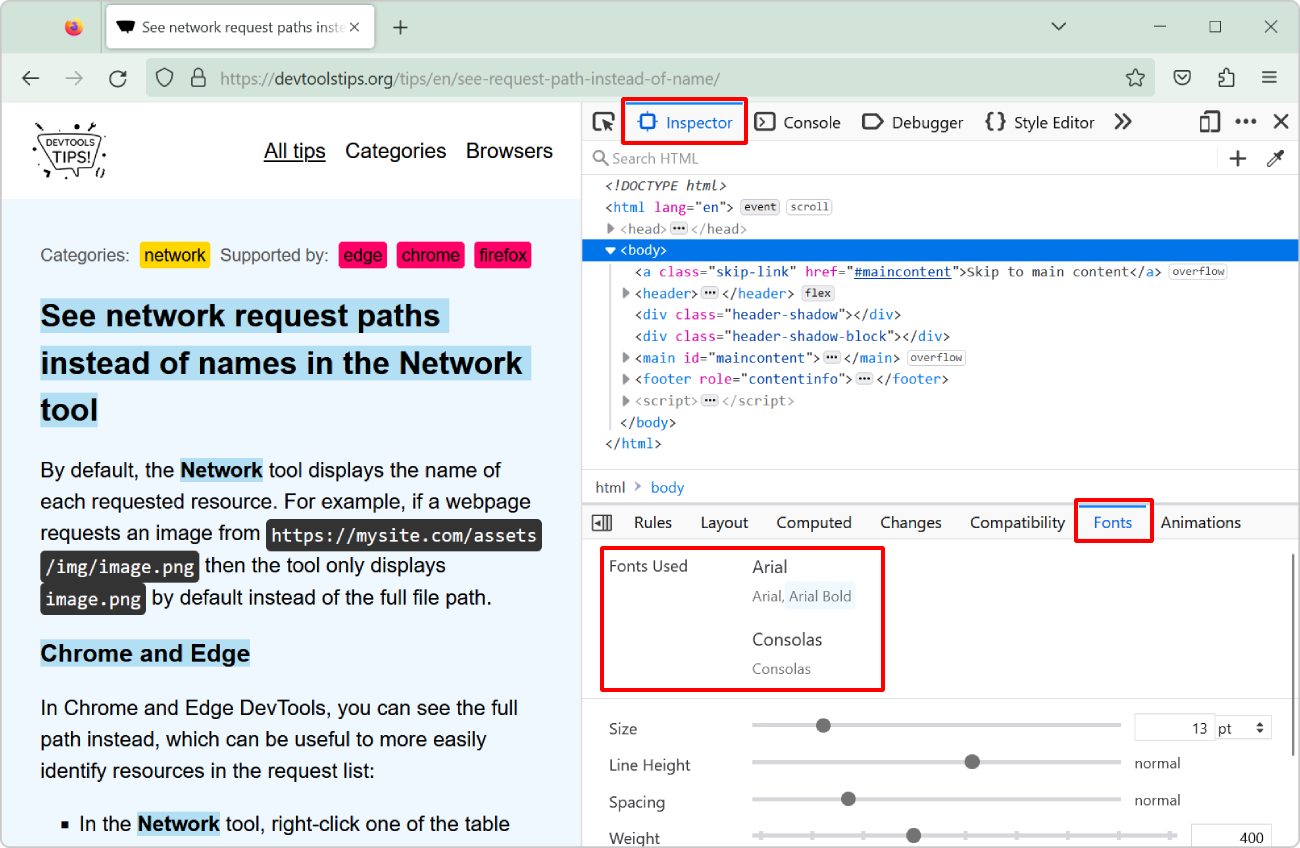If you want to use DevTools in another language than English, you can do it across all major browsers.
In Firefox, DevTools will always match the language of the browser, so if you downloaded Firefox in French for instance, then DevTools will be in French too.
In Edge & Chrome, you can choose between English and the language the browser is in. To do so,
- Go to Settings.
- Go to Languages.
- Add the language of your choice and select "Display Microsoft Edge in this language".
And then in DevTools:
- Open the settings (press F1 or click the cog icon).
- Click the "Match browser language" checkbox.
Alternatively, you can only change the language of the DevTools using the following steps,
- Open DevTools Settings (F1 or Shift+?)
- Preferences > Appearance > Language. Select a language and then click Reload DevTools.
For Safari, you can set the app level language in MacOS by using System preferences > Language & Region > Apps.
Add the Safari app and choose the language. Restart Safari. and then the browser & the DevTools will use the selected language.