12 Accessibility tips
-
See the accessibility tree
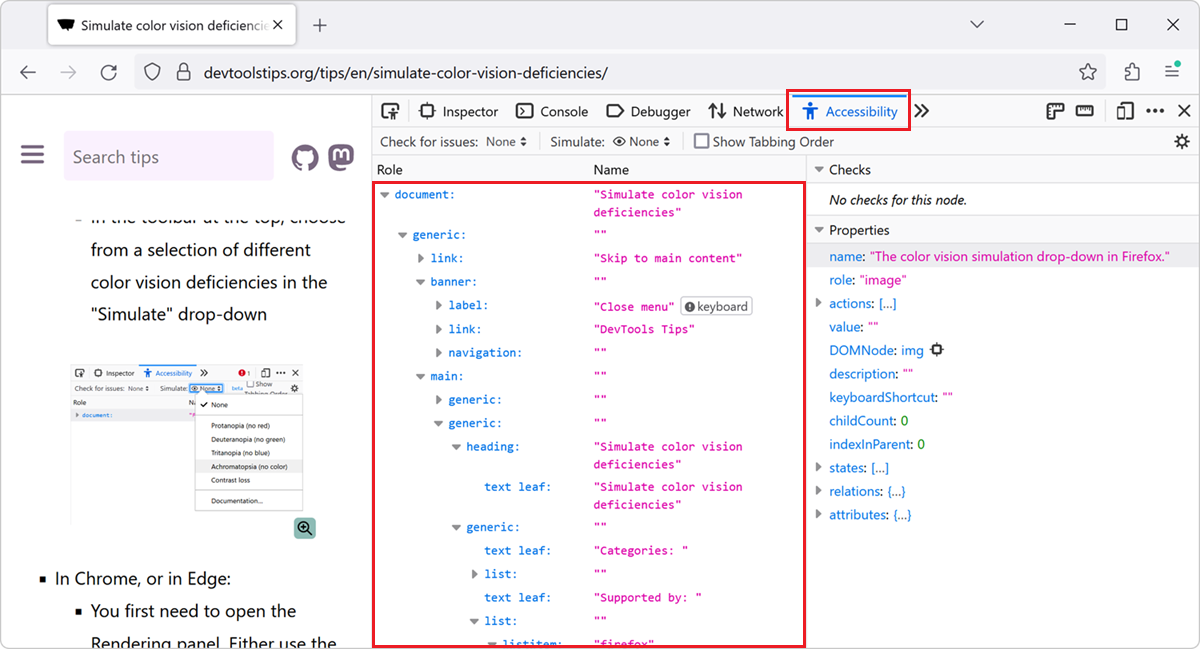 The accessibility tree is a representation of the structure of a web page that is used by assistive technologies such as screen readers. It is similar to the DOM tree, but it only includes the element... Read more
The accessibility tree is a representation of the structure of a web page that is used by assistive technologies such as screen readers. It is similar to the DOM tree, but it only includes the element... Read more -
Fix color contrast issues using the element tooltip
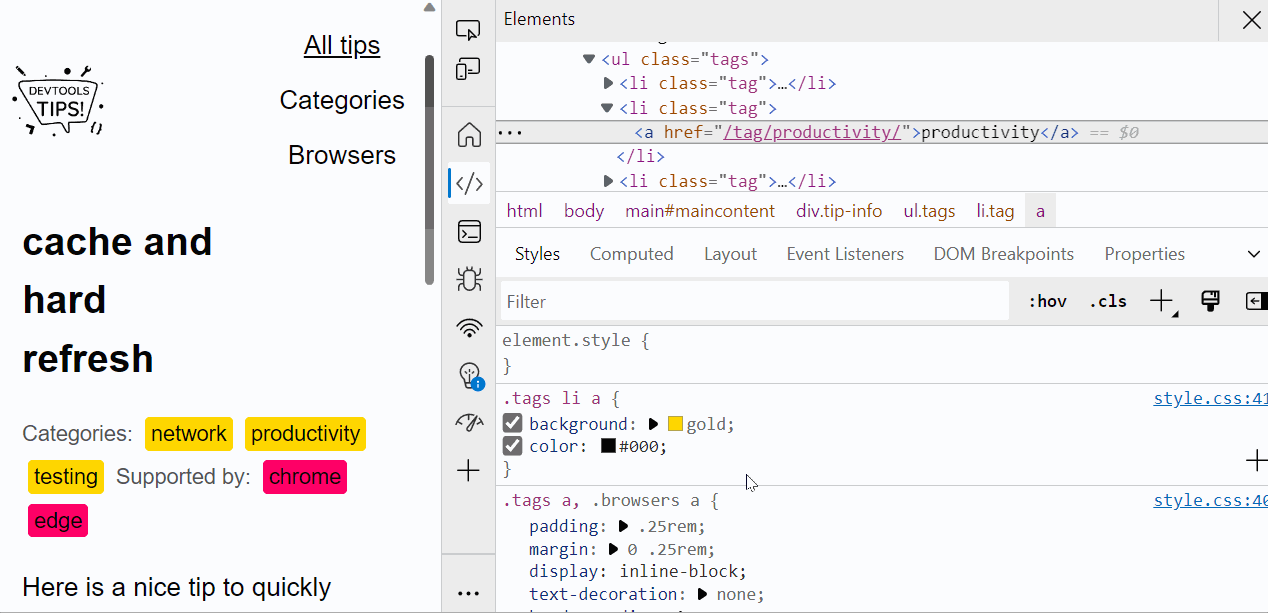 There are multiple ways to detect and fix color contrast issues with DevTools, but here is a nice one to keep in mind. It's not straightforward to use and takes a few steps, but makes it very nice to... Read more
There are multiple ways to detect and fix color contrast issues with DevTools, but here is a nice one to keep in mind. It's not straightforward to use and takes a few steps, but makes it very nice to... Read more -
Automatically get issues your site has with performance, accessibility, security, compatibility, and others.
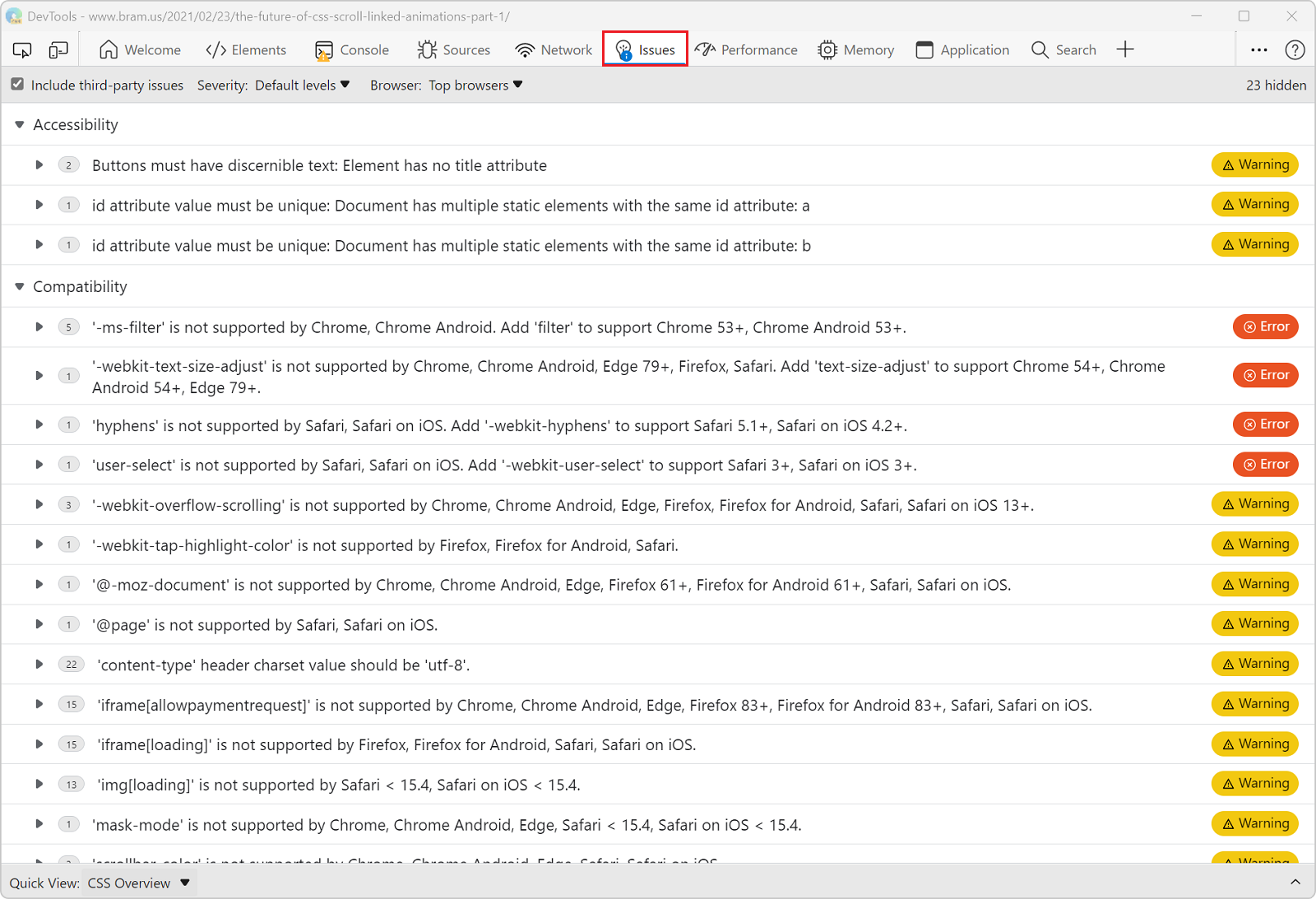 Edge has a very useful Issues panel that can automatically list a lot of different issues with your site. It can detect common issues related to browser compatibility, accessibility, performance, secu... Read moreCategories: Supported by:
Edge has a very useful Issues panel that can automatically list a lot of different issues with your site. It can detect common issues related to browser compatibility, accessibility, performance, secu... Read moreCategories: Supported by: -
Fix low color contrast issues
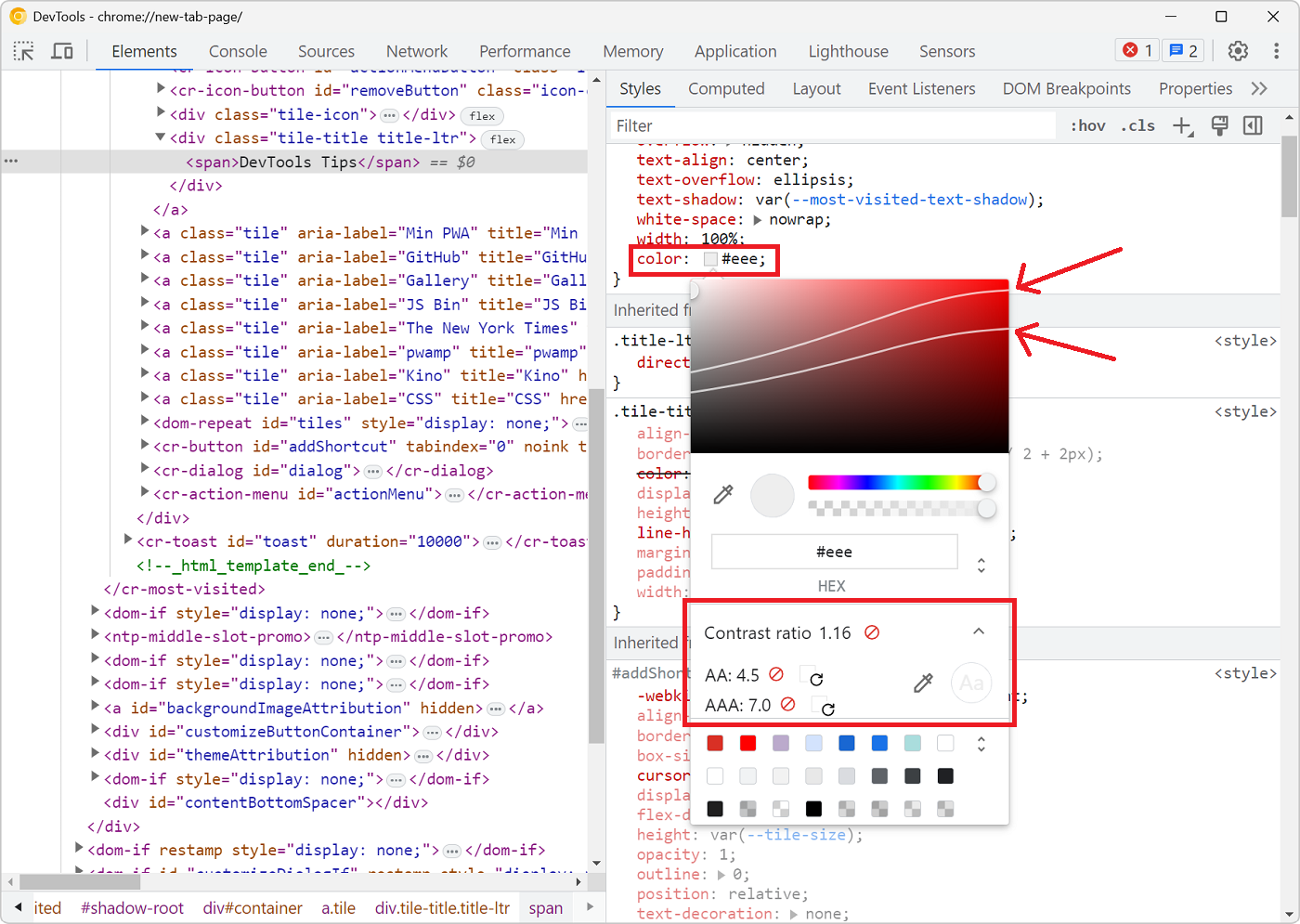 With DevTools you can detect low color contrast issues which is great. But Chrome DevTools, Edge DevTools, and Polypane, you can go one step further and fix these issues directly! In Chrome and Edge #... Read more
With DevTools you can detect low color contrast issues which is great. But Chrome DevTools, Edge DevTools, and Polypane, you can go one step further and fix these issues directly! In Chrome and Edge #... Read more -
Emulate forced-color mode
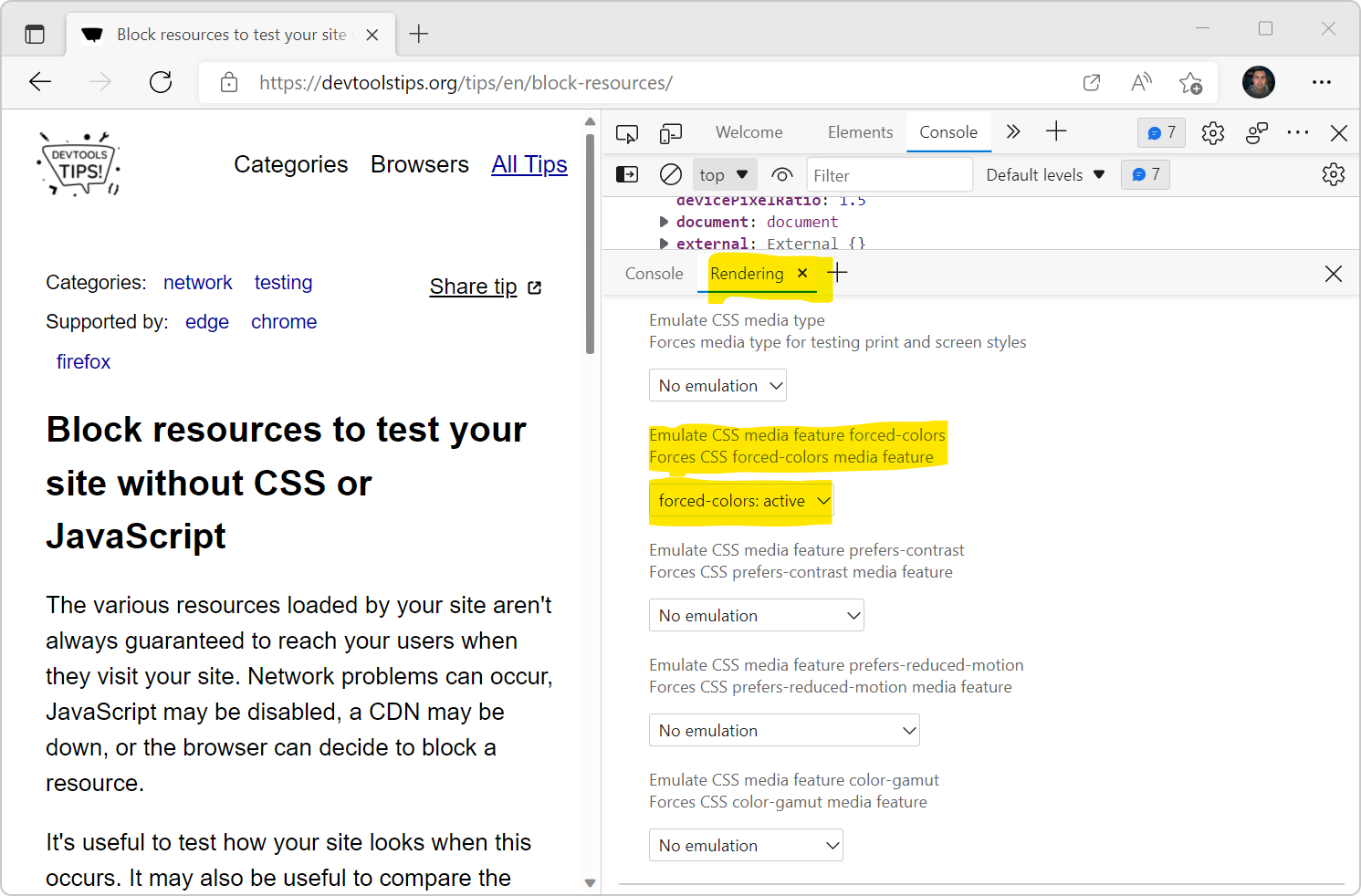 Operating systems offer an accessibility feature where the colors shown on the screen are converted to offer higher contrast. When you use this feature, it impacts all the content on the screen: your... Read more
Operating systems offer an accessibility feature where the colors shown on the screen are converted to offer higher contrast. When you use this feature, it impacts all the content on the screen: your... Read more -
Detect low color contrast issues
 Low color vision is very common, and your choice of text and background colors can negatively impact people's experience of your website. What seems legible to you might not be for everyone. DevTools... Read more
Low color vision is very common, and your choice of text and background colors can negatively impact people's experience of your website. What seems legible to you might not be for everyone. DevTools... Read more -
Zoom the DevTools UI to your liking
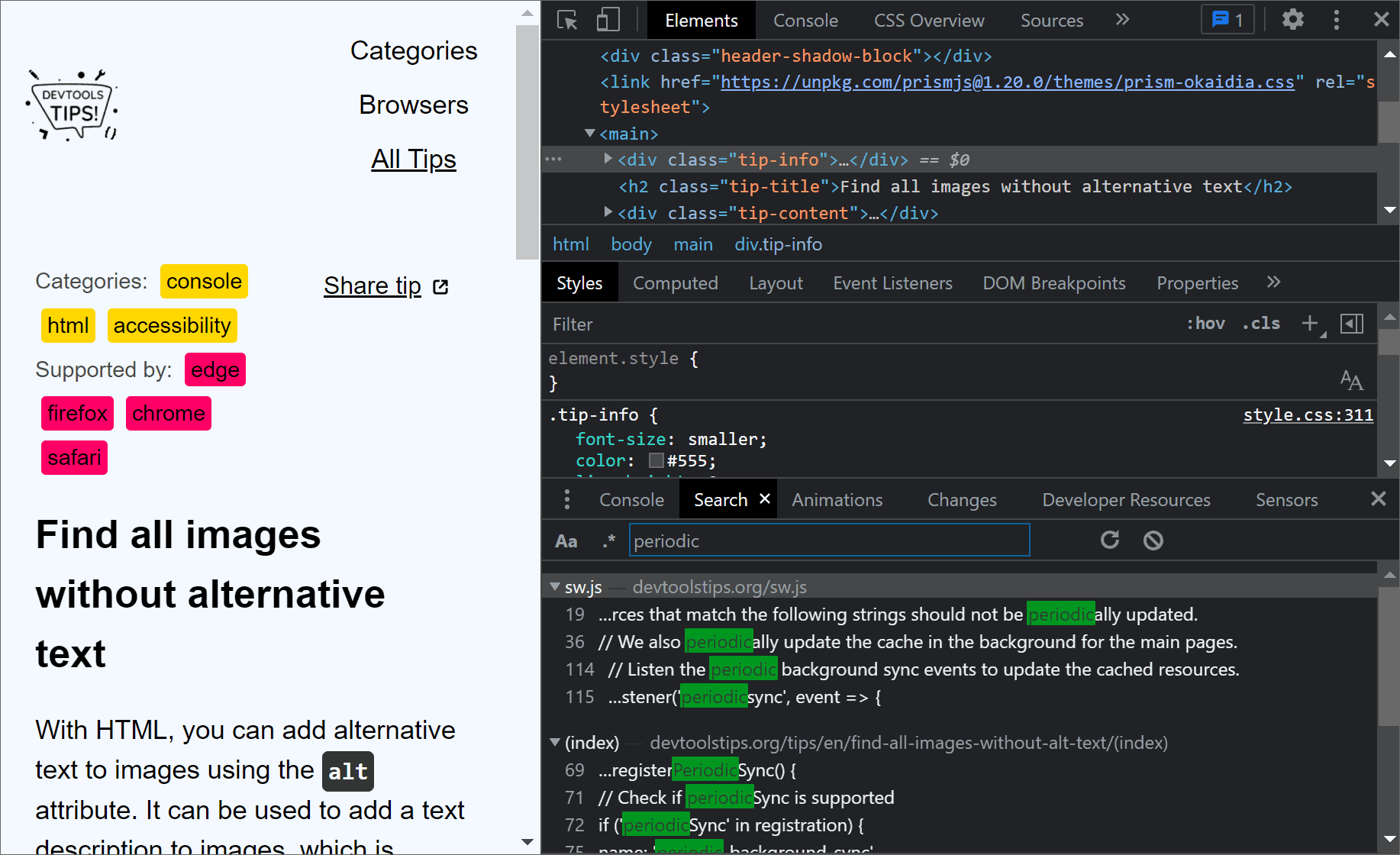 Do you find the UI of DevTools too small to comfortably work with? Because this UI is made of HTML and CSS, just like any other web pages, it can be zoomed in (or out) by the browser just like you can... Read more
Do you find the UI of DevTools too small to comfortably work with? Because this UI is made of HTML and CSS, just like any other web pages, it can be zoomed in (or out) by the browser just like you can... Read more -
Visualize the screen reader order for elements within the page
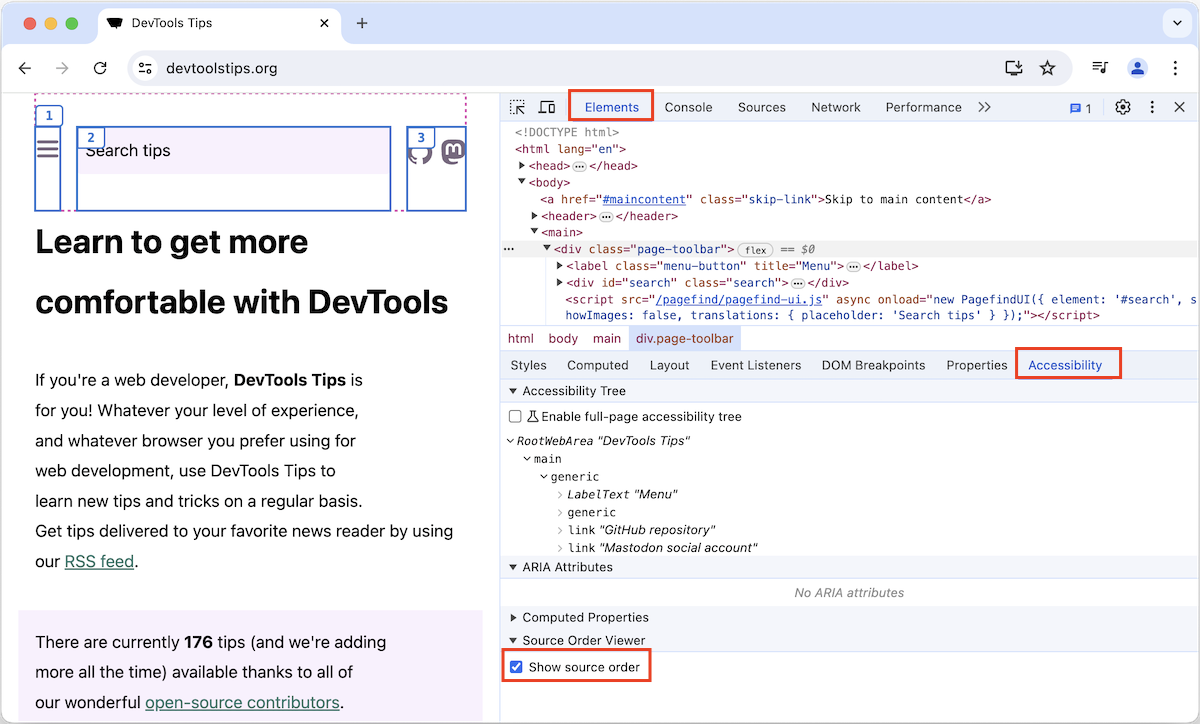 Some users make use of assistive technology, like screen readers (e.g. Narrator, VoiceOver, NVDA), to consume the content of web pages and interact with them. If a screen reader presents the content i... Read more
Some users make use of assistive technology, like screen readers (e.g. Narrator, VoiceOver, NVDA), to consume the content of web pages and interact with them. If a screen reader presents the content i... Read more -
Visualize the tabbing order on the page
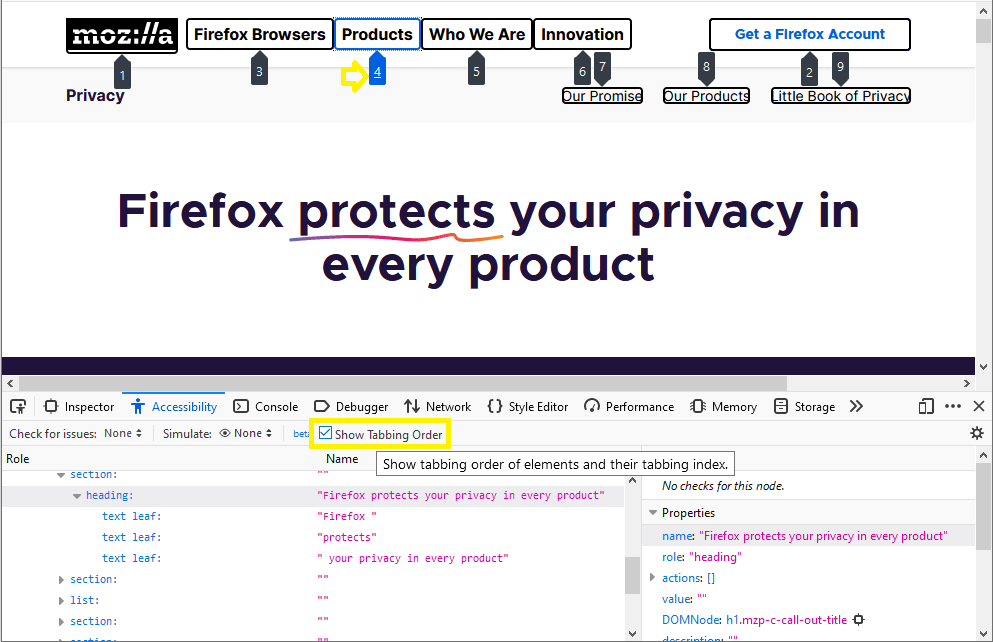 Users who do not or can't use a mouse or trackpad can use the tab key to navigate through focusable elements on the page. If the order in which those elements get focused is incorrect, this might give... Read more
Users who do not or can't use a mouse or trackpad can use the tab key to navigate through focusable elements on the page. If the order in which those elements get focused is incorrect, this might give... Read more -
Find all images without alternative text
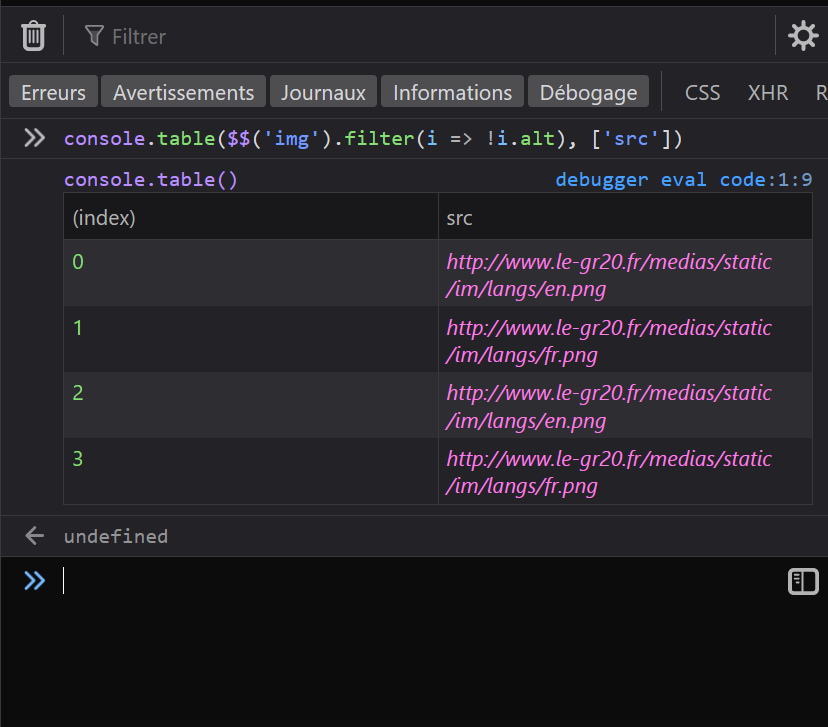 With HTML, you can add alternative text to images using the alt attribute. It can be used to add a text description to images, which is extremely useful for accessibility as some people may not be abl... Read more
With HTML, you can add alternative text to images using the alt attribute. It can be used to add a text description to images, which is extremely useful for accessibility as some people may not be abl... Read more -
Simulate color vision deficiencies
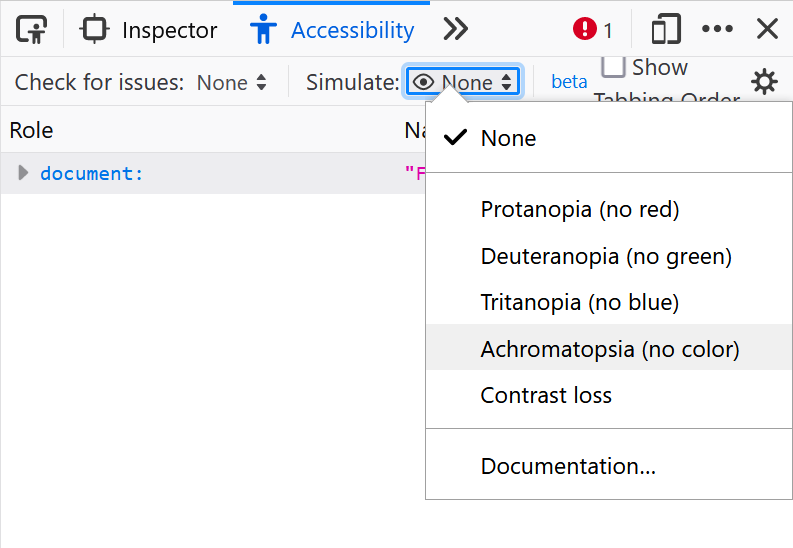 People who visit your web pages may have different types of color vision deficiencies that, if you incorrectly use colors for meaning, may affect their experience. Firefox, Chrome, Polypane and Edge m... Read more
People who visit your web pages may have different types of color vision deficiencies that, if you incorrectly use colors for meaning, may affect their experience. Firefox, Chrome, Polypane and Edge m... Read more -
See quick accessibility information on hover
 In Edge, Polypane and Chrome, whenever you use the element selector and hover over elements in the page, a tooltip appears with, among other things, some accessibility information about the hovered el... Read more
In Edge, Polypane and Chrome, whenever you use the element selector and hover over elements in the page, a tooltip appears with, among other things, some accessibility information about the hovered el... Read more