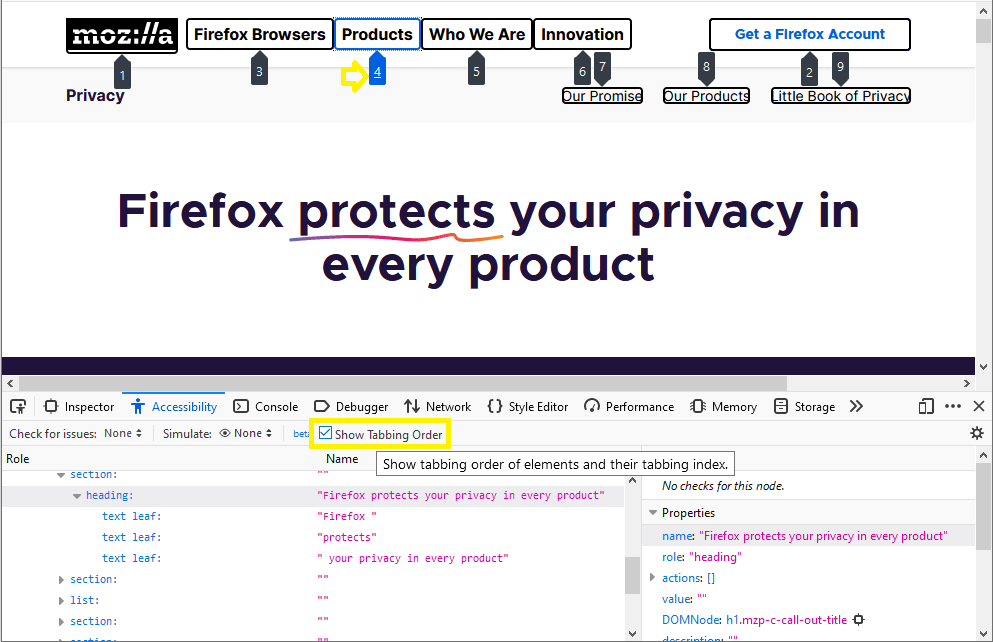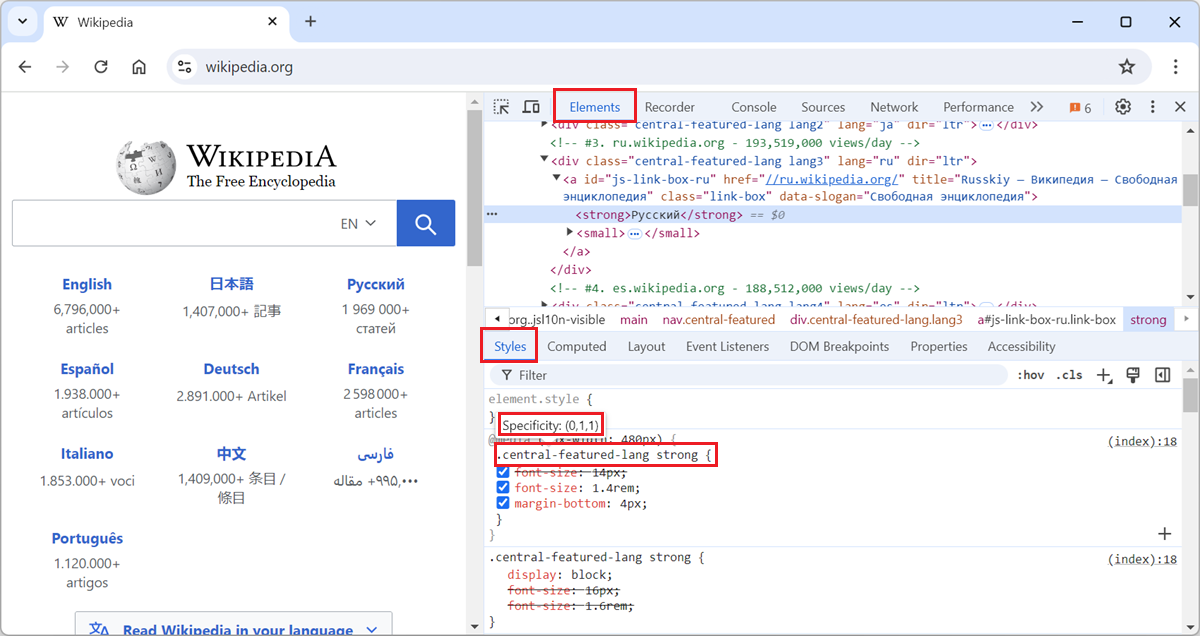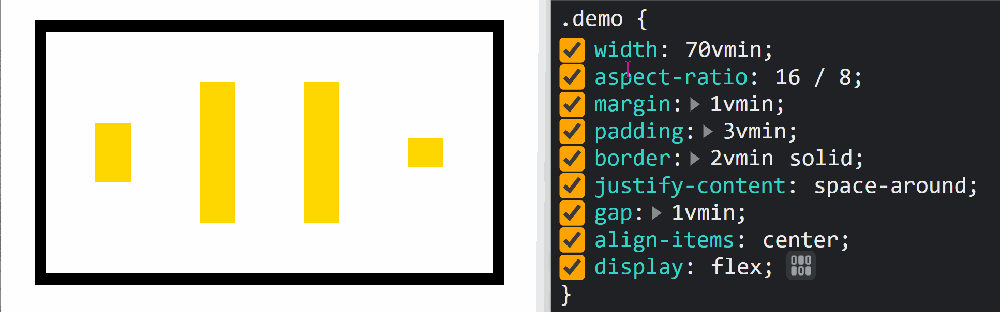Firefox features a position editor that lets you move elements in the page by drag and drop. This works with elements that are positioned in CSS with position:relative or position:absolute and that have at least one of top, right, bottom and left defined.
- Select an element with
position:relativeorposition:absoluteapplied to it in the Inspector panel. - Open the Layout sidebar panel, and scroll down to the Box Model section.
- Find the "Edit Position" icon and click it.
- Use the handles in the page to move the element around, within its positioned ancestor.
Learn more about this tool here