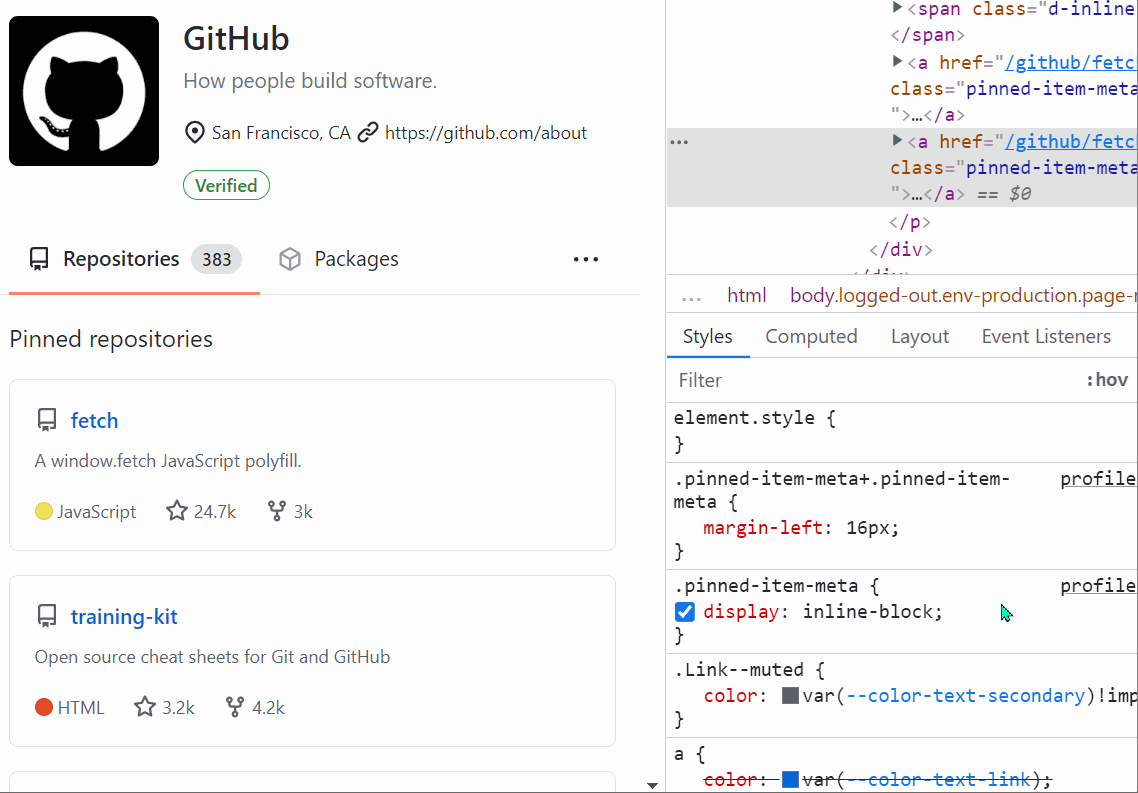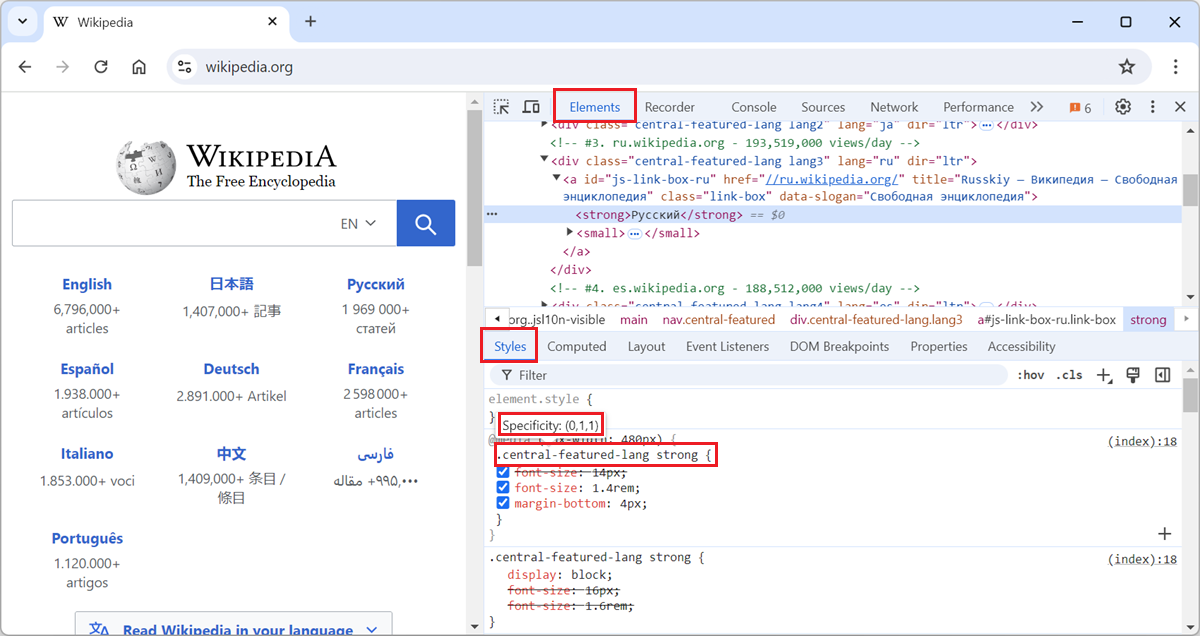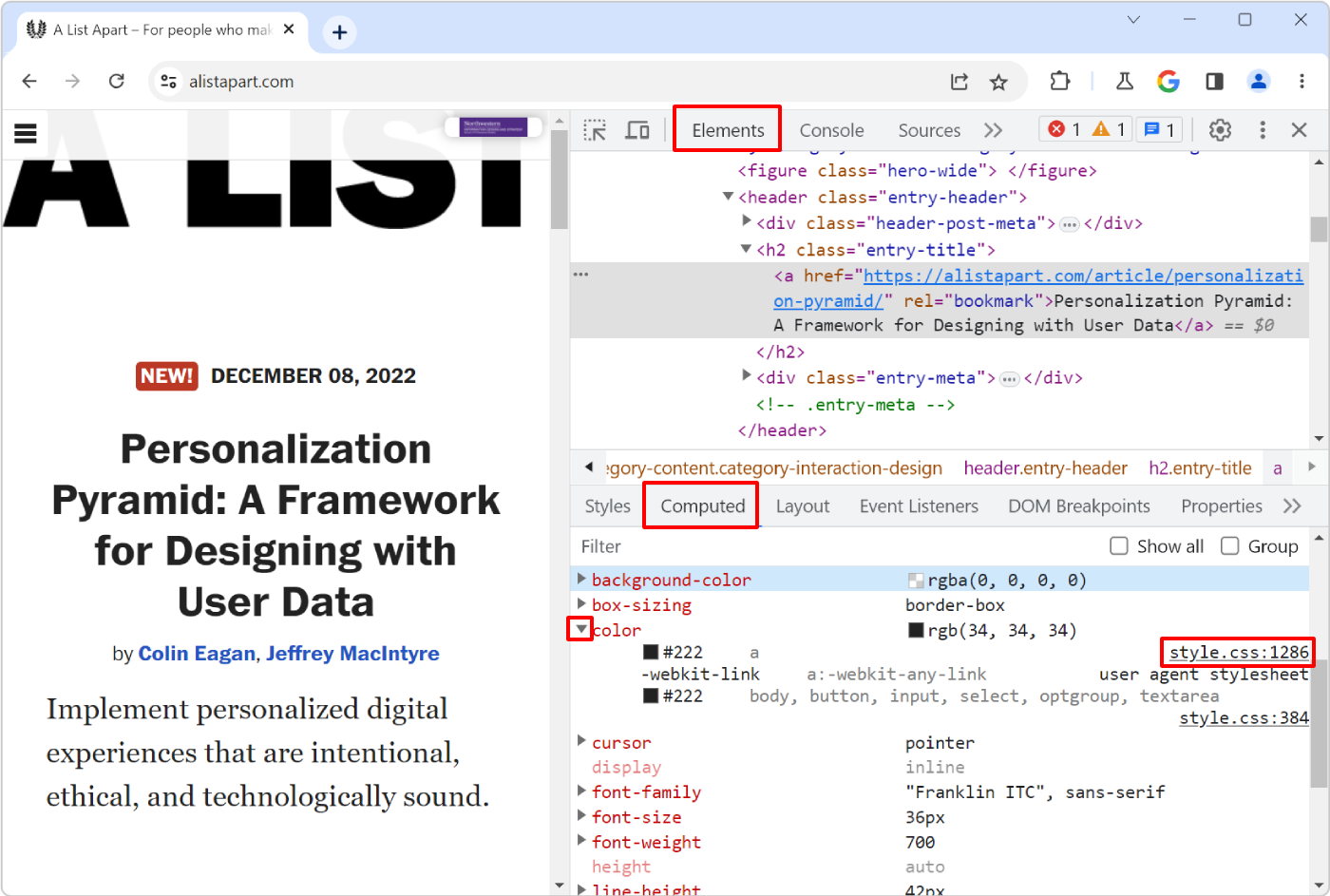When you want to know which elements a given CSS rule will apply to, in addition to the currently selected element, you can:
- In Firefox:
- In the Style Editor panel: hover over any rule selector for some time.
- In the Rules panel: click on the selector icon next to any rule selector.
- In Chrome, Edge or Safari:
- In the Styles panel: hover over any rule selector for some time.
- In Polypane:
- In the Elements panel: Click the
[+]icon next to each selector.
- In the Elements panel: Click the