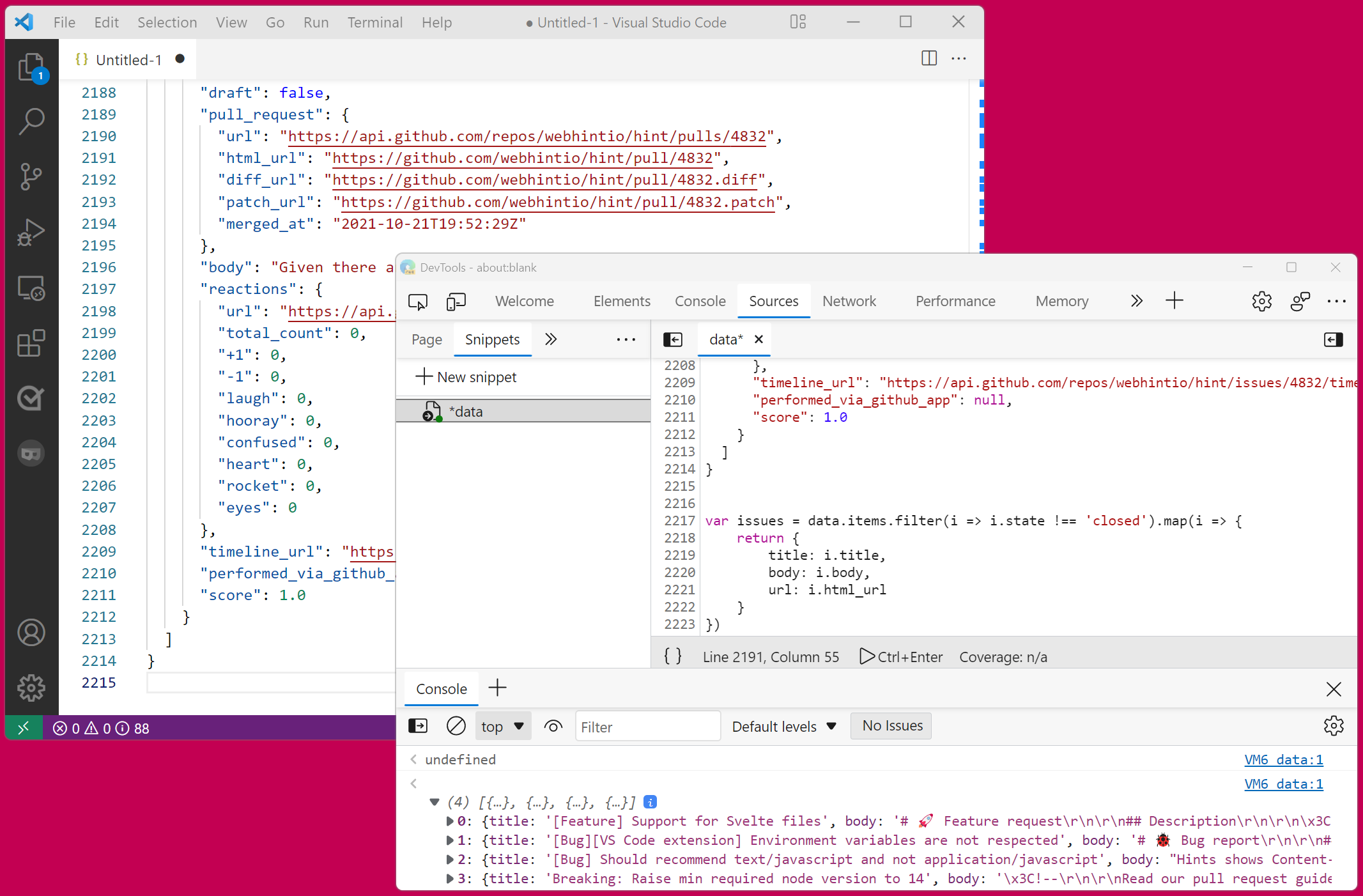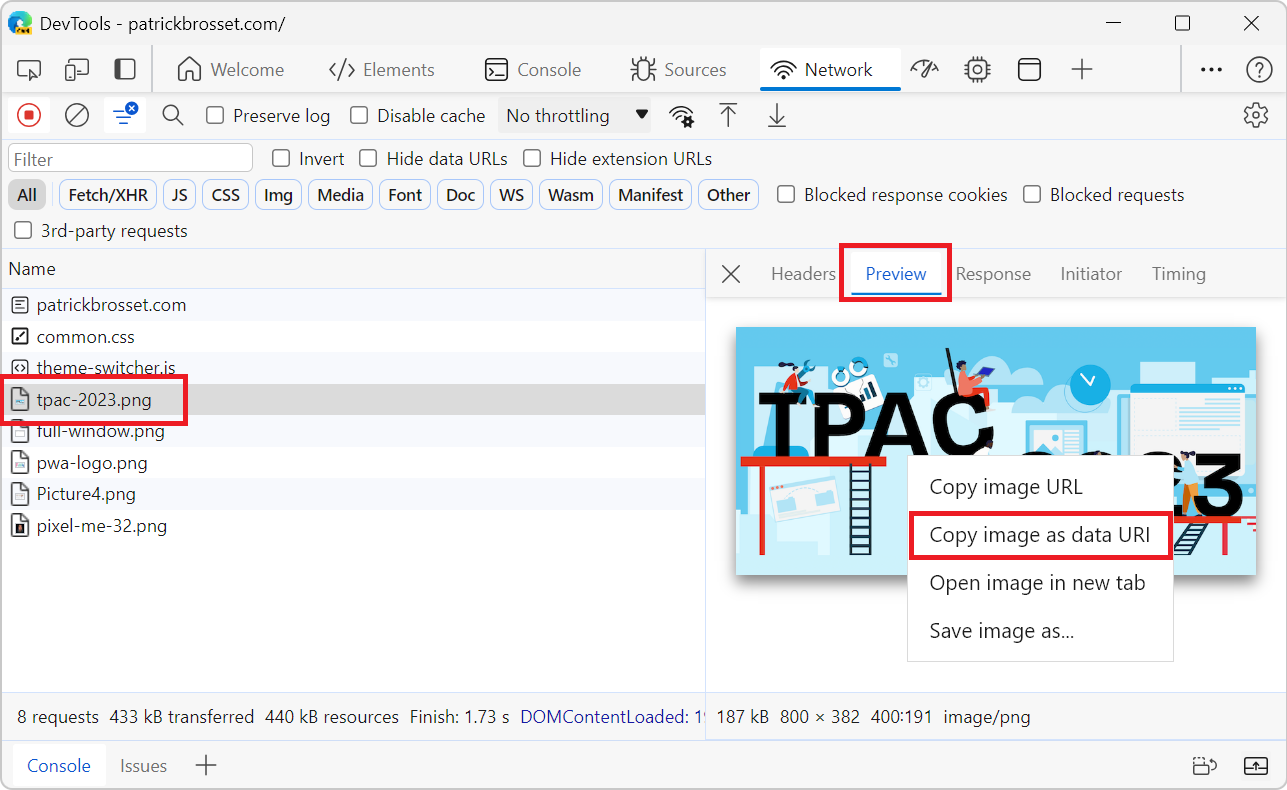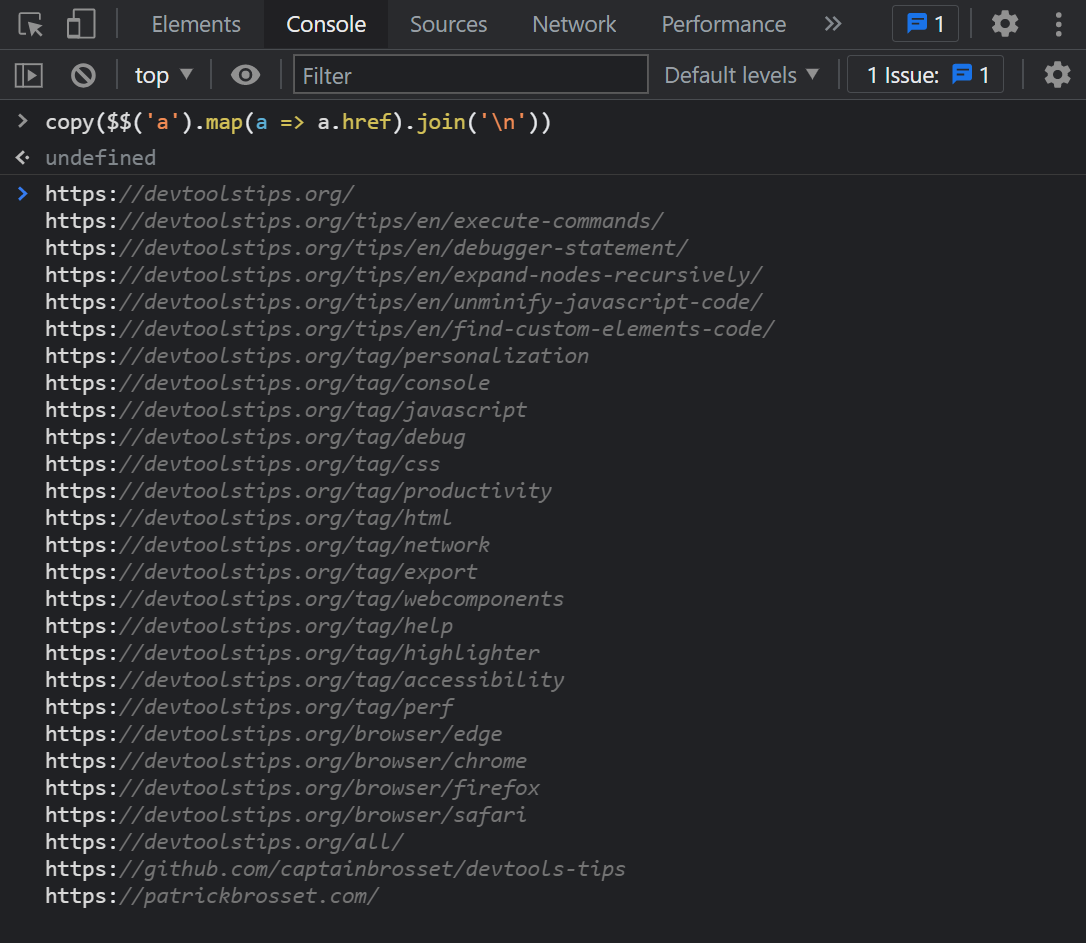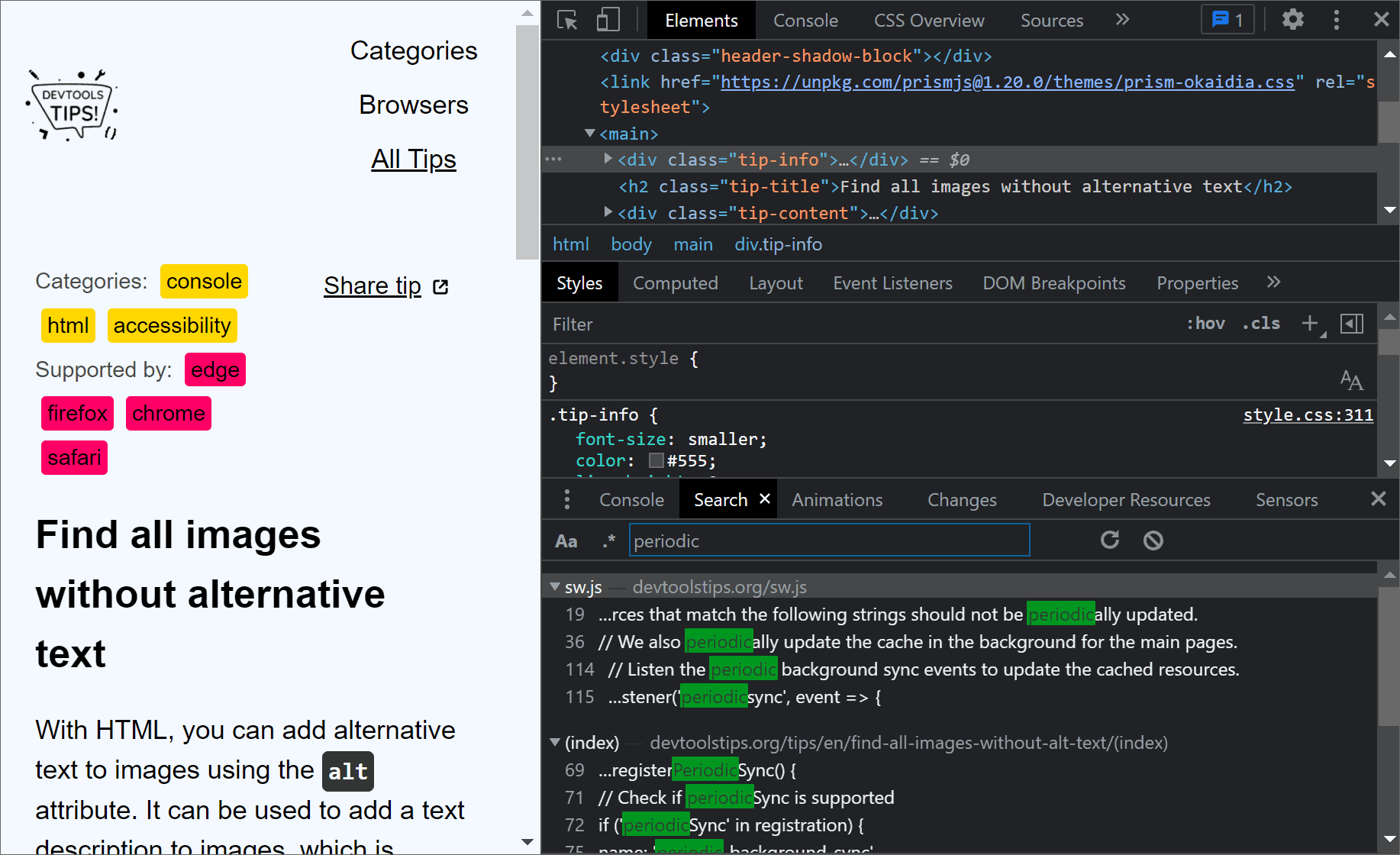I often work with large amount of data that I need to go through and gather interesting information from. Sometimes this data is in JSON format. When that's the case, I like using DevTools to turn it into what I want, using JavaScript!
- I copy the JSON data content from a text editor.
- I open the Snippet pane in the Sources tool (learn more about snippets).
- I paste the data in a new snippet, work on it with JavaScript to extract what I need (usually using array functions like
mapandfilter). - Finally I extract the data again using the
copyfunction, and paste it back into my text editor (learn more about copy).
Take a look at the following video to see my workflow in action:
Note that while the workflow works in every browser, the Snippets pane only exists in Edge and Chrome. In Firefox, you can use the multi-line console to do the same thing.