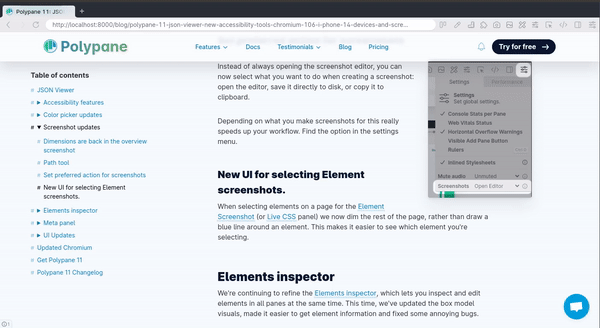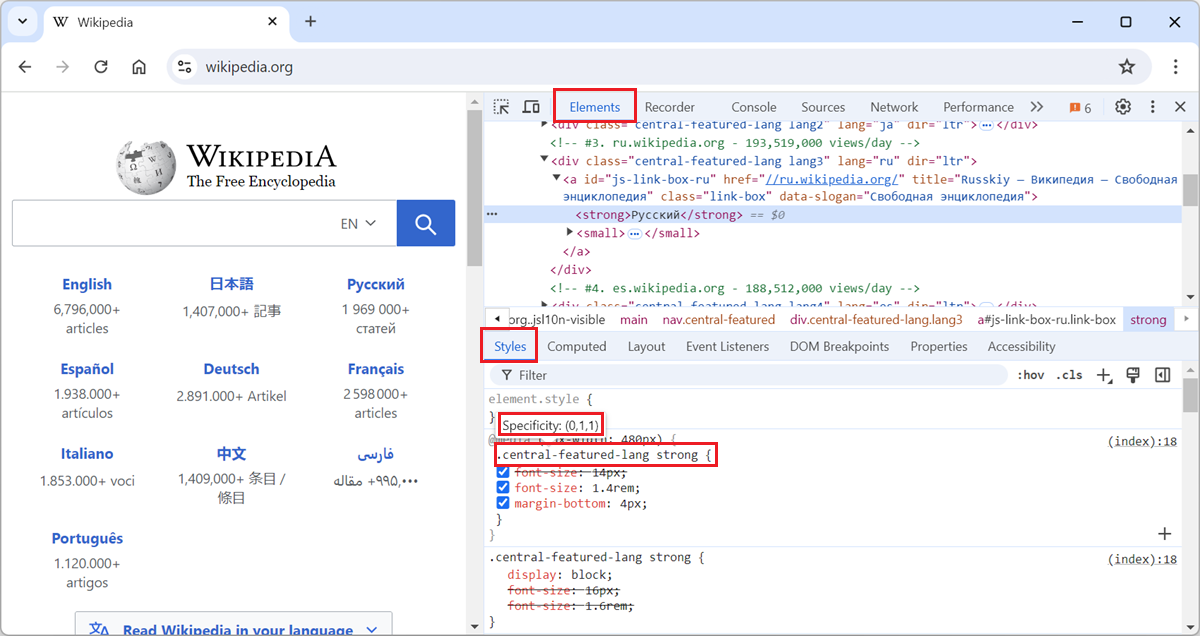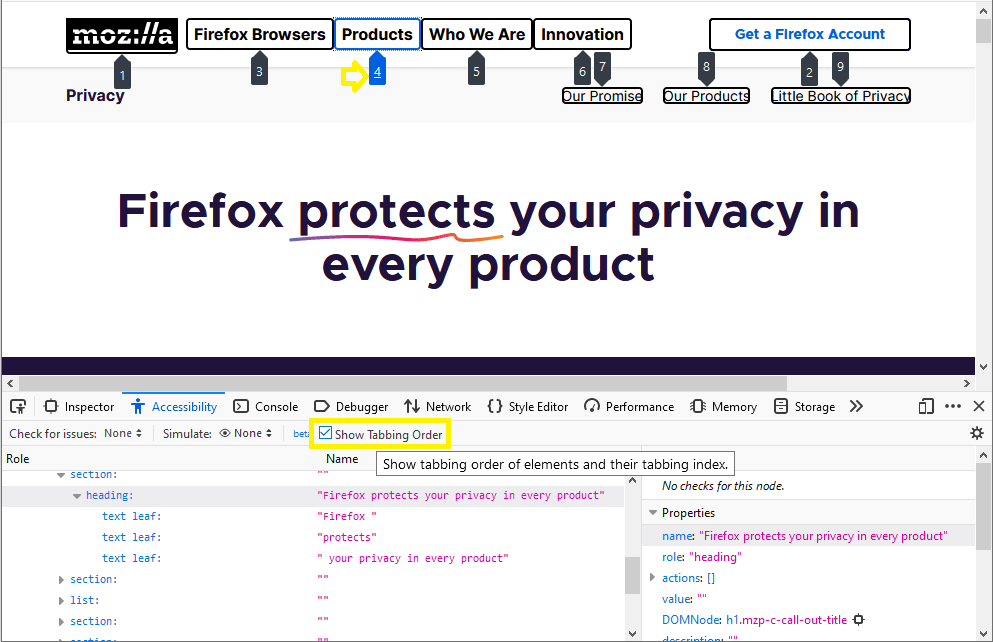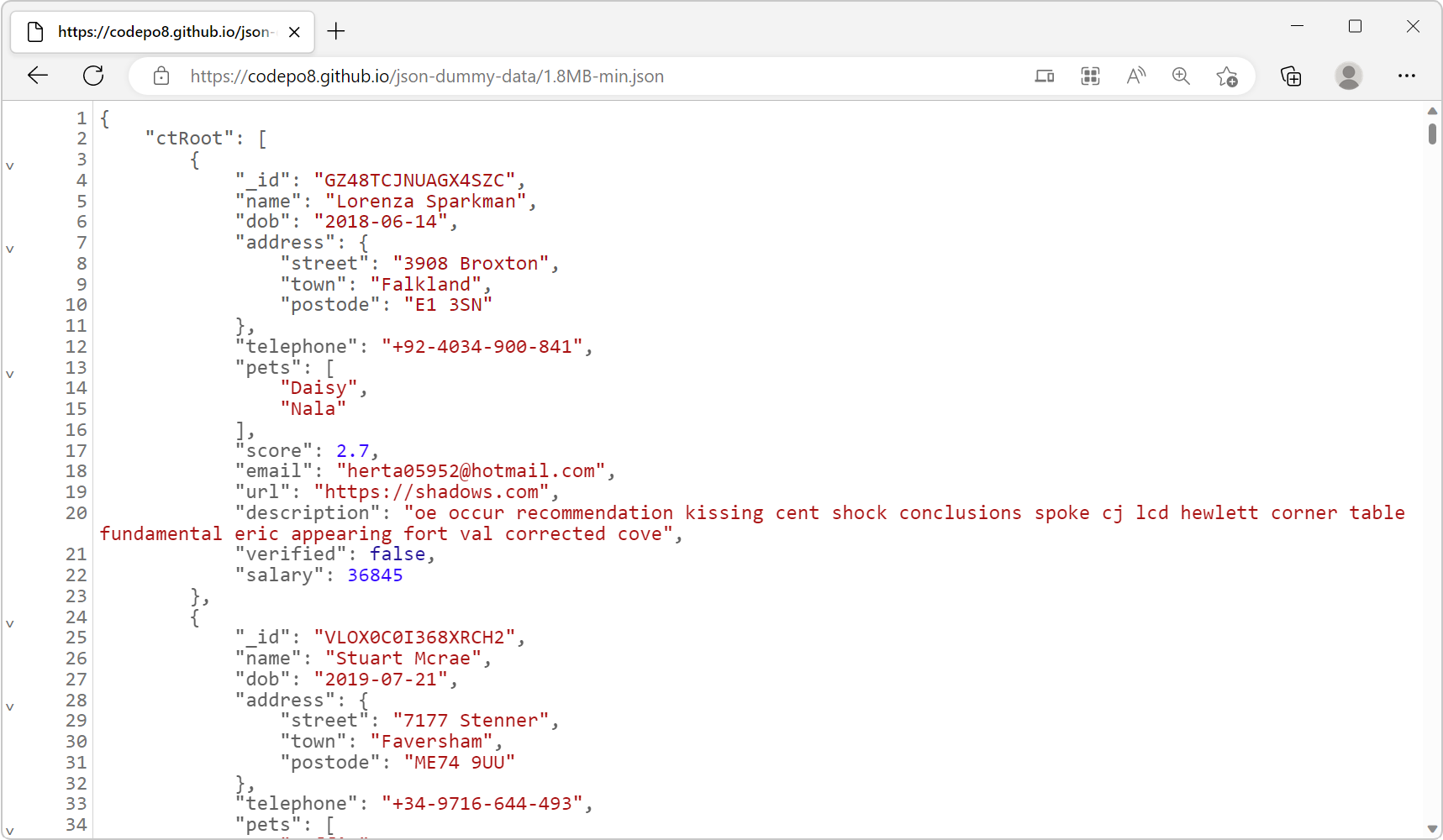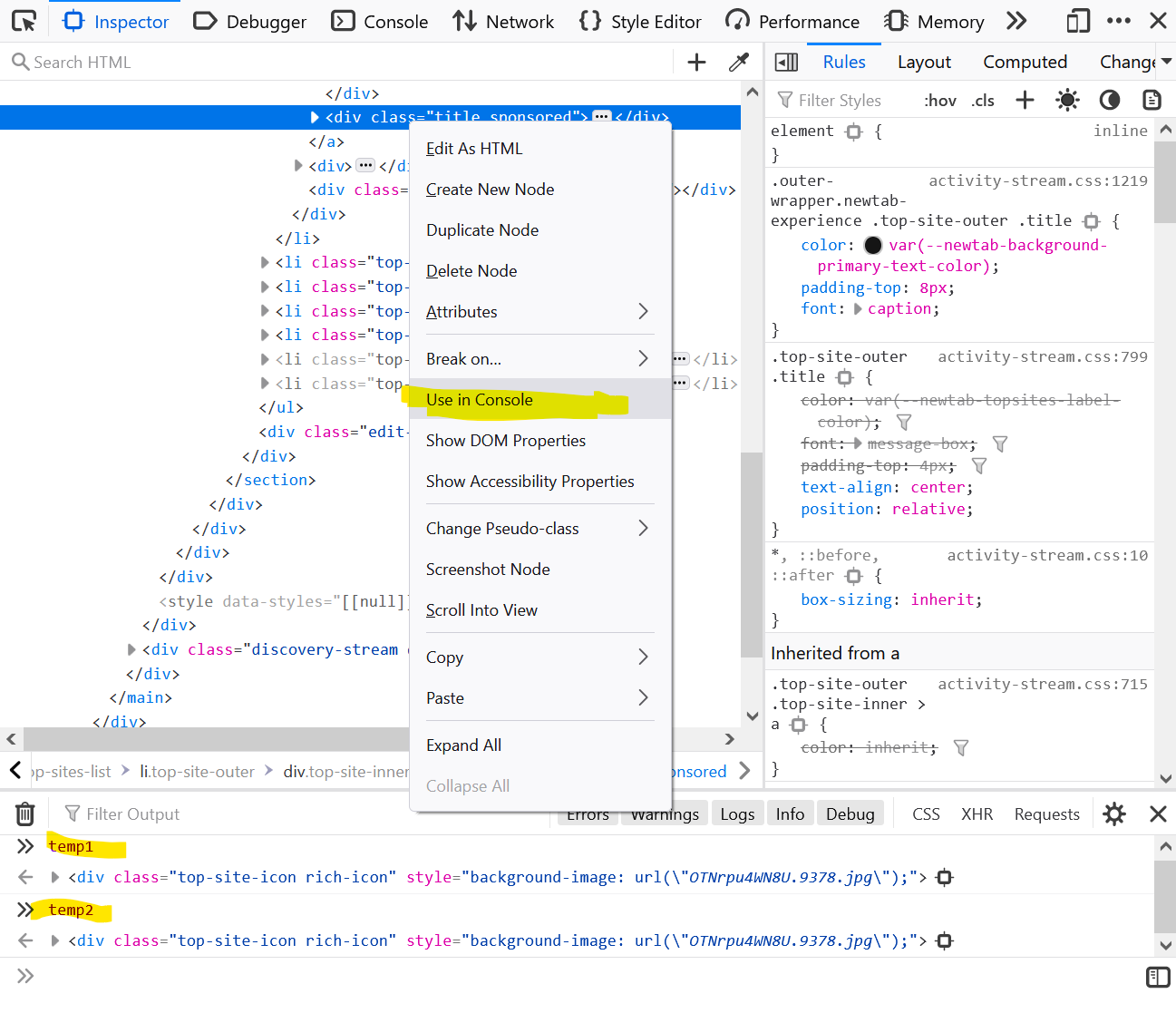In Firefox, Chrome, Polypane and Edge DevTools, you can screenshot a single node from the page.
- Go to the Elements panel (or Inspector panel in Firefox).
- Right-click on the node you want to screenshot.
- Select Capture node screenshot (or Screenshot node in Firefox).
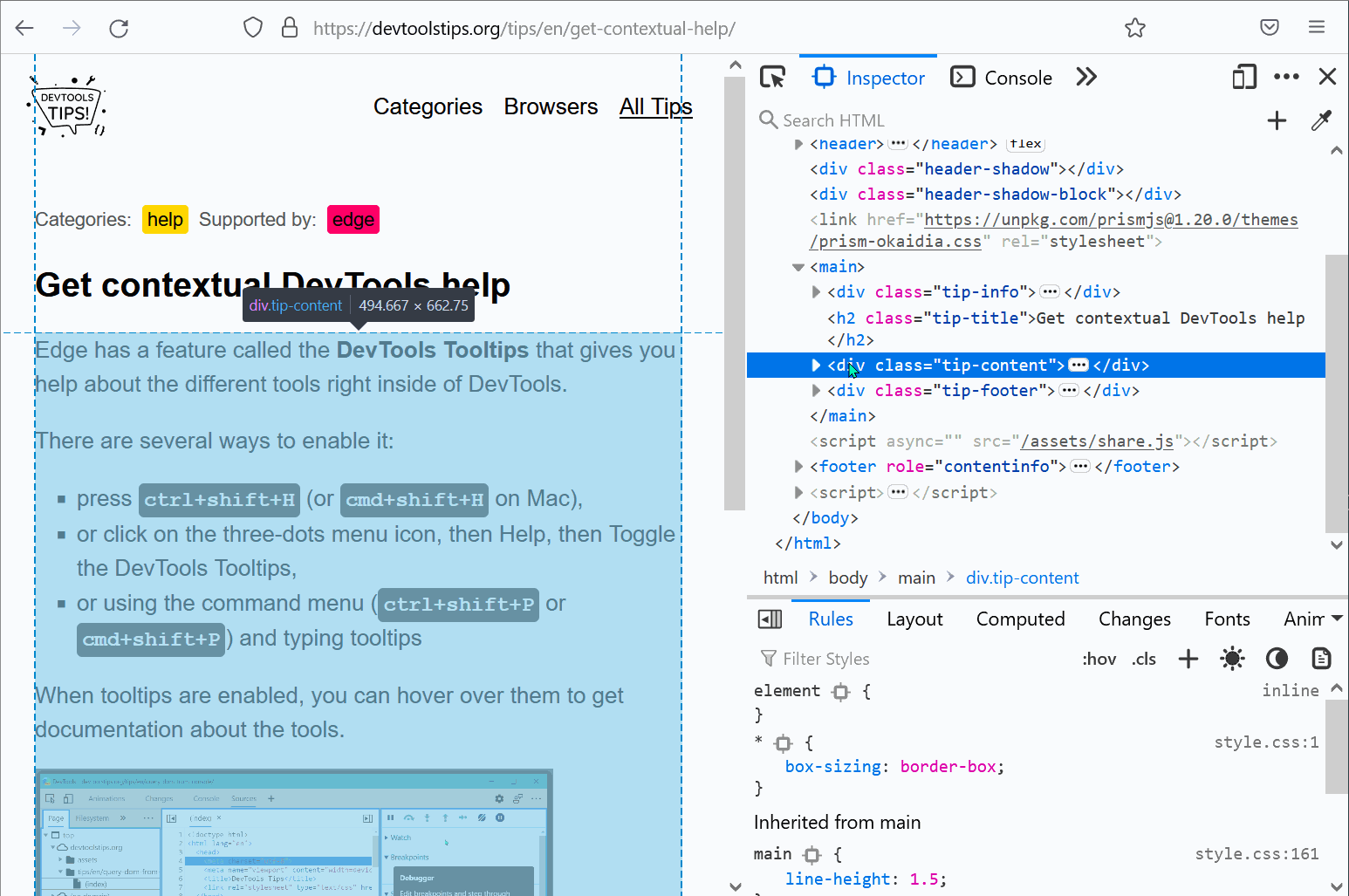
In Polypane:
- Click the "Make a screenshot" option.
- Select "Element".
- Click the element on your page you want to screenshot.