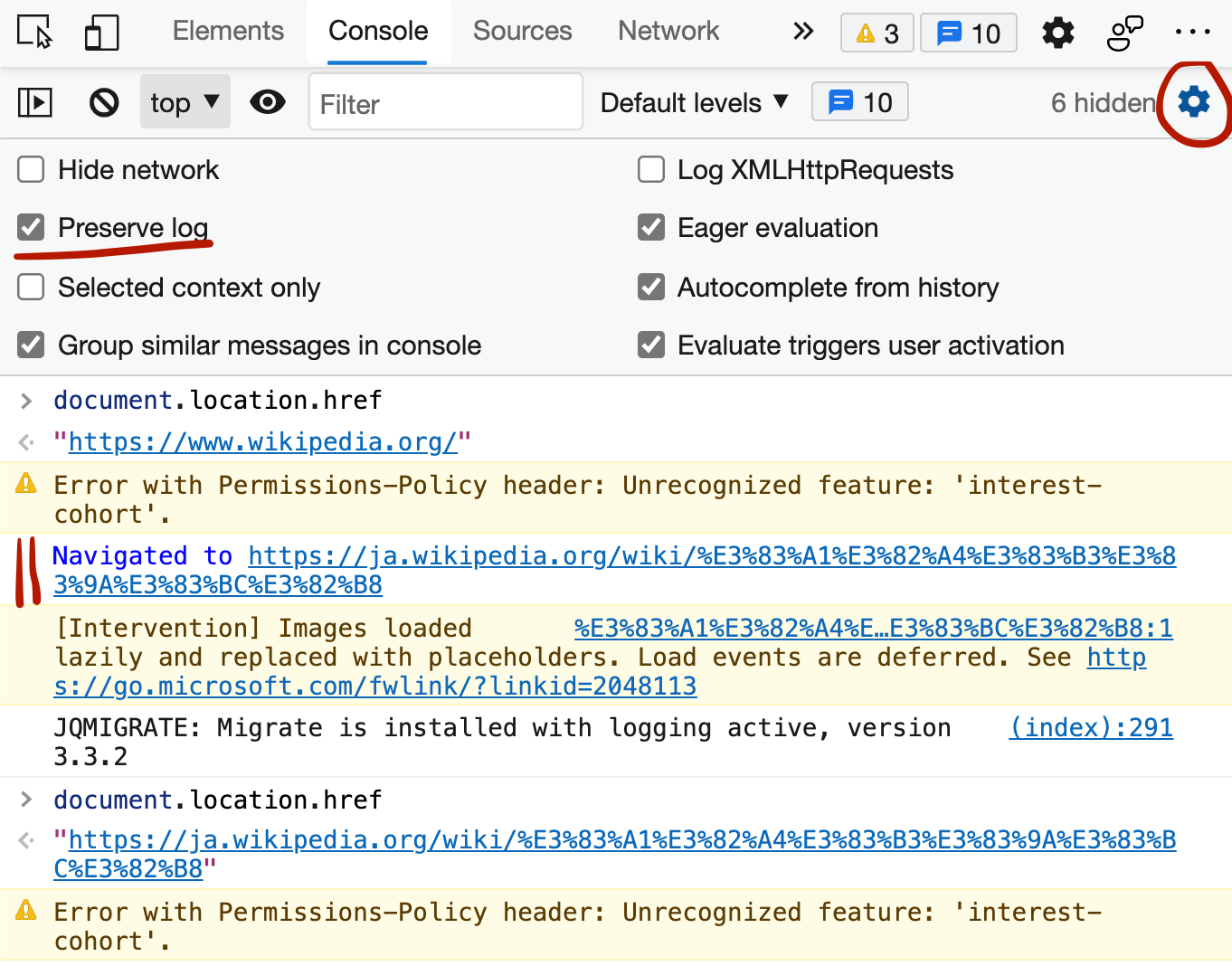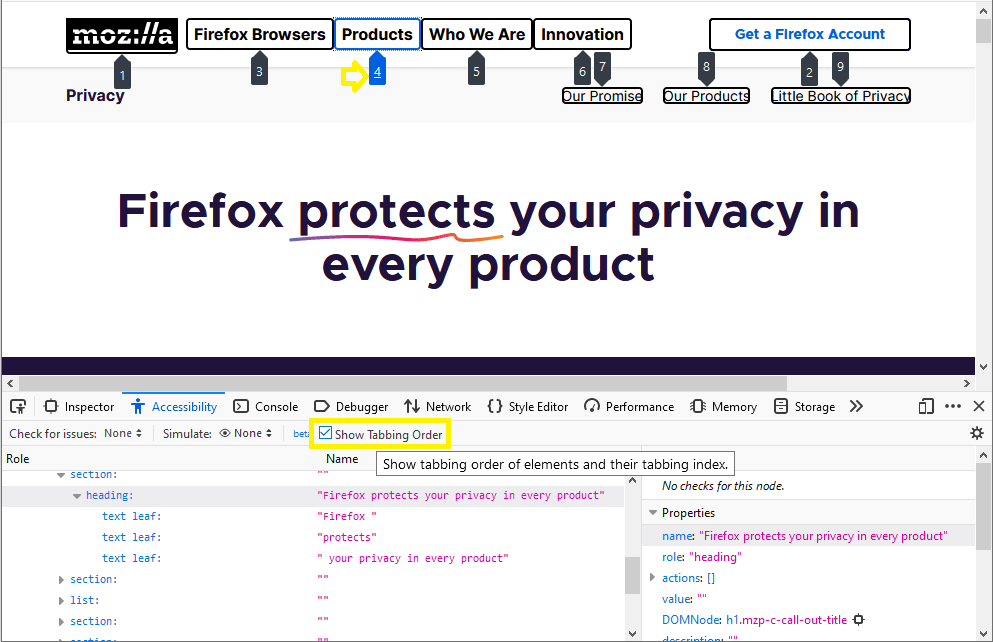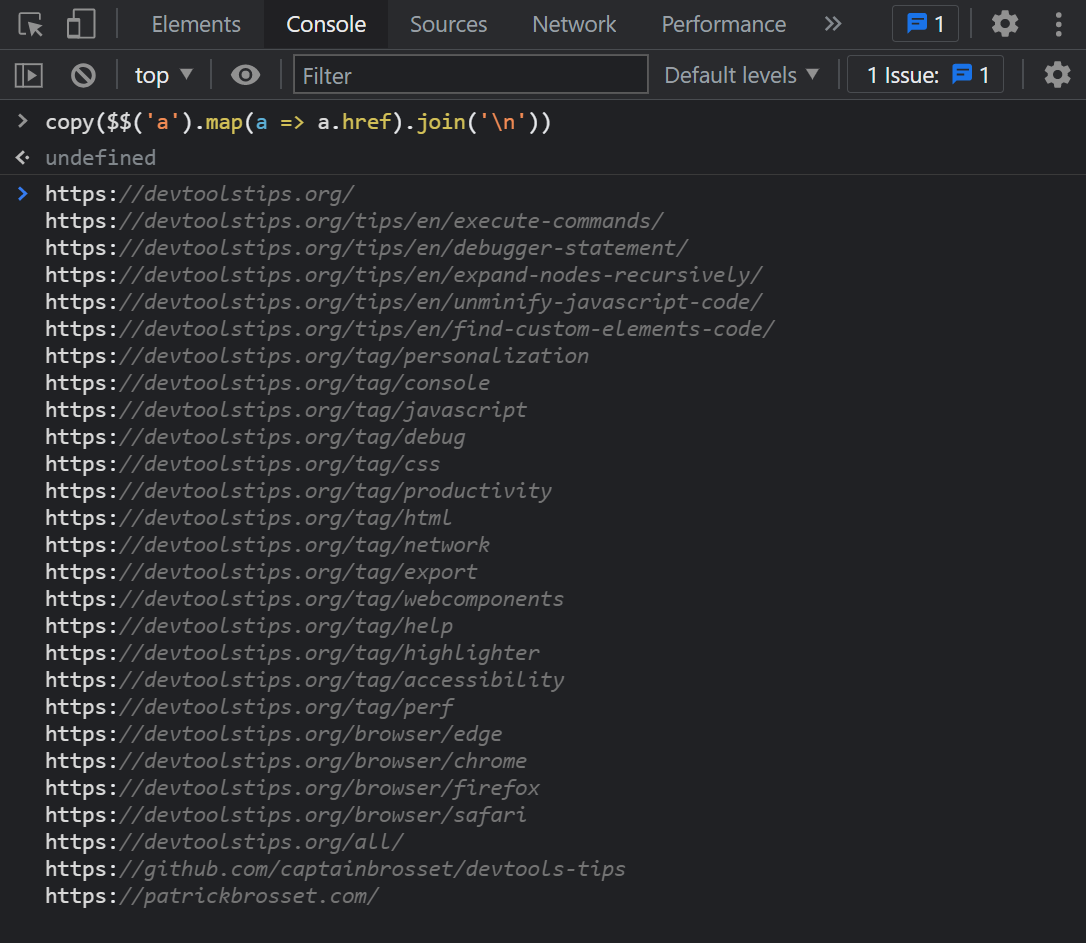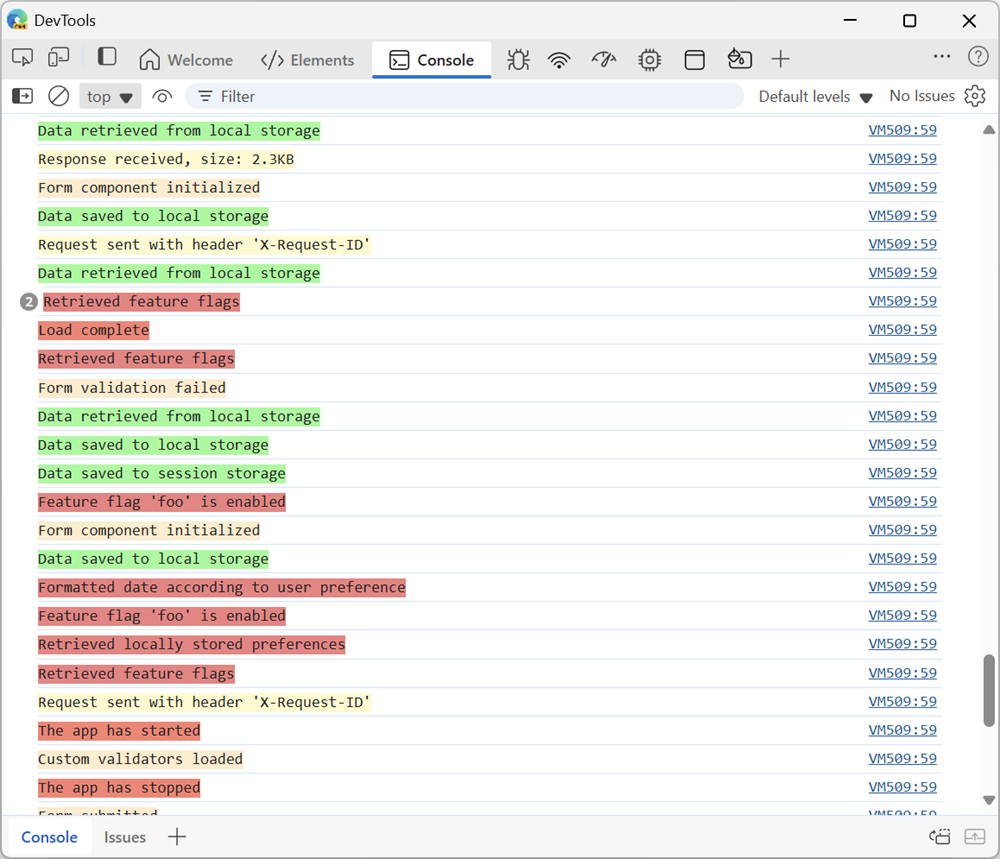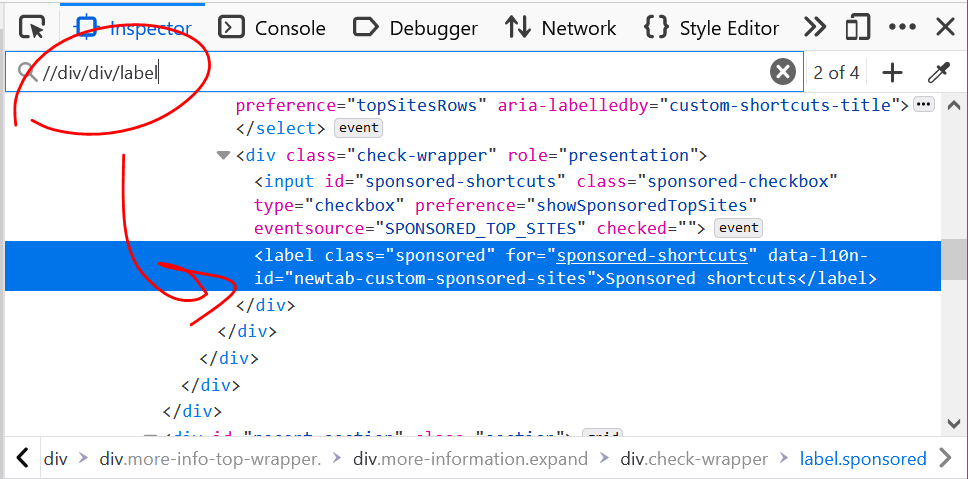By default, the messages displayed in the console get removed as soon as you refresh the page (or navigate to a new page). If you want to keep those messages as long as DevTools is open, follow these steps:
- In Firefox:
- In the Console panel, click on the cog icon (top-right corner) and select "Persist Logs"
- In Edge or Chrome:
- In the Console panel, click on the cog icon (top-right corner) and check the "Preserve Log" box
- In Safari:
- In the Console panel, check the "Preserve Log" box in the top toolbar
- In Polypane:
- In the Console panel, check the "Preserve" box in the top toolbar