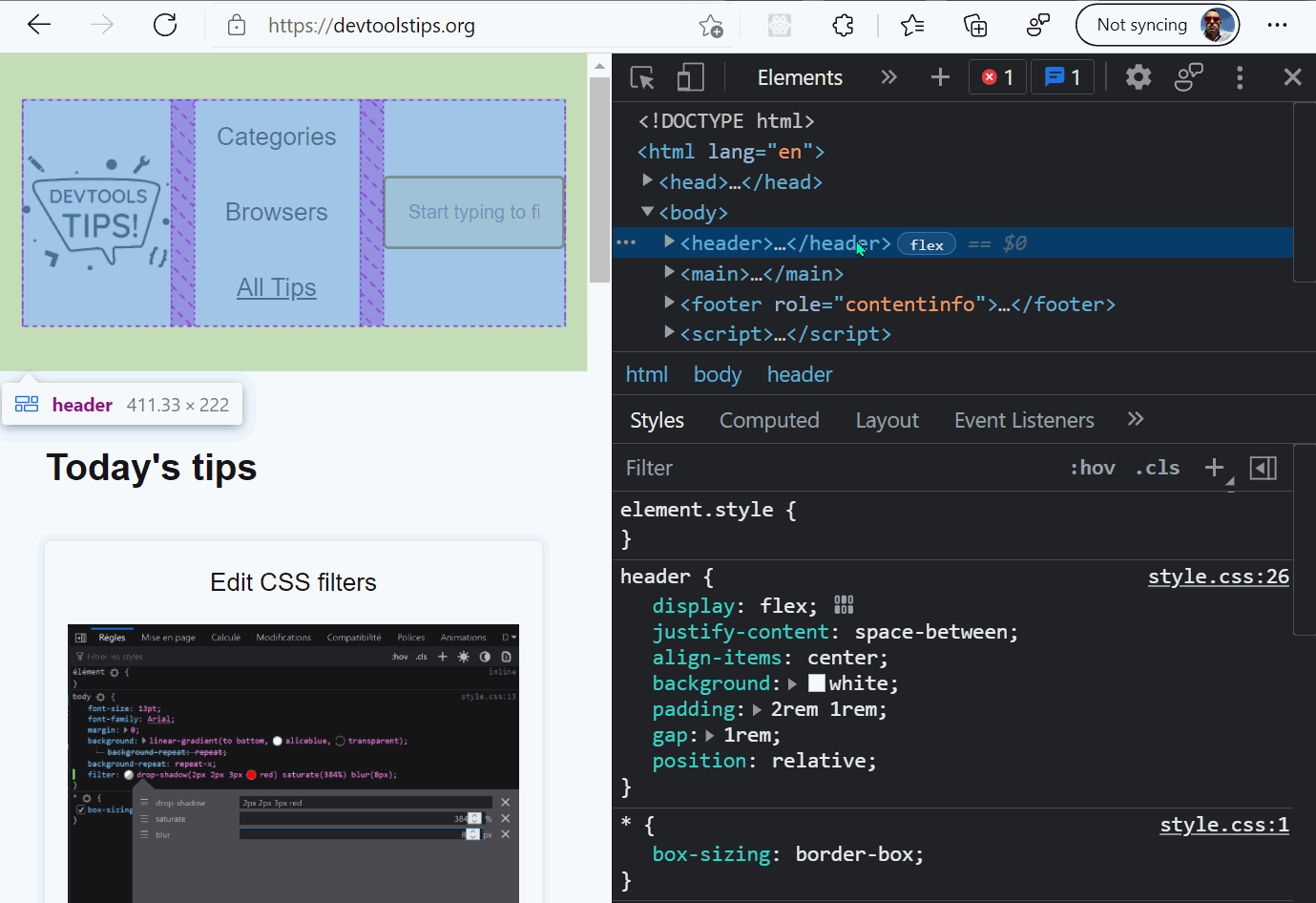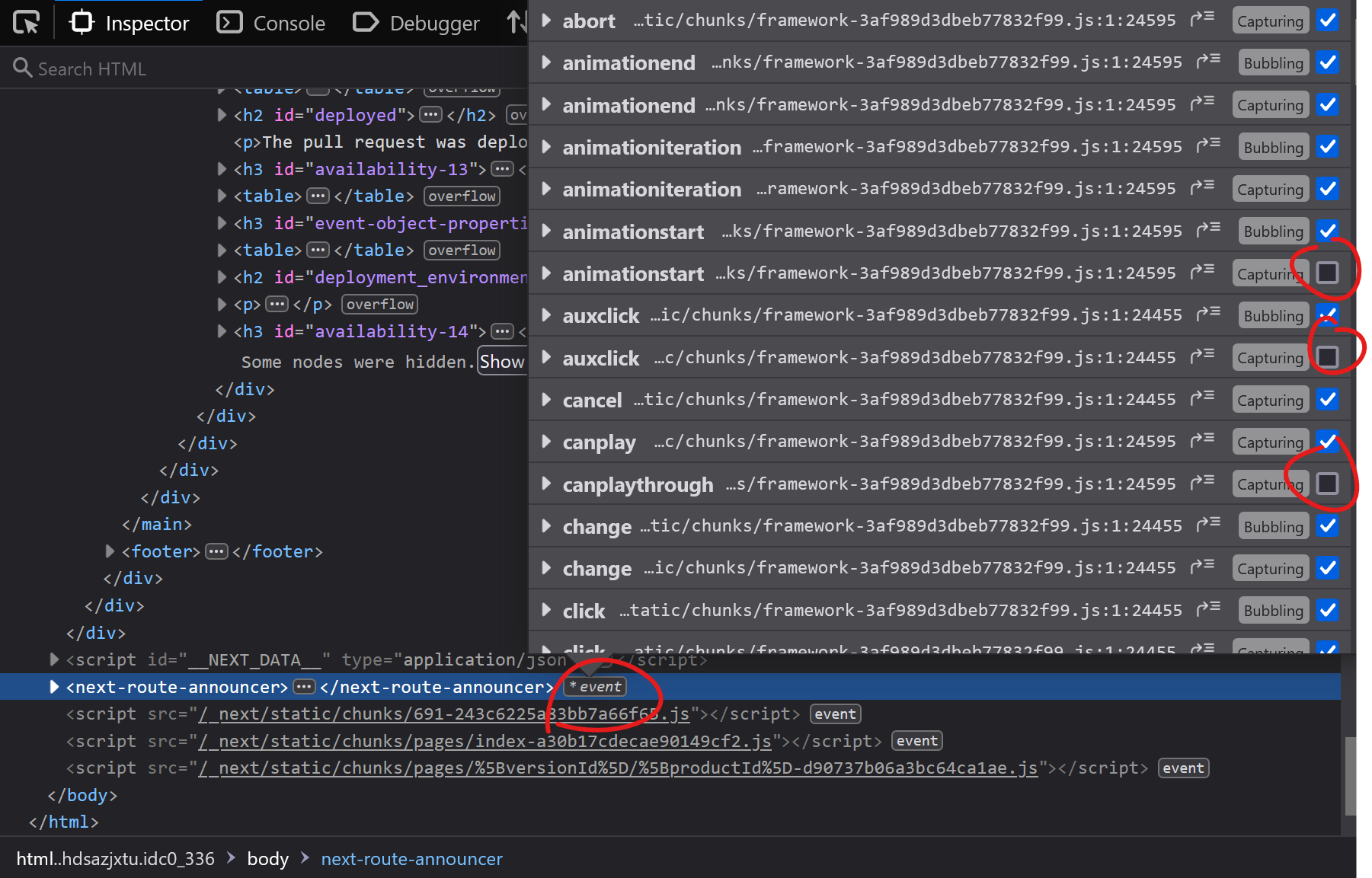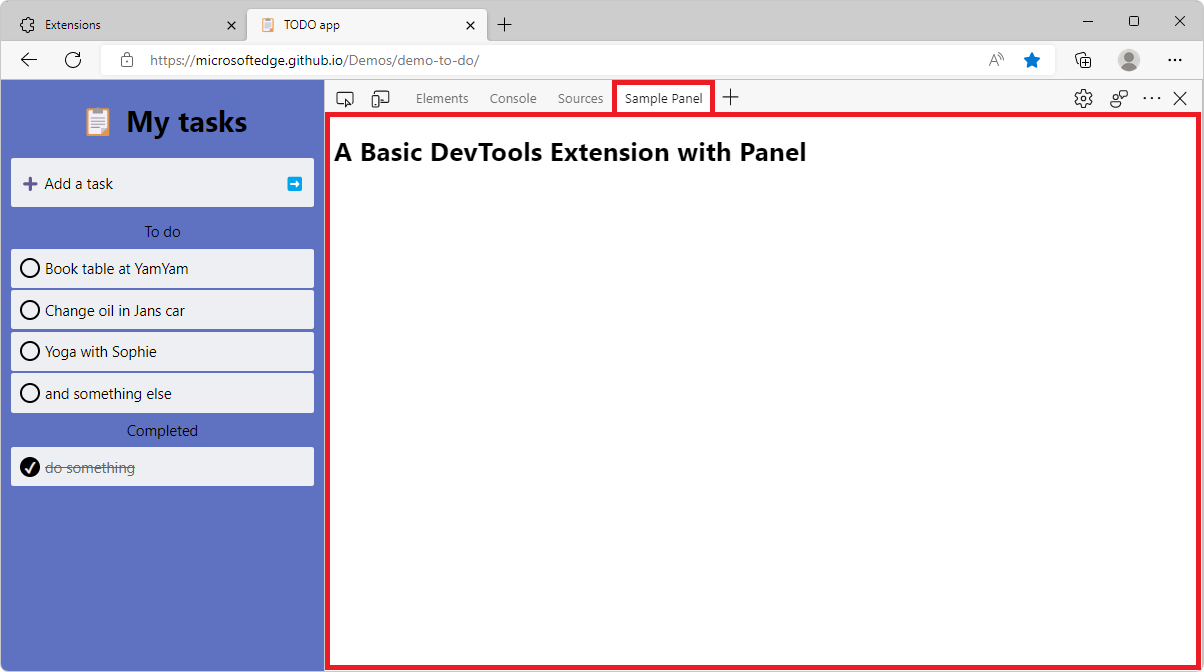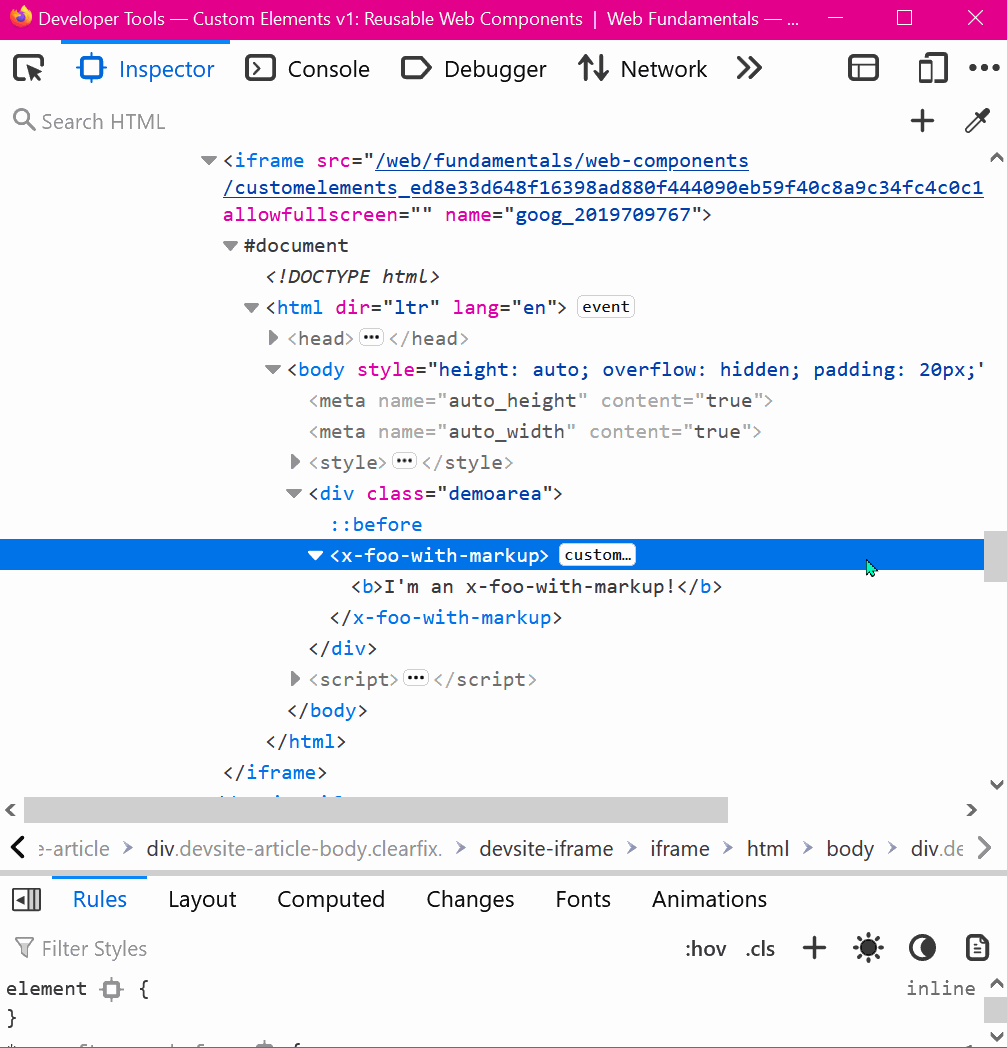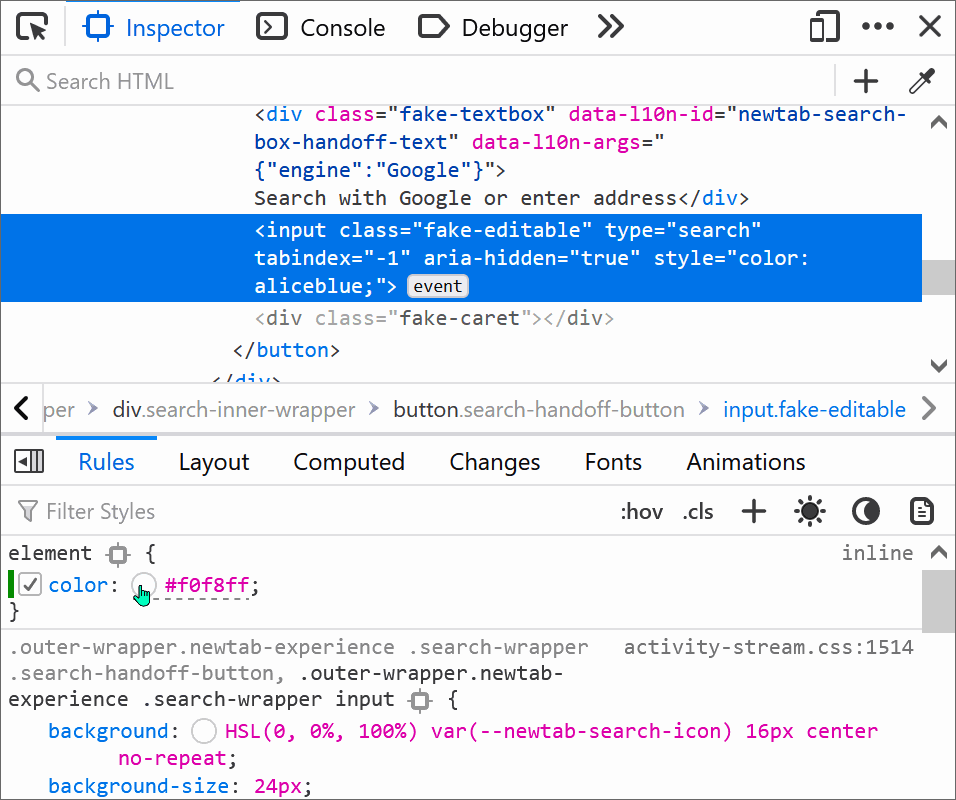Being able to sample colors from the page is super useful. Firefox, Edge and Chrome all allow you to do this in 2 different ways:
- In Firefox it's really simple and doesn't even require opening DevTools:
- Go to the main Firefox menu
- Go to the "More Tools" submenu
- Click on the Eyedropper menu item
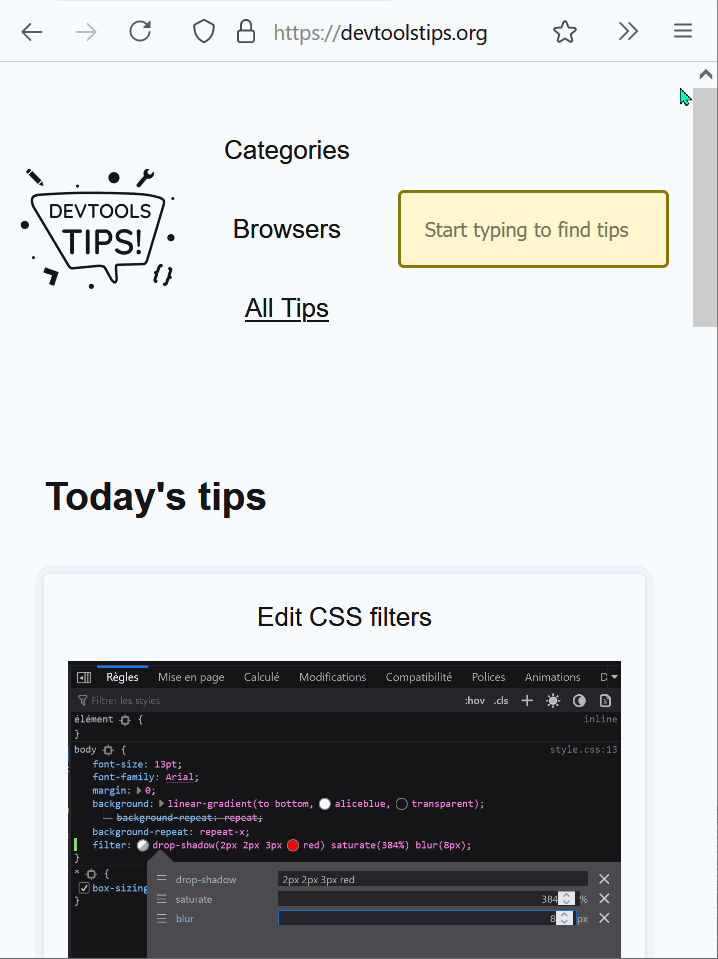
- There is a second way to do this in Firefox from DevTools:
- Open the Inspector panel
- Click on the eye dropper button in the typ-right corner of the panel
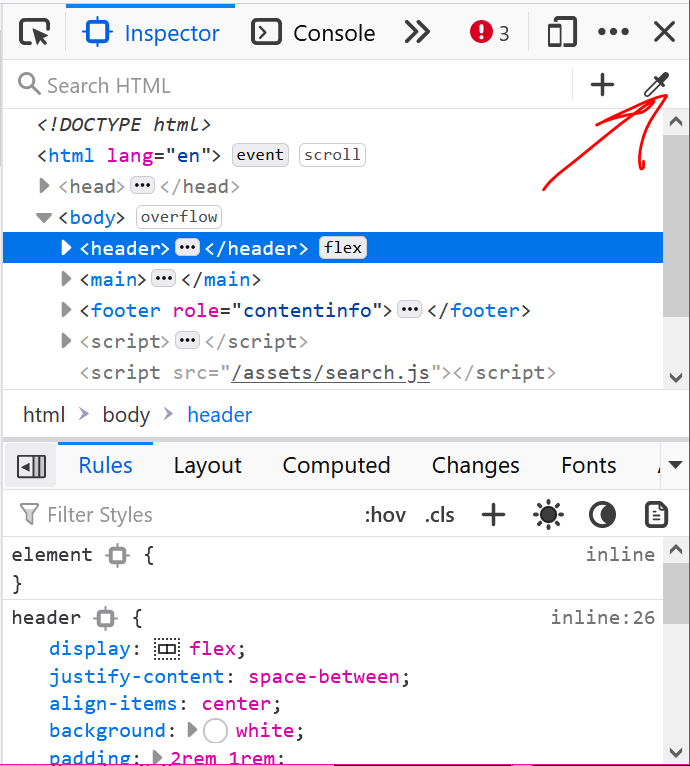
-
In Polypane you also do not need devtools
- Click the eye dropper icon in the address bar.
- Or use the keyboard shortcut
Shift Alt P.
After selecting a color, an overview of previously selected colors, previews and contrast ratios is shown.
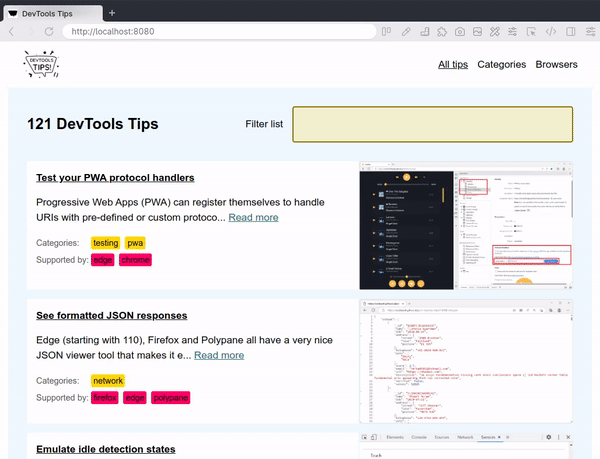
- In Chrome and Edge:
- Open the Elements panel and select an element that has some CSS color set to it
- Find the color in the Styles pane and click on the color swatch icon next to it
- Just start moving the mouse over the page