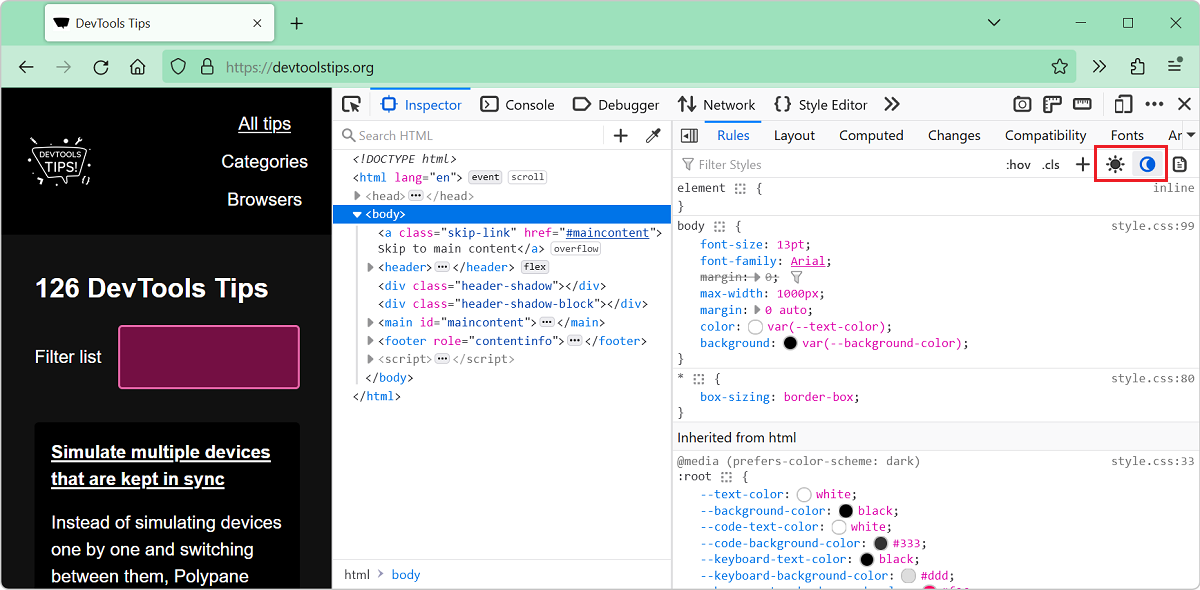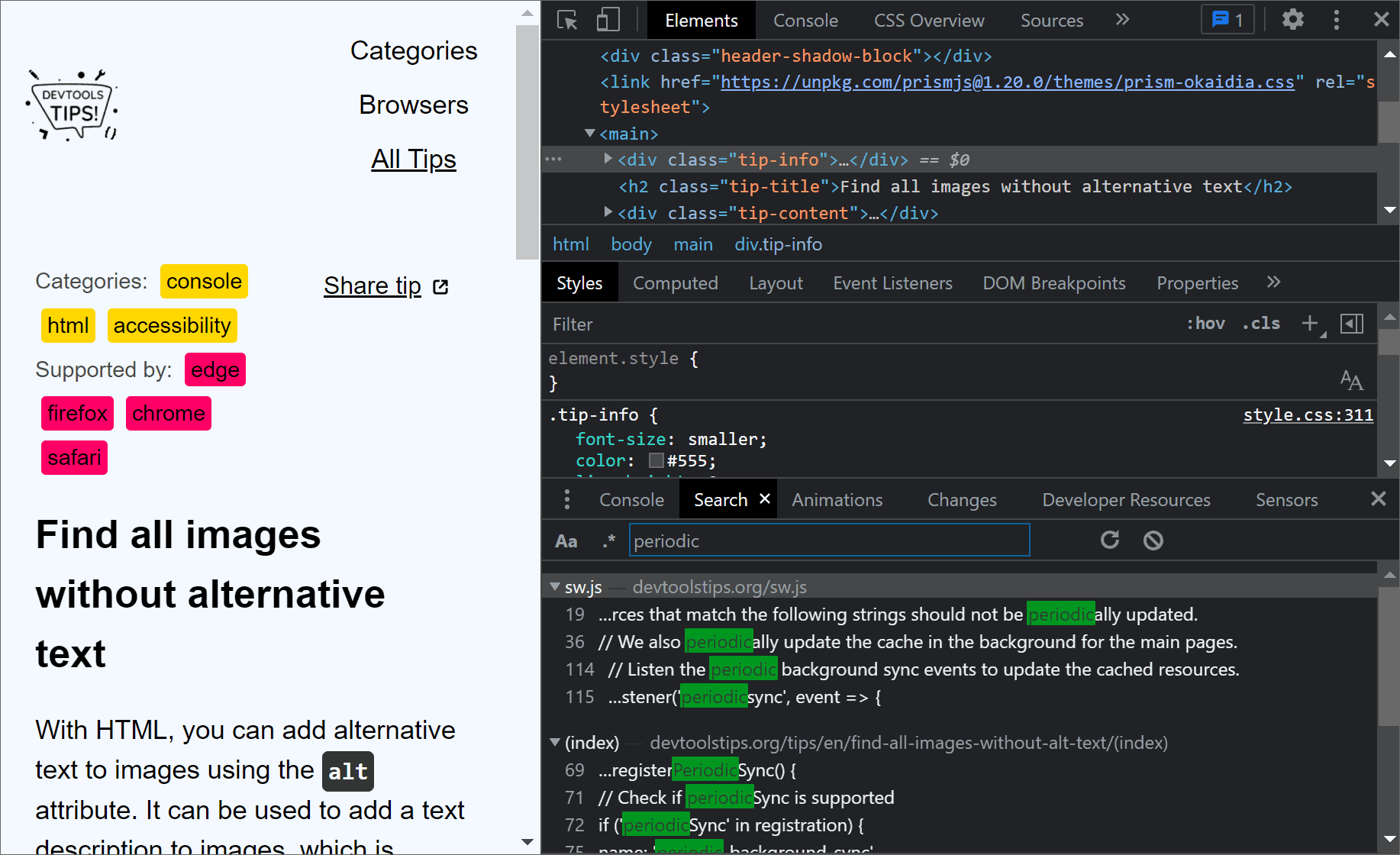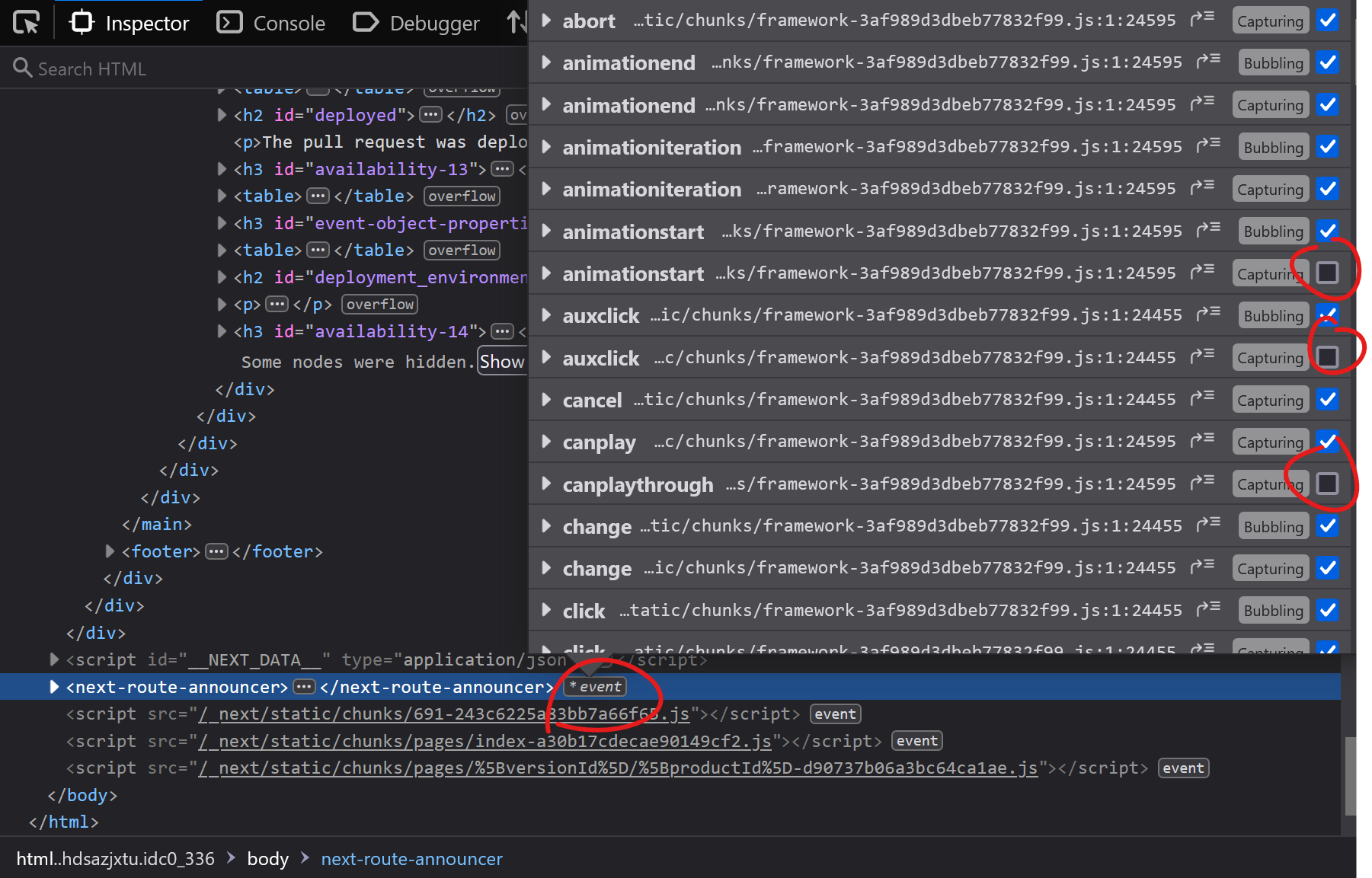If you use :hover, :active, or other pseudo-classes in your CSS code, it can be tedious to test them. For example, having to hover over an element which is styled with the :hover pseudo-class means that you can't use your mouse to inspect the element in DevTools at the same time.
Thanks to DevTools, you can actually simulate these pseudo-classes without having to use your mouse or keyboard.
To simulate a pseudo-class:
-
Inspect an element that has a pseudo-class defined in your CSS code.
-
Depending on your browser, do either of the following:
- In Chrome, Edge, or Safari: in the Elements tool, in the Styles sidebar, click the
:hovbutton. - In Firefox: in the Inspector tool, in the Rules sidebar, click the
:hovbutton. - In Polypane: in the Elements tool, click the rhombus icon.
The pseudo-class section appears.
- In Chrome, Edge, or Safari: in the Elements tool, in the Styles sidebar, click the
-
Select one, or more, pseudo-classes to simulate.
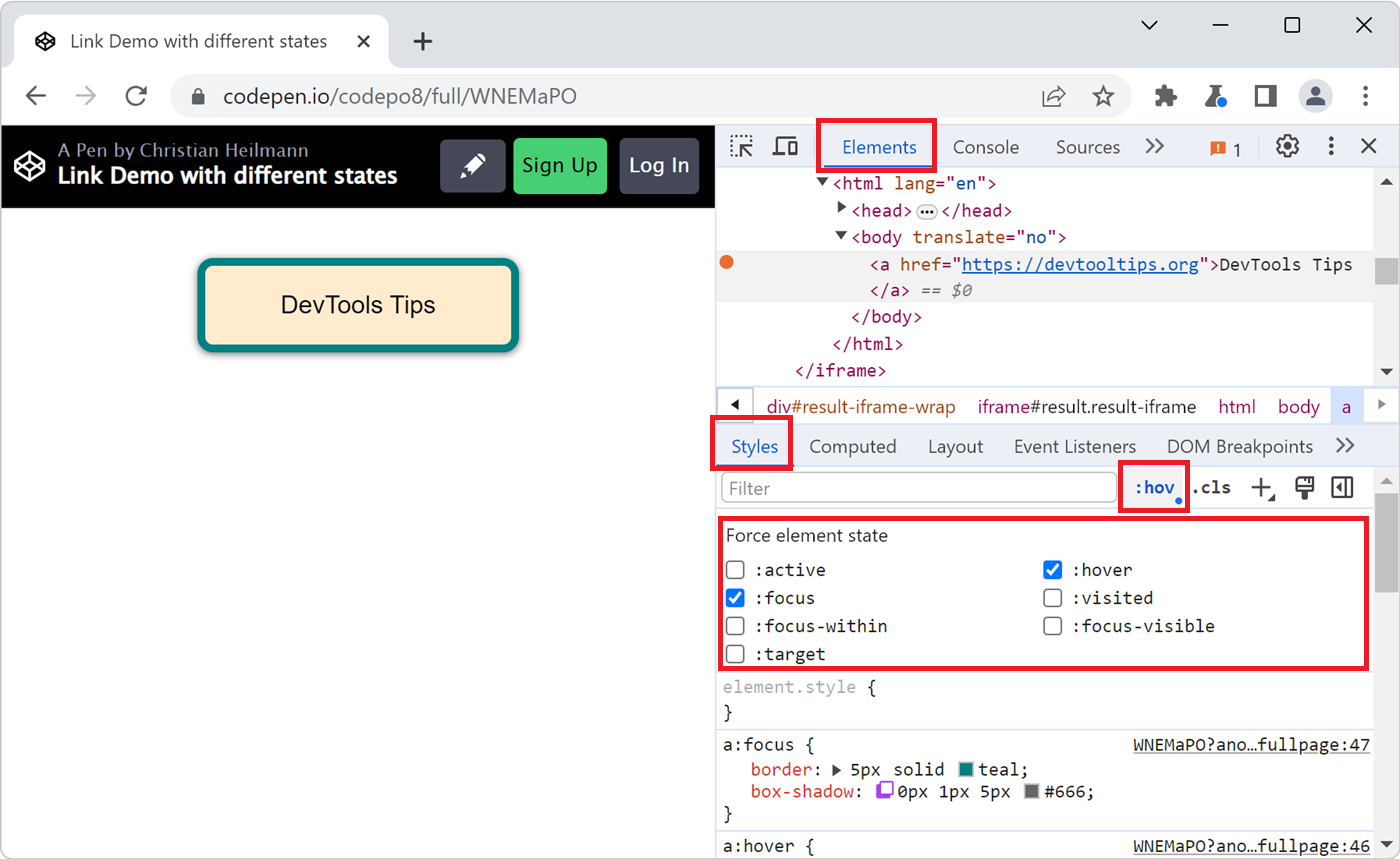
Here is a screencast showing how to use pseudo-class simulation to check the hover, active, visited and focused state of a link without having to interact with the link using your keyboard or mouse:
To try it out yourself, here is the demo page used in the video.