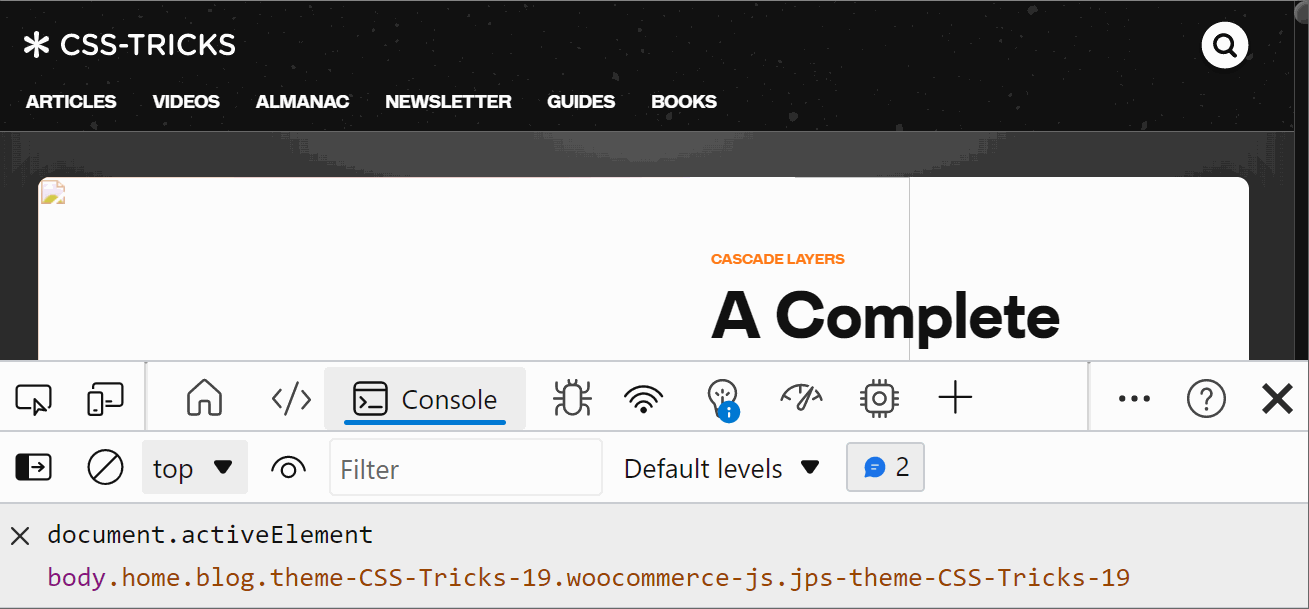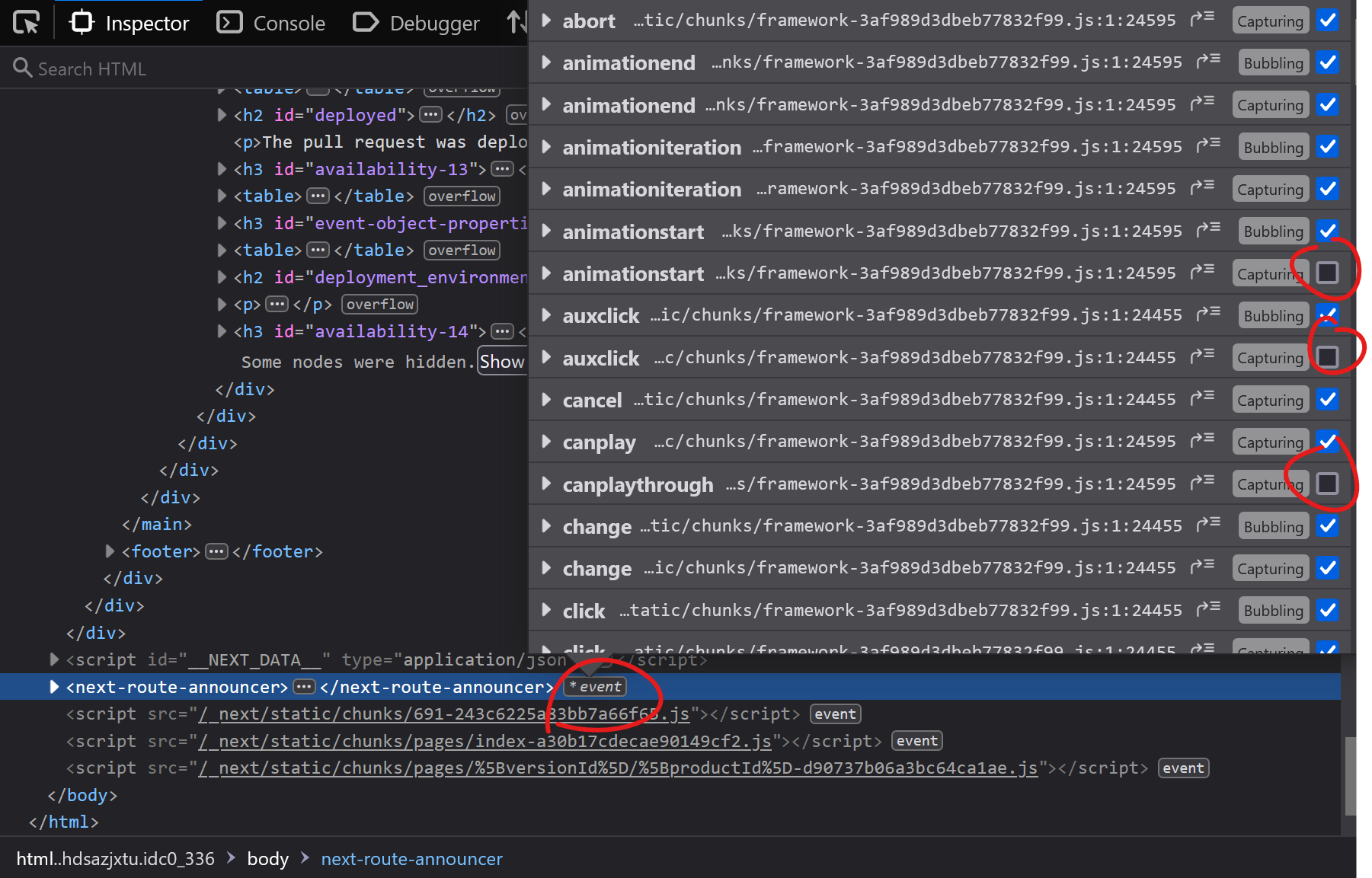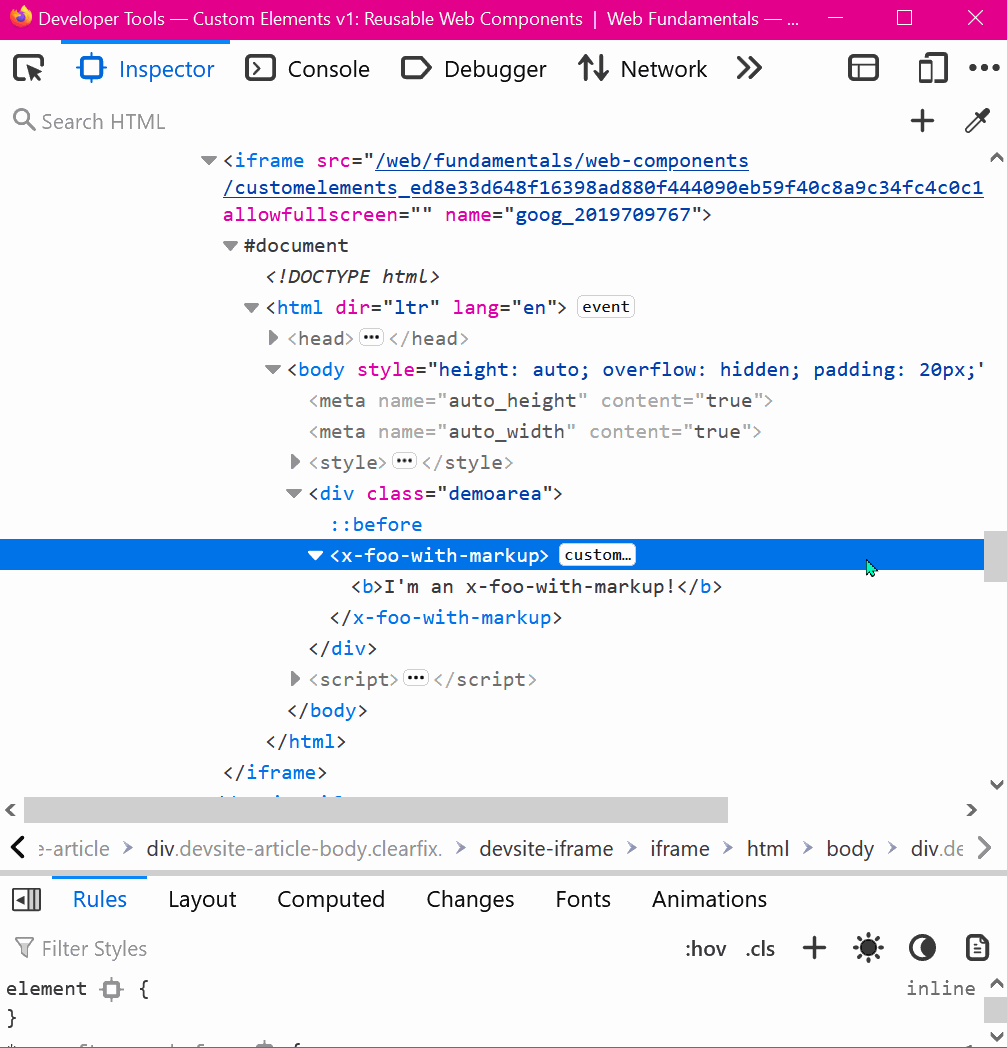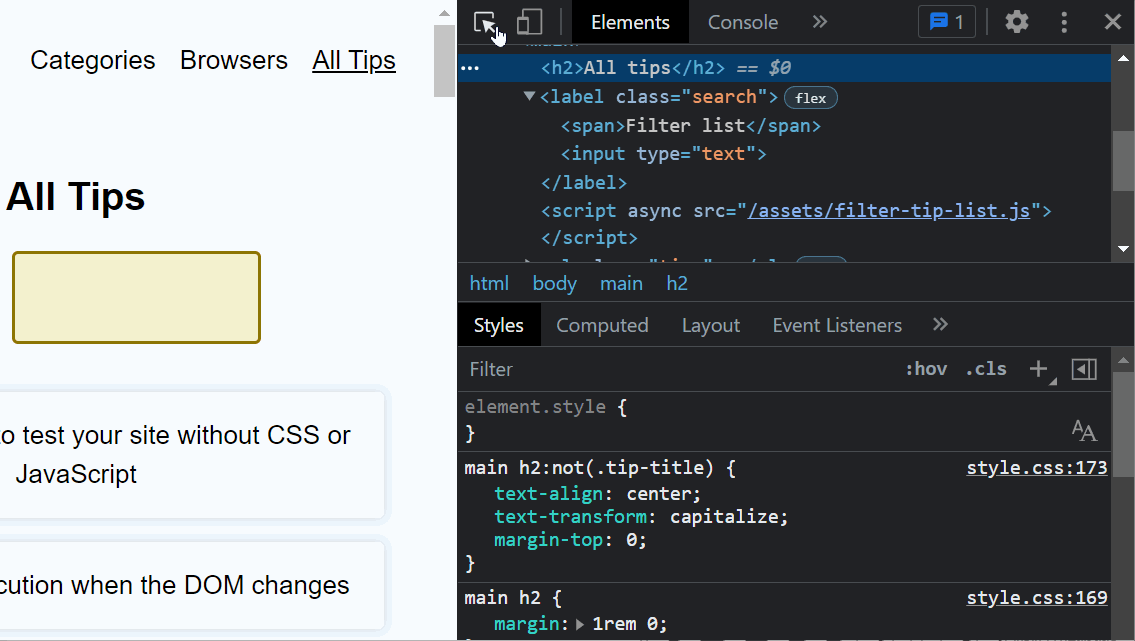If you want to know which element has the focus on the web page at any time, you can use a live expression in the Console tool.
- Open the Console.
- Click the Create live expression button (it looks like an eye icon).
- In the text box that appears, type
document.activeElement. - Now click/tab around on the page and see the live expression update to reflect which element is currently focused.