12 Personalization tips
-
Hide elements from the page, without changing the layout
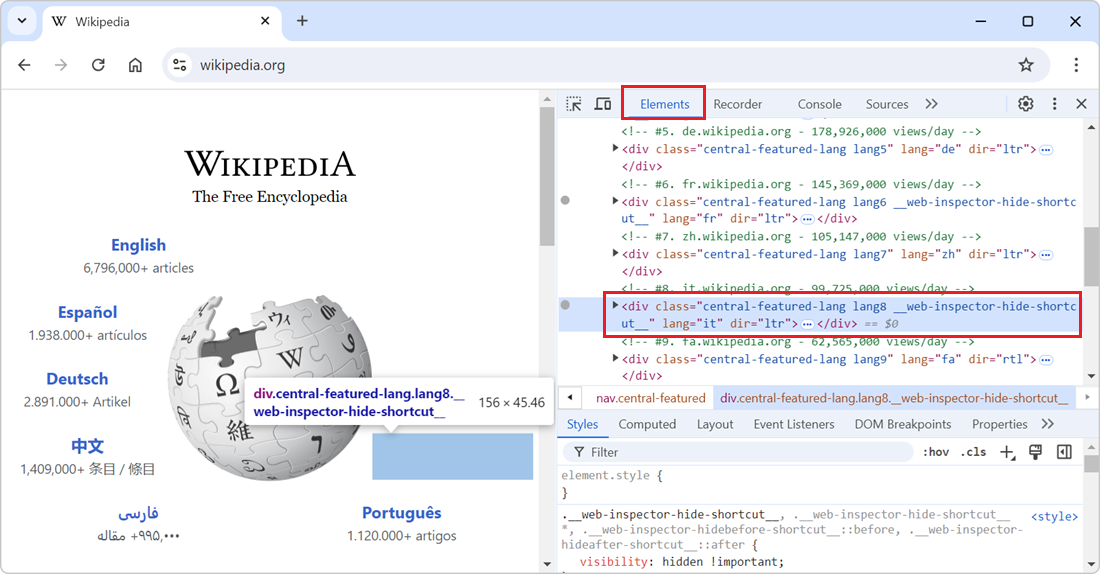 In the DevTools' Elements (or Inspector) tool, you can delete nodes from the DOM tree by selecting them in the tool and then pressing Delete or Backspace. While this is great to completely remove the... Read more
In the DevTools' Elements (or Inspector) tool, you can delete nodes from the DOM tree by selecting them in the tool and then pressing Delete or Backspace. While this is great to completely remove the... Read more -
Customize the way objects look in DevTools
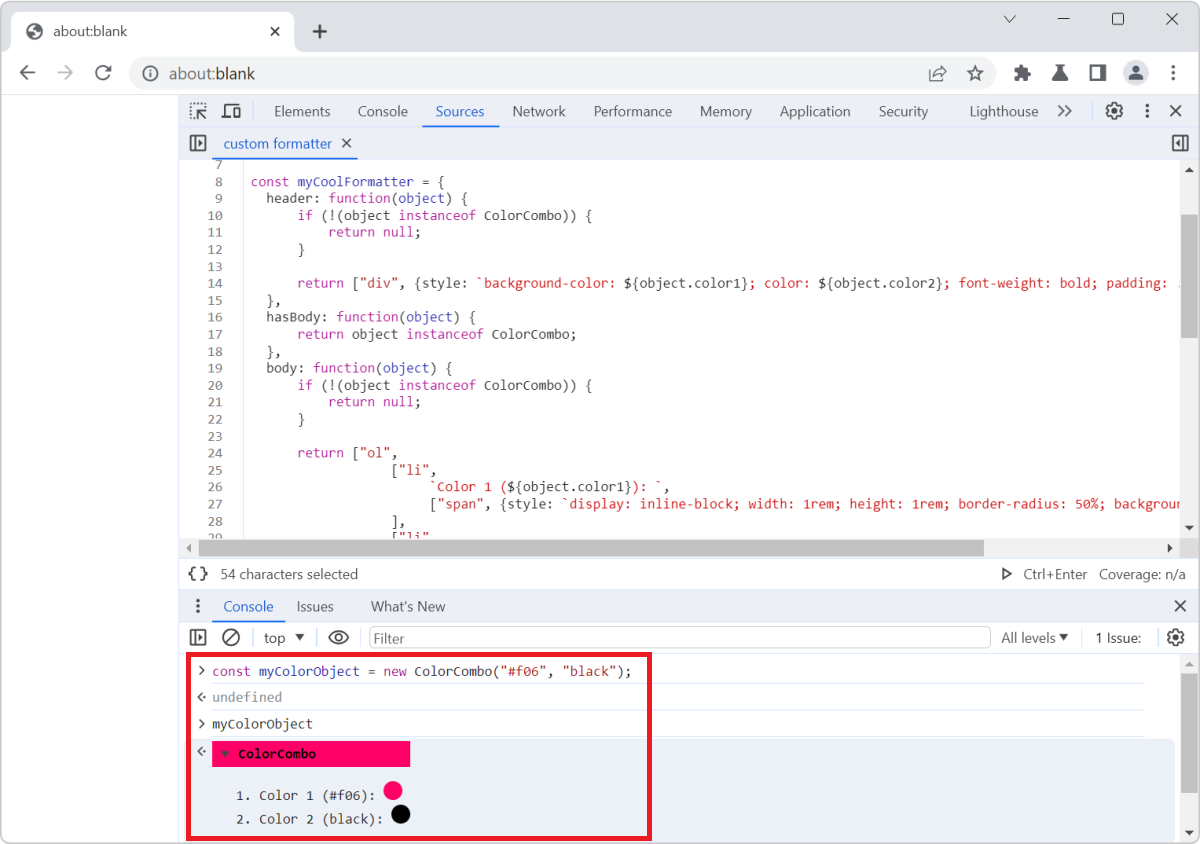 Objects appear in many places in DevTools. Most commonly in the Console tool, but also in various parts of the Sources (or Debugger) tool when you debug JavaScript code. DevTools is the one that decid... Read more
Objects appear in many places in DevTools. Most commonly in the Console tool, but also in various parts of the Sources (or Debugger) tool when you debug JavaScript code. DevTools is the one that decid... Read more -
Inspect DevTools with DevTools
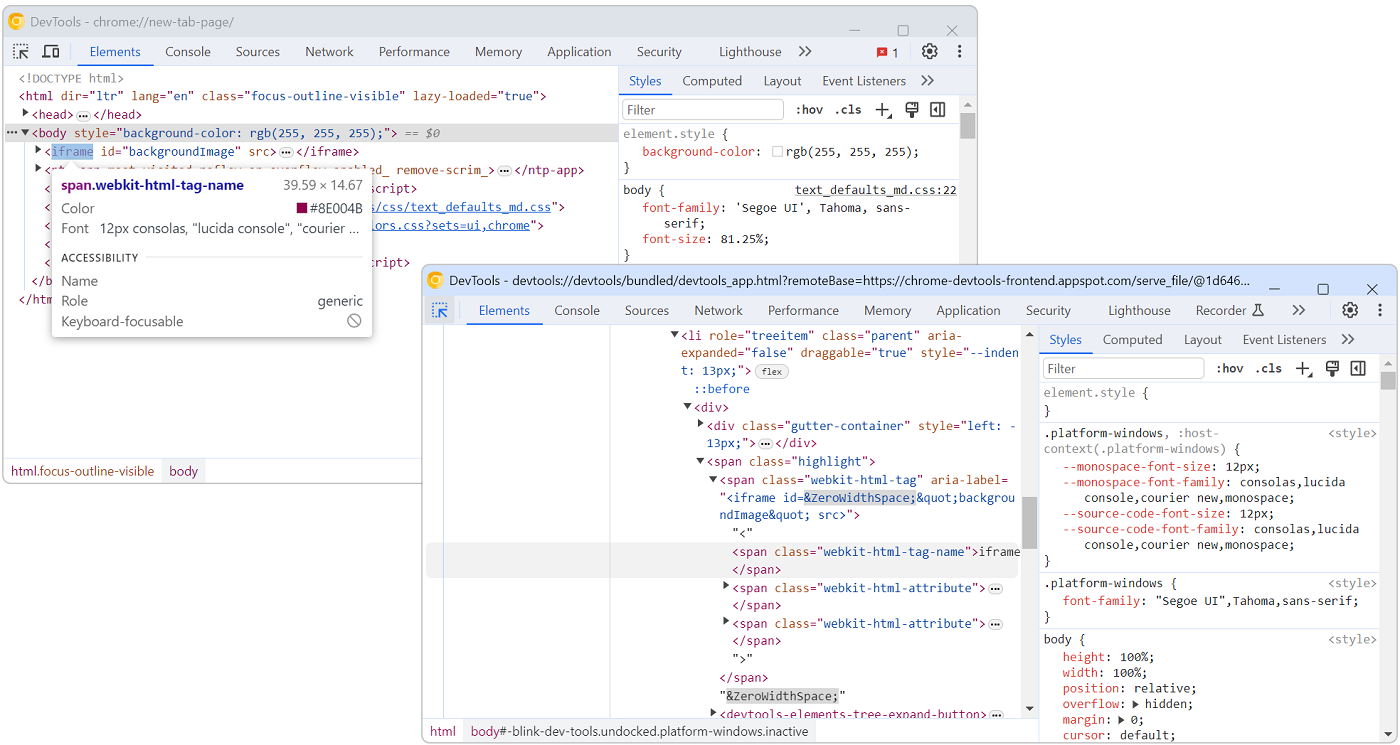 The user interface of DevTools is built with HTML, CSS, and JavaScript. This means you can inspect and debug DevTools with DevTools. Chromium # To debug DevTools in Chromium-based browsers, such as Ch... Read more
The user interface of DevTools is built with HTML, CSS, and JavaScript. This means you can inspect and debug DevTools with DevTools. Chromium # To debug DevTools in Chromium-based browsers, such as Ch... Read more -
Create your own DevTools theme
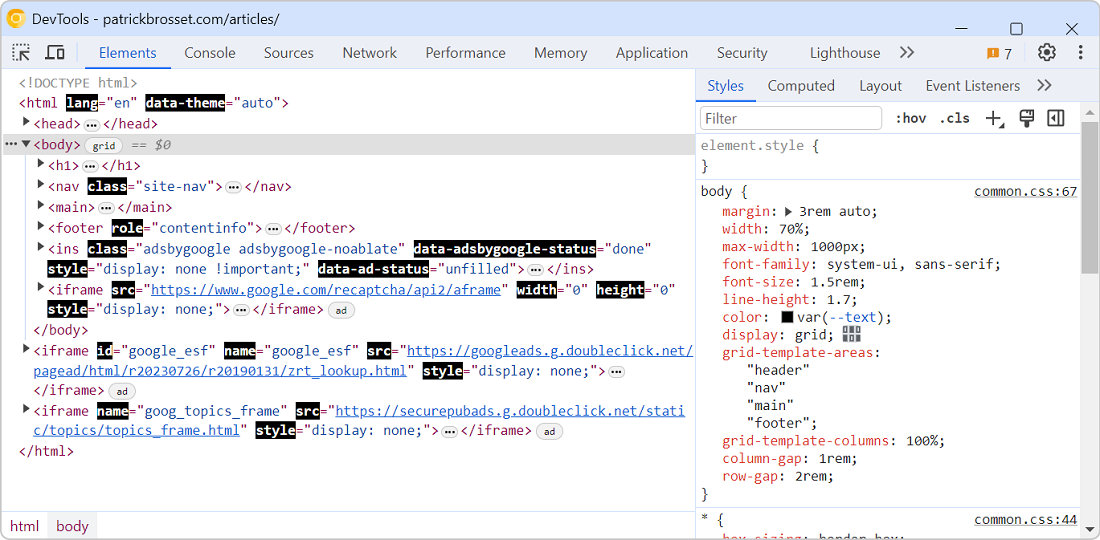 You can change the color theme of DevTools to match your preference (see Change the color theme of DevTools to learn more), but you can also create your own theme from scratch by creating a browser ex... Read more
You can change the color theme of DevTools to match your preference (see Change the color theme of DevTools to learn more), but you can also create your own theme from scratch by creating a browser ex... Read more -
Understand when the Console opens in the main panel and in the drawer
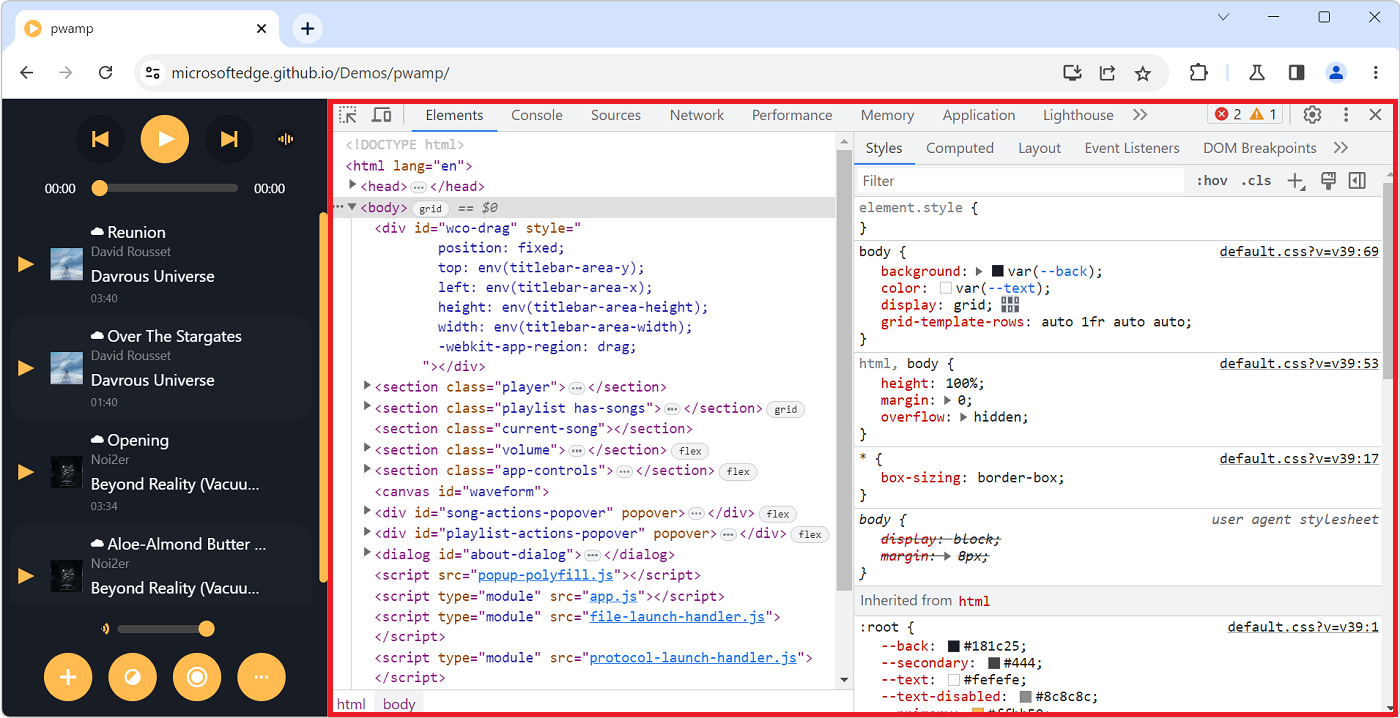 Have you noticed how the Console tool is sometimes displayed in a top-level tab (just like all other tools), and sometimes in a split pane at the bottom, below the main tool? If you've been confused b... Read more
Have you noticed how the Console tool is sometimes displayed in a top-level tab (just like all other tools), and sometimes in a split pane at the bottom, below the main tool? If you've been confused b... Read more -
Speed up or slow down a video
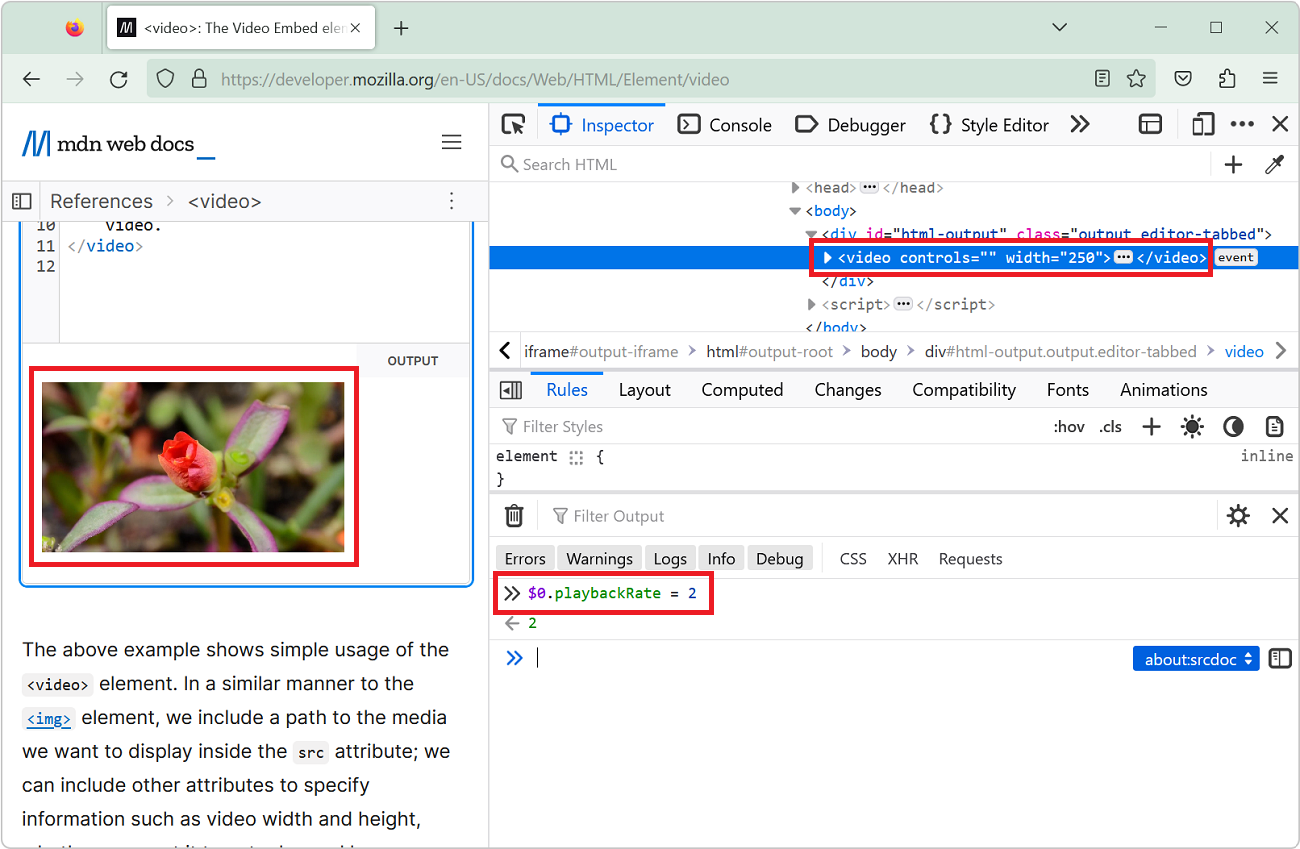 You can speed up or slow down a video on a website by using the playbackRate property of the video element. This can be very useful for when the website makes it tricky to do this in the UI! Open Dev... Read more
You can speed up or slow down a video on a website by using the playbackRate property of the video element. This can be very useful for when the website makes it tricky to do this in the UI! Open Dev... Read more -
Customize keyboard shortcuts
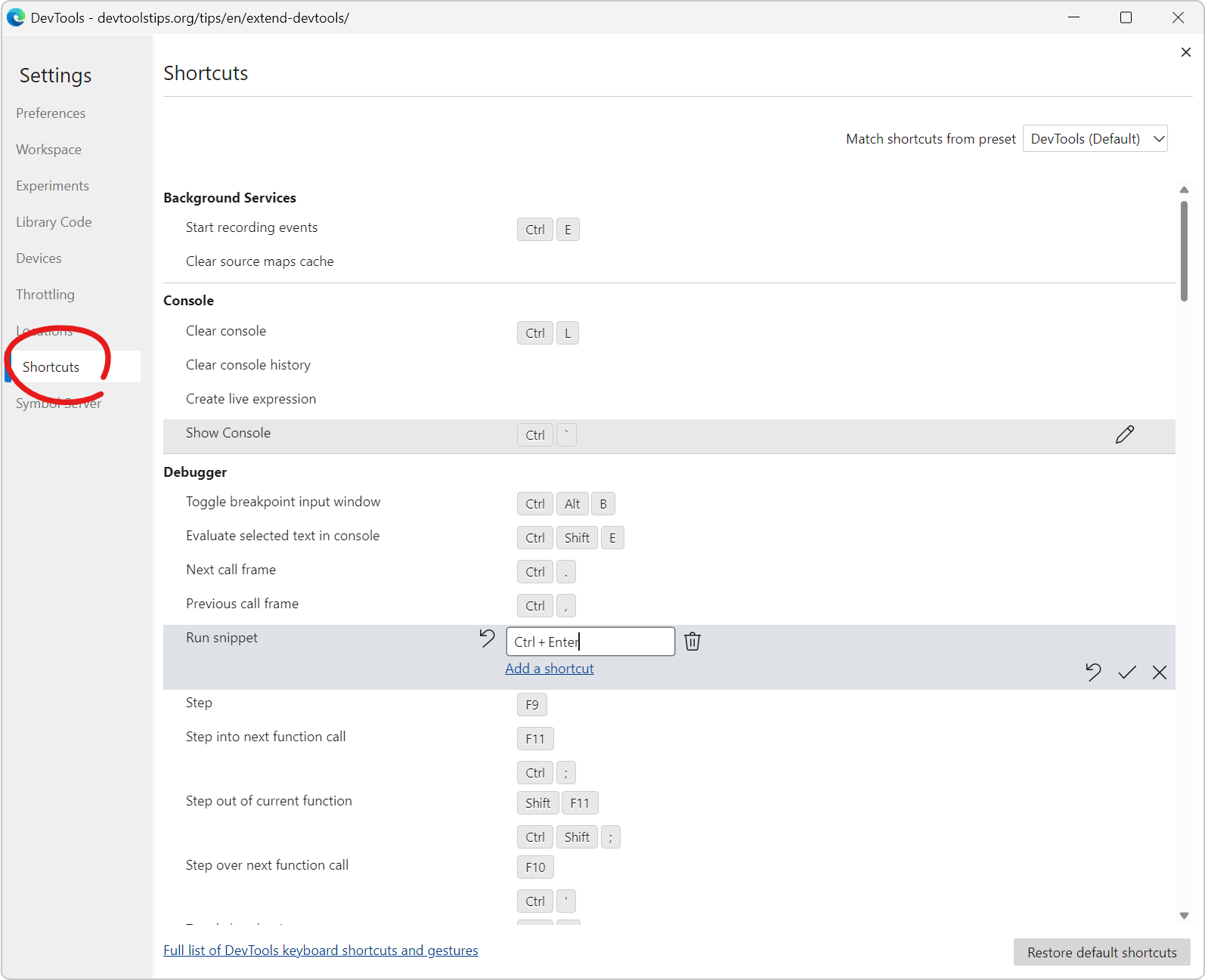 DevTools comes with tons of keyboard shortcuts. Some are well known (like F12 to open DevTools), but there are many others which you might not be familiar with, and which could make your life easier.... Read more
DevTools comes with tons of keyboard shortcuts. Some are well known (like F12 to open DevTools), but there are many others which you might not be familiar with, and which could make your life easier.... Read more -
Install or create extensions to customize DevTools
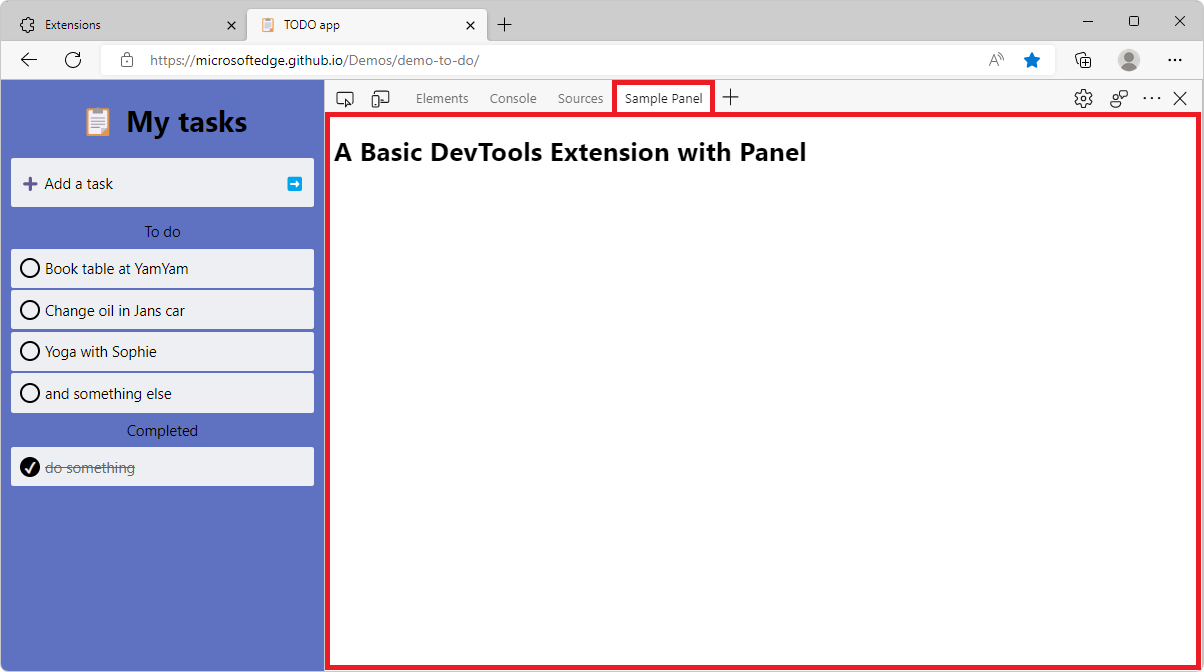 There's a lot of tools in DevTools already, probably more than you use. But in some cases, you may need very specific tools that aren't available by default. Thankfully, DevTools can be extended with... Read more
There's a lot of tools in DevTools already, probably more than you use. But in some cases, you may need very specific tools that aren't available by default. Thankfully, DevTools can be extended with... Read more -
Use DevTools in another language
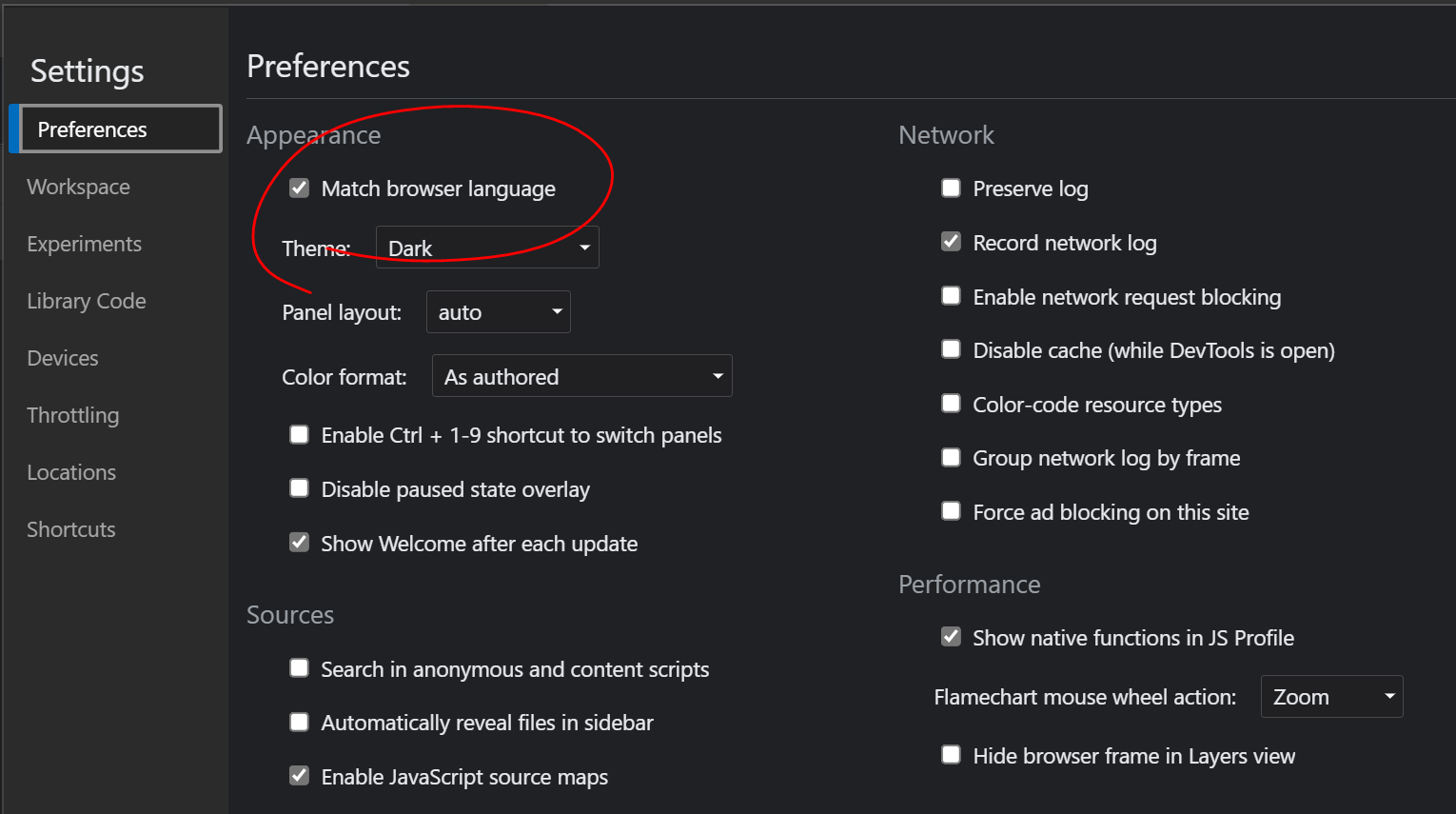 If you want to use DevTools in another language than English, you can do it across all major browsers. In Firefox, DevTools will always match the language of the browser, so if you downloaded Firefox... Read more
If you want to use DevTools in another language than English, you can do it across all major browsers. In Firefox, DevTools will always match the language of the browser, so if you downloaded Firefox... Read more -
Move panels to re-arrange them
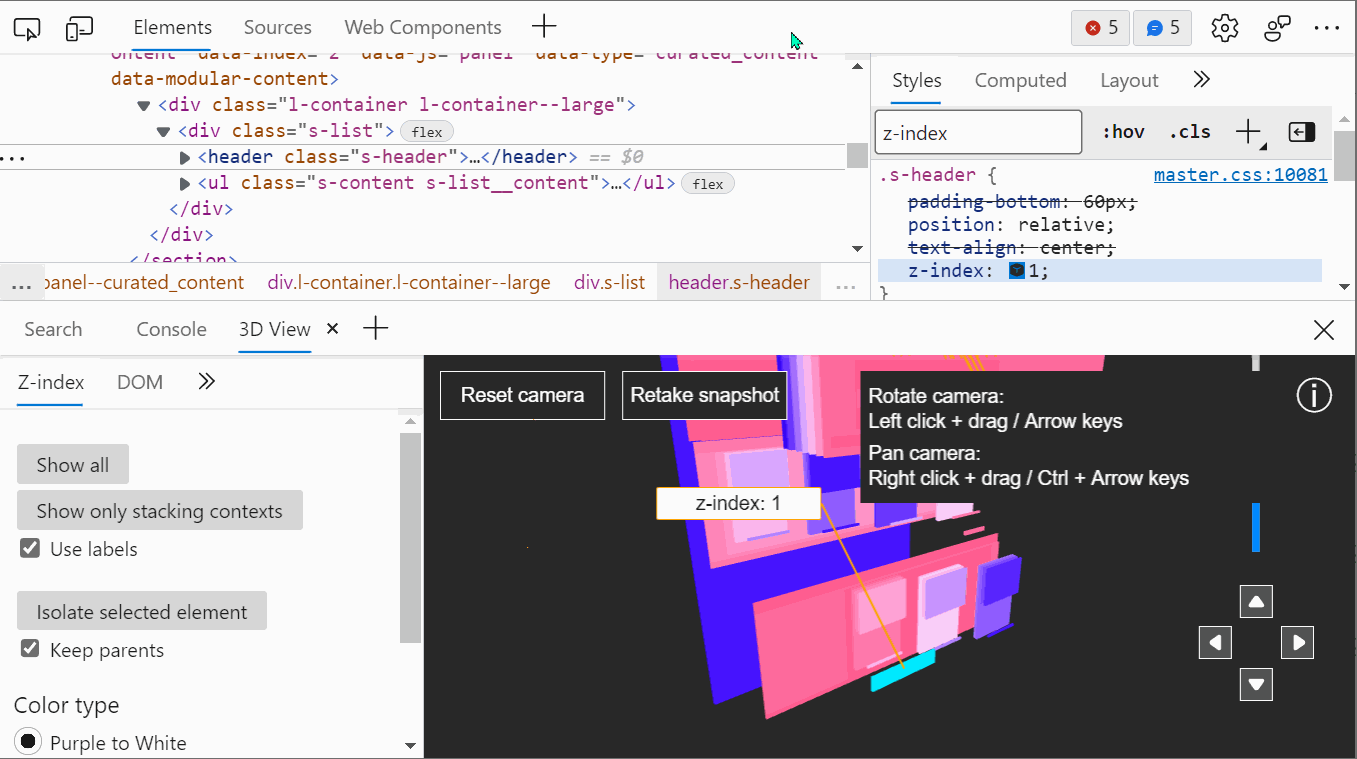 Moving panels around the user interface can be very useful to make DevTools more unique to you and adapted to your needs. There are 2 ways that you can re-arrange panels in DevTools today: dragging th... Read more
Moving panels around the user interface can be very useful to make DevTools more unique to you and adapted to your needs. There are 2 ways that you can re-arrange panels in DevTools today: dragging th... Read more -
Zoom the DevTools UI to your liking
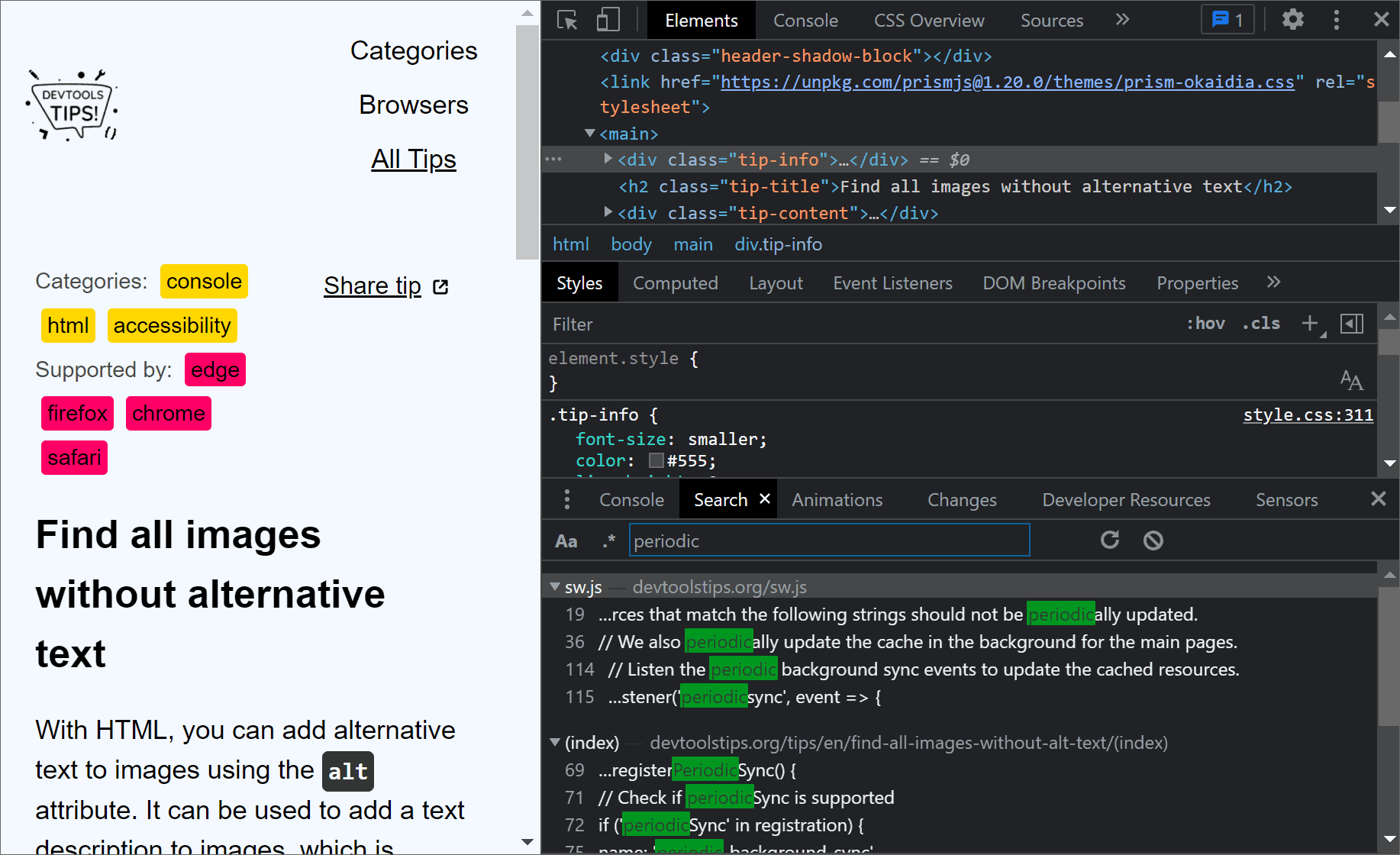 Do you find the UI of DevTools too small to comfortably work with? Because this UI is made of HTML and CSS, just like any other web pages, it can be zoomed in (or out) by the browser just like you can... Read more
Do you find the UI of DevTools too small to comfortably work with? Because this UI is made of HTML and CSS, just like any other web pages, it can be zoomed in (or out) by the browser just like you can... Read more -
Change the color theme of DevTools
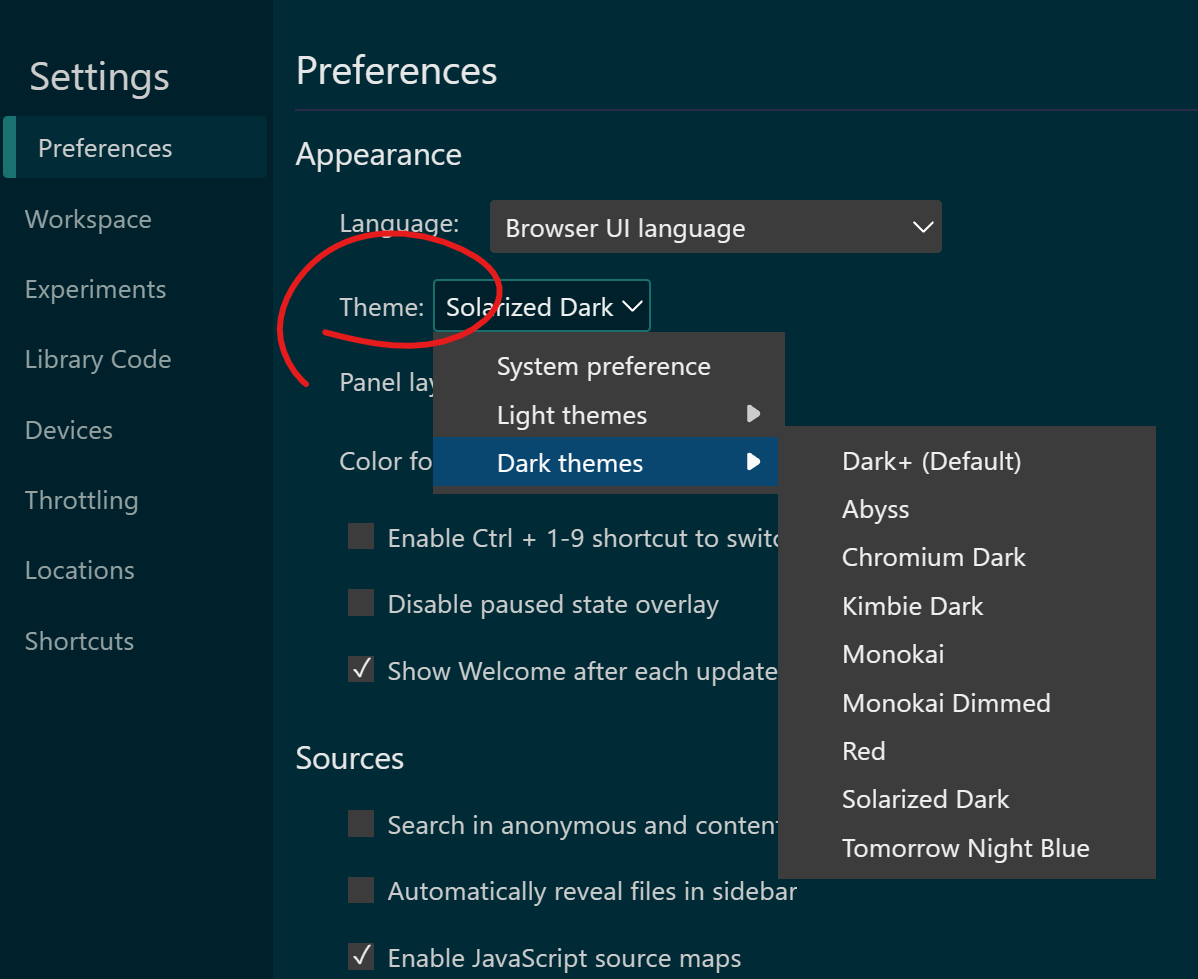 Chrome, Firefox and Safari all have a light and dark theme for their DevTools. On top of these two themes, Edge also has about 10 VS Code themes such as Monokai and Solarized Dark. To change the theme... Read more
Chrome, Firefox and Safari all have a light and dark theme for their DevTools. On top of these two themes, Edge also has about 10 VS Code themes such as Monokai and Solarized Dark. To change the theme... Read more